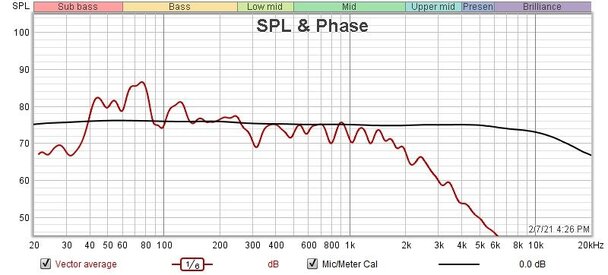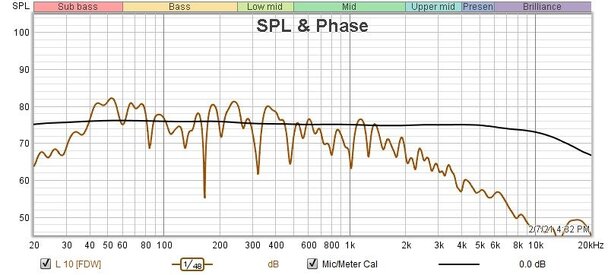kmartinka
New Member
Thread Starter
- Joined
- Jan 19, 2021
- Posts
- 20
More
- Preamp, Processor or Receiver
- EVGA NU Audio PRO 7.1
- Main Amp
- Emotiva XPA5 GEN2
- Computer Audio
- EVGA NU Audio PRO 7.1
- Universal / Blu-ray / CD Player
- PC BD PLayer
- Front Speakers
- Martin Logan ESL
- Center Channel Speaker
- Martin Logan EM C2
- Surround Speakers
- Martin Logan FX2
- Screen
- P85QX-H1
- Remote Control
- Logitech One
I am newer to the forum and attempting my first calibration with my home theater system. Below is my 5.1 setup.
Sound Card - EVGA NU Audio Pro 7.1 (running on a windows 10 HTPC)
Amp - Emotiva XPA-5 Gen2
Front - Martin Logan EM ESLs
Center - ML EM C2
Surround - ML EM FX2
sub - (2x) ML Dynamo 1000x
Room size 24'x28"x18'(sloped ceiling)

I have attached the .mdat file for further review. There was no rhyme to the reason for anything that I did, as this is all experimental and I'm still learning the tools, software, and techniques. Any advice would be much appreciated. Thanks in advance.
Sound Card - EVGA NU Audio Pro 7.1 (running on a windows 10 HTPC)
Amp - Emotiva XPA-5 Gen2
Front - Martin Logan EM ESLs
Center - ML EM C2
Surround - ML EM FX2
sub - (2x) ML Dynamo 1000x
Room size 24'x28"x18'(sloped ceiling)
- Front mains are calibrated(using flashlight technique), 9' apart and 15' from listening position
- All speakers are calibrated to 75dBC(at an offset of 33dBFS from 0dB)
- Using EQ APO in Windows 10 (64-bit) (no filters applied)
- miniDSP UMIK-1 for measurement
- REW 5.20 RC5
I have attached the .mdat file for further review. There was no rhyme to the reason for anything that I did, as this is all experimental and I'm still learning the tools, software, and techniques. Any advice would be much appreciated. Thanks in advance.
Attachments
Last edited: