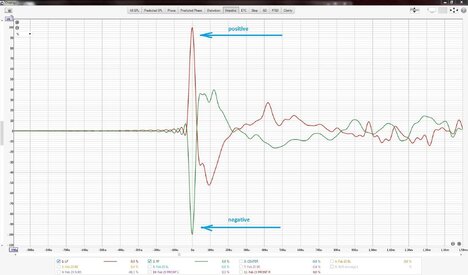John Mulcahy
REW Author
- Joined
- Apr 3, 2017
- Posts
- 9,065
In your REW installation folder (usually C:\Program Files\REW) there is a file called roomeqwizard.vmoptions. You would need to:I don't know how to get you this needed debug file
Can you or someone explain to me how ? Maybe its too tech for me IF so i will have to get someone to team
in and help.
- Open a File explorer window and go to C:\Program Files\REW
- Open another File explorer window and go to your Documents folder
- Click on the roomeqwizard.vmoptions file in the program files window and drag it into the Documents folder
- Open the file in notepad
- Add a line that looks like this:
- Save the file
- Drag the saved file from the documents folder back to the C:\Program Files\REW folder, there will be a prompt saying you need Admin approval to do that. If you are logged in as an admin user you can just click Continue
- Open REW, select the Java EXCL entries for your devices and try making a measurement
- Close REW
- The log file is C:\Users\your user name\REW\csjsound-lib.log, make a copy of it before you next start REW
- To turn the logging off again repeat the steps of dragging roomeqwizard.vmoptions to the Documents folder, open it in Notepad, delete the line you added, save the file and drag it back to the REW program files folder