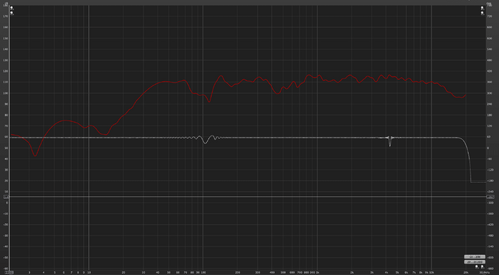Holsta
Registered
Thread Starter
- Joined
- Jan 29, 2021
- Posts
- 7
More
- Front Speakers
- Yamaha HS7
- Other Speakers
- Steinberg UR44 interface
Hi all
I have been trying to work out if I have my preferences correctly set in REW. I have had different results!!
My 1st time yesterday gave me a very flat response and as I went through the calibration and measurement process with my Behringer EMC8000, Steinberg UR44 interface and Yamaha HS7 speakers.
It also gave me a very flat response (The highest peak / trough being 0.2db which I could only see when I zoomed far in)
Todays measurement told a very different story with the lowest at 80dB and the highest at around 160dB.
I am after some advice and also an indication if the settings / results are typical and if so what I need to do next.
My room is pretty square - 2.45 x 2.70 x 2.25 high so probably not ideal but it is what it is.
The UR44 has a loopback mode available by ticking a box using the "dspmixfx' software that comes with it, I have ticked that button and gone onto calibrating it in REW.
This doesn't tell me which input or output the loopback is tied to, the manual doesn't either it just says this
"When the Loopback function is set to ON, the audio signals output from MIX 1 in the DSP mixer (dspMix FX) in the device are returned to the computer for actual broadcasting."
Here is one of my settings used, I am a bit unsure whether what outputs to select and also what to set as loopback input.
Output - L
Timing Ref O/P - L
Input - 1
Loopback I/P - 1
If I change the outputs and inputs I get different results as shown on the last picture which are all different inputs and outputs plotted on a graph
1st setting I used

This is what I get when I go onto the next step

5 different settings used, graphed

This is all before I go onto doing a measurement with my microphone.
So when I start to measure with the microphone I realised that regardless of what level I have the mic input at, even if I turn the level all the way down and unplug it I get the same graph!!
So I switched off the loopback in my interface and then got a different graph - I am assuming that turning this off is the correct thing as the loopback is only to measure the soundcard initially so it can alter the mic measurement.
Here is what I got when doing the measuring, and the settings...
Check levels said it was ok at around 19dB, I had to have the speakers quite loud though and the gain up quite a bit which was on the verge of feeding back.

This was whilst measuring, showing me the headroom

And here is the graph I got

The graph shows from 40Hz that the level was at 160dB in places, which seems really high which it was - should I have to have the level up so high (earplugs needed if so!!)
I had to turn up the speakers to make sure the "check Levels" was correct, the mic was up quite high and phantom power was on also.
If I turned down the mic gain the message says on 'check levels" - "too Low" and then if I do a measurement the levels on the graph peak at around 120dB
Looking at the results should I just be looking at 40 - 500Hz range? I can see there are some dips between 400 & 500Hz, the Mud range, which looks like 30 - 40dB difference - I am not sure how accurate this and if I have done something wrong
Just a bit of clarification on all of the above from someone who knows the software would be appreciated and any advice, good or bad.
Thanks
Craig
I have been trying to work out if I have my preferences correctly set in REW. I have had different results!!
My 1st time yesterday gave me a very flat response and as I went through the calibration and measurement process with my Behringer EMC8000, Steinberg UR44 interface and Yamaha HS7 speakers.
It also gave me a very flat response (The highest peak / trough being 0.2db which I could only see when I zoomed far in)
Todays measurement told a very different story with the lowest at 80dB and the highest at around 160dB.
I am after some advice and also an indication if the settings / results are typical and if so what I need to do next.
My room is pretty square - 2.45 x 2.70 x 2.25 high so probably not ideal but it is what it is.
The UR44 has a loopback mode available by ticking a box using the "dspmixfx' software that comes with it, I have ticked that button and gone onto calibrating it in REW.
This doesn't tell me which input or output the loopback is tied to, the manual doesn't either it just says this
"When the Loopback function is set to ON, the audio signals output from MIX 1 in the DSP mixer (dspMix FX) in the device are returned to the computer for actual broadcasting."
Here is one of my settings used, I am a bit unsure whether what outputs to select and also what to set as loopback input.
Output - L
Timing Ref O/P - L
Input - 1
Loopback I/P - 1
If I change the outputs and inputs I get different results as shown on the last picture which are all different inputs and outputs plotted on a graph
1st setting I used
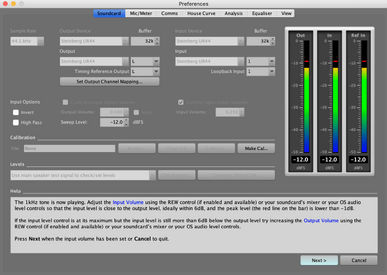
This is what I get when I go onto the next step
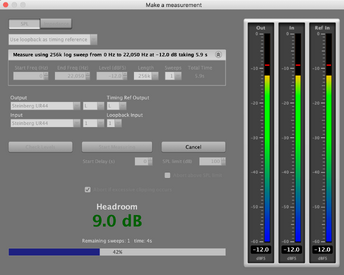
5 different settings used, graphed

This is all before I go onto doing a measurement with my microphone.
So when I start to measure with the microphone I realised that regardless of what level I have the mic input at, even if I turn the level all the way down and unplug it I get the same graph!!
So I switched off the loopback in my interface and then got a different graph - I am assuming that turning this off is the correct thing as the loopback is only to measure the soundcard initially so it can alter the mic measurement.
Here is what I got when doing the measuring, and the settings...
Check levels said it was ok at around 19dB, I had to have the speakers quite loud though and the gain up quite a bit which was on the verge of feeding back.

This was whilst measuring, showing me the headroom
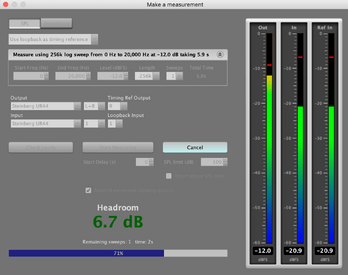
And here is the graph I got
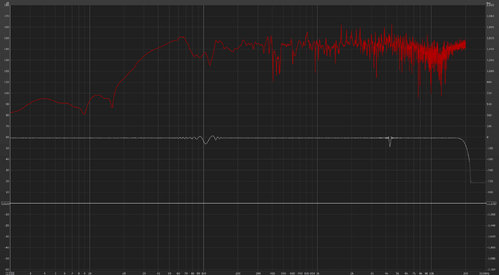
The graph shows from 40Hz that the level was at 160dB in places, which seems really high which it was - should I have to have the level up so high (earplugs needed if so!!)
I had to turn up the speakers to make sure the "check Levels" was correct, the mic was up quite high and phantom power was on also.
If I turned down the mic gain the message says on 'check levels" - "too Low" and then if I do a measurement the levels on the graph peak at around 120dB
Looking at the results should I just be looking at 40 - 500Hz range? I can see there are some dips between 400 & 500Hz, the Mud range, which looks like 30 - 40dB difference - I am not sure how accurate this and if I have done something wrong
Just a bit of clarification on all of the above from someone who knows the software would be appreciated and any advice, good or bad.
Thanks
Craig