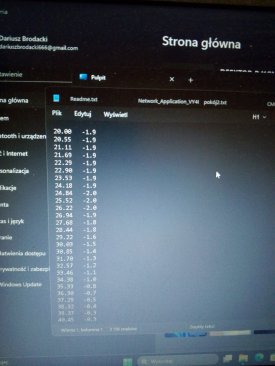Newbie problem.
I am trying to use the above microphone, but when I try to load my calibration file for the microphone it says it isn't a recognized USB microphone and won't use the sensitivity value.
The microphone seems to work fine, I just can't use the calibration file.
I tried with Windows 10, 11 and Linux, tried using ASIO4ALL in both windows versions, same issue.
I don't know if this is because this particular microphone needs to be supported by REW, or maybe because I am using a Frameworks13 laptop which is with an AMD mobile processor and REW doesn't like the AMD USB devices?
Any help/answers would be appreciated.
I am trying to use the above microphone, but when I try to load my calibration file for the microphone it says it isn't a recognized USB microphone and won't use the sensitivity value.
The microphone seems to work fine, I just can't use the calibration file.
I tried with Windows 10, 11 and Linux, tried using ASIO4ALL in both windows versions, same issue.
I don't know if this is because this particular microphone needs to be supported by REW, or maybe because I am using a Frameworks13 laptop which is with an AMD mobile processor and REW doesn't like the AMD USB devices?
Any help/answers would be appreciated.