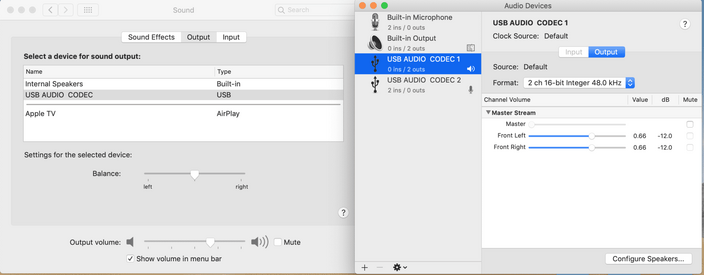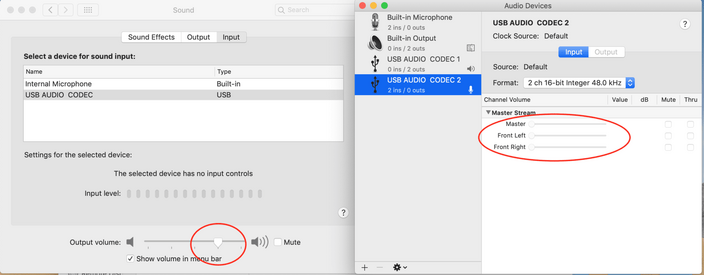I am trying to get DATS V2 to work on a Mac without running Windows in dual boot or Parallels. I know DATS is made for Windows, so if some or all in the community don't care to spend time on this issue, it's fine. I am a first-time poster and I apologize upfront if this question is dumb or inappropriate.
In another thread, the OP mentioned he was able to get DATS V2 to work with REW on Windows. His only problem was the calibration process was not the same for REW vs DATS. Although the calibration threw "low level" errors, the measurements looked great. In that thread John suggested checking the various Windows volume controls to see if anything along the path was reducing the level. Herein lies the rub-
When running impedance calibration and measurements, I get "low input levels" warnings, too. They are so low, -78db to -89db, that sometimes REW throws out the measurements. Digging around a bit I found that the DATS hardware is recognized by the OS, and it shows as USB Audio Codec in both the Sound Preference pane and in the Audio Midi Setup App, which is great. The input and output show as two different 2-channel devices, but that's OK. The issue is that the Volume level on the output is fine, but the input level is zero. There is no way to adjust the input volume as it's greyed out. (Apparently, some Mac users have also experienced this problem with external DAC's, with varying solutions and success rates.) An internet search reveals that MacOS greys out the controls "if the device does not allow adjustment..." Of course, the level can be adjusted in Windows, right? If so, if I can't figure this out, I might be buying a Windows license for dual booting very soon, which I don't relish.
Attached are screenshots of both Sound Preference and Audio Midi Setup App. Note that I have tried every format in the list and have reset the PRAM/NVRAM, the SMC, restarted the computer several times, and even killed the CoreAudio daemon, to no avail.
Using REW 5.20 Beta 13 running JRE 1.8.0_202 64-bit on OS X 10.14.5 on a MacBook Pro 13" Retina, Late 2013
Any ideas?
Thanks in advance!
Dray
In another thread, the OP mentioned he was able to get DATS V2 to work with REW on Windows. His only problem was the calibration process was not the same for REW vs DATS. Although the calibration threw "low level" errors, the measurements looked great. In that thread John suggested checking the various Windows volume controls to see if anything along the path was reducing the level. Herein lies the rub-
When running impedance calibration and measurements, I get "low input levels" warnings, too. They are so low, -78db to -89db, that sometimes REW throws out the measurements. Digging around a bit I found that the DATS hardware is recognized by the OS, and it shows as USB Audio Codec in both the Sound Preference pane and in the Audio Midi Setup App, which is great. The input and output show as two different 2-channel devices, but that's OK. The issue is that the Volume level on the output is fine, but the input level is zero. There is no way to adjust the input volume as it's greyed out. (Apparently, some Mac users have also experienced this problem with external DAC's, with varying solutions and success rates.) An internet search reveals that MacOS greys out the controls "if the device does not allow adjustment..." Of course, the level can be adjusted in Windows, right? If so, if I can't figure this out, I might be buying a Windows license for dual booting very soon, which I don't relish.
Attached are screenshots of both Sound Preference and Audio Midi Setup App. Note that I have tried every format in the list and have reset the PRAM/NVRAM, the SMC, restarted the computer several times, and even killed the CoreAudio daemon, to no avail.
Using REW 5.20 Beta 13 running JRE 1.8.0_202 64-bit on OS X 10.14.5 on a MacBook Pro 13" Retina, Late 2013
Any ideas?
Thanks in advance!
Dray