Hi,
I'm using REW V5.20 Beta 17 to test some tube crossovers. The passband responses look OK but the out-of-band SPL and phase contain lots of spurious excursions.
I've attached some examples. I need to know whether they're indicative of a problem or just measurement artifacts.




The last one is an average of 4 sweeps. It looks a lot better. What disturbance there is is at the 50Hz mains frequency so I'm guessing that interference has something to do with it. The 1500Hz spectrum suggests that's the case:

The lower mid actually looks pretty good apart from the large out-of-band phase changes:

Any suggestions for improving the frequency and phase responses please? More averages?
Thanks, Dave.
I'm using REW V5.20 Beta 17 to test some tube crossovers. The passband responses look OK but the out-of-band SPL and phase contain lots of spurious excursions.
I've attached some examples. I need to know whether they're indicative of a problem or just measurement artifacts.
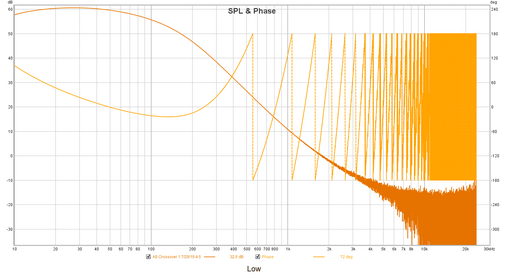
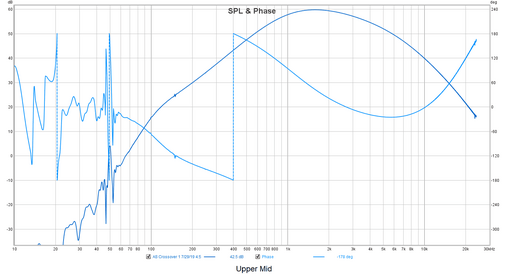
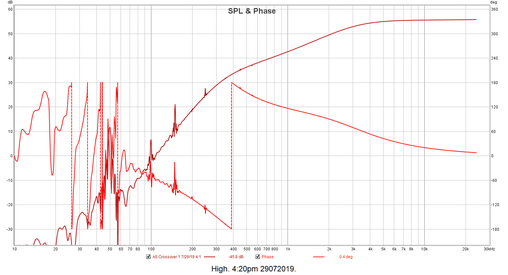
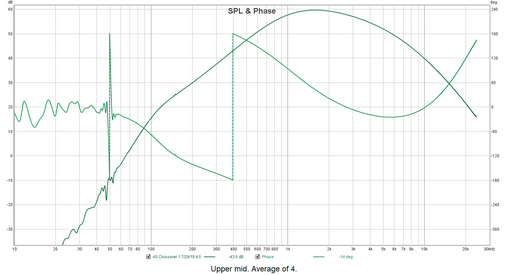
The last one is an average of 4 sweeps. It looks a lot better. What disturbance there is is at the 50Hz mains frequency so I'm guessing that interference has something to do with it. The 1500Hz spectrum suggests that's the case:
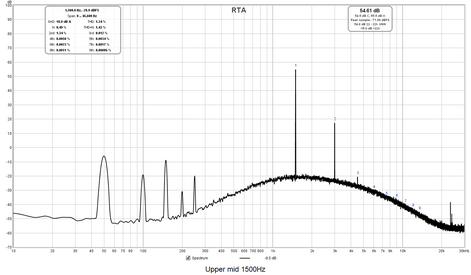
The lower mid actually looks pretty good apart from the large out-of-band phase changes:
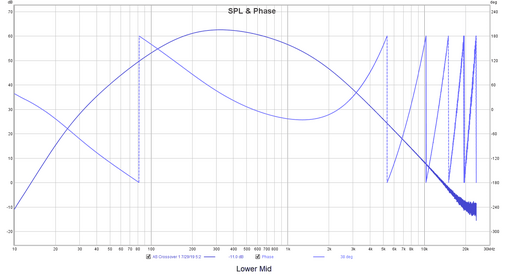
Any suggestions for improving the frequency and phase responses please? More averages?
Thanks, Dave.














