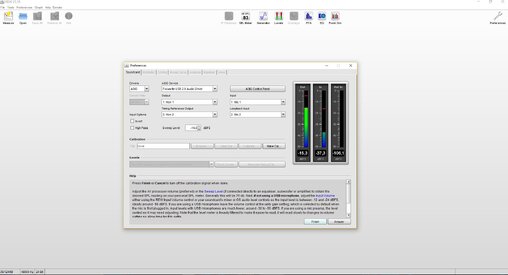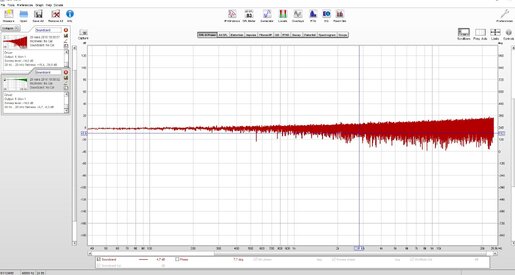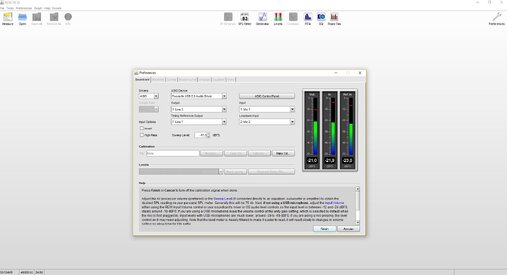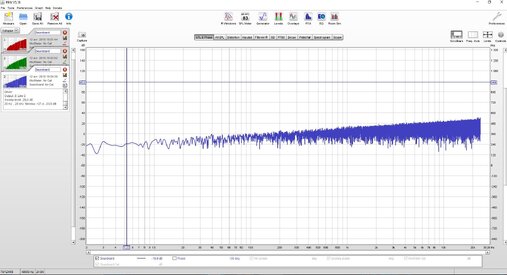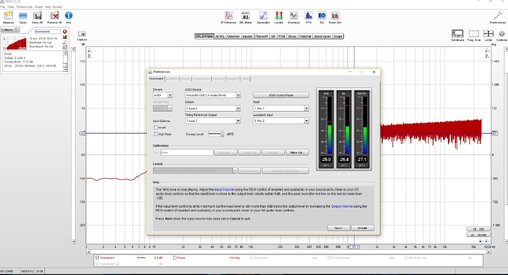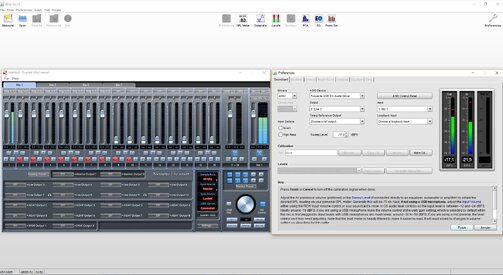Dante Cry
Registered
Thread Starter
- Joined
- Apr 9, 2018
- Posts
- 6
Hello everyone,
I allow myself to write here because I find myself facing a problem that I can not understand or solve.
I wish to make the acoustic measurements of my home studio, only I can not properly calibrate my sound card with REW.
Here is my problem:
My input gain level is much too low (-37 dbfs) while I have the input knob completely thoroughly.
So, if I drop my output level to -37dbfs, I end up with a curve filled with 'peaks' and not smooth.
However, if I balance with the out using the knob: volume monitoring, I find a flat curve but the signal is no longer "In" but "In + Out".
This is a problem for me at the time of sound because I end up with a very loud sound volume at the time of measurement.
Is this normal?
So, I do not know what to do, or how to do it. I do not know if I understand how to do the manipulation or if there is a problem with my sound card.
My sound card is the focusrite 18i20. I use TRS for loopback. REW V5.18.
If anyone can save me, it'll be amazing!
I am French and it may be that there is something that I didn't understand in the record of REW or an answer that I didn't see on the forum for the same problem ... be indulgent, please .
Sorry for my English.
I thank you all,
Regards,
Dante
I allow myself to write here because I find myself facing a problem that I can not understand or solve.
I wish to make the acoustic measurements of my home studio, only I can not properly calibrate my sound card with REW.
Here is my problem:
My input gain level is much too low (-37 dbfs) while I have the input knob completely thoroughly.
So, if I drop my output level to -37dbfs, I end up with a curve filled with 'peaks' and not smooth.
However, if I balance with the out using the knob: volume monitoring, I find a flat curve but the signal is no longer "In" but "In + Out".
This is a problem for me at the time of sound because I end up with a very loud sound volume at the time of measurement.
Is this normal?
So, I do not know what to do, or how to do it. I do not know if I understand how to do the manipulation or if there is a problem with my sound card.
My sound card is the focusrite 18i20. I use TRS for loopback. REW V5.18.
If anyone can save me, it'll be amazing!
I am French and it may be that there is something that I didn't understand in the record of REW or an answer that I didn't see on the forum for the same problem ... be indulgent, please .
Sorry for my English.
I thank you all,
Regards,
Dante
Attachments
Last edited: