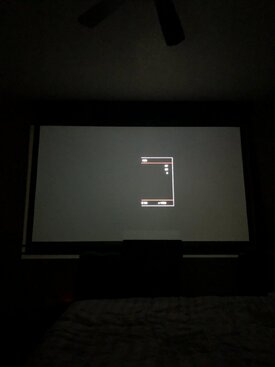Jose Sifontes
Member
More
- Preamp, Processor or Receiver
- Marantz AV 8805
- Universal / Blu-ray / CD Player
- Oppo 203
- Front Speakers
- SVS Prime Monitors
- Center Channel Speaker
- SVS Ultra
- Screen
- Elite Screens 100" (powered)
- Video Display Device
- Epson LS11000
- Remote Control
- Several Harmony
A brief update on my journey to solve this problem in case anyone else in the forum is going through it. After 18 months of satisfying ownership, my UHD 50 started to randomly go into a half-horizontal screen as follows:

This happened most often when I stopped a movie in Plex to go back to the menu. At that point, the projector would stay like this no matter what I did - even if I disconnected the HDMI, connected a different source, etc. The only solution was a full reset: turn it off and back on. Very irritating. After trying different media boxes and cables (many were quick to suggest that the HDMI cable was not capable, but that turned out not to be the issue) I was about to give up and send the unit in for repair - then I noticed that there was a firmware upgrade available. Upgrading embedded software on most devices is a hassle, but Optoma has taken it to a whole new level by requiring 3 separate upgrades (if your projector is an early build, newer ones may require two or one, mine needed 3) using 3 different methods. The three upgrades are referred to in the documentation as DDP, MCU, and 9U13. 9u13 appears to be the System software in the projector's menu. My half-screen issue went away with the DDP upgrade, FYI. The firmware files are available in the download section in the Optoma website here. If you decide to attempt this upgrade, I offer the following hints:

Edit: It appears the firmware files were removed from Optoma's website. I am hosting a copy here for your convenience.
I hope this helps someone out there a bit...
Jose
This happened most often when I stopped a movie in Plex to go back to the menu. At that point, the projector would stay like this no matter what I did - even if I disconnected the HDMI, connected a different source, etc. The only solution was a full reset: turn it off and back on. Very irritating. After trying different media boxes and cables (many were quick to suggest that the HDMI cable was not capable, but that turned out not to be the issue) I was about to give up and send the unit in for repair - then I noticed that there was a firmware upgrade available. Upgrading embedded software on most devices is a hassle, but Optoma has taken it to a whole new level by requiring 3 separate upgrades (if your projector is an early build, newer ones may require two or one, mine needed 3) using 3 different methods. The three upgrades are referred to in the documentation as DDP, MCU, and 9U13. 9u13 appears to be the System software in the projector's menu. My half-screen issue went away with the DDP upgrade, FYI. The firmware files are available in the download section in the Optoma website here. If you decide to attempt this upgrade, I offer the following hints:
- Despite what the first document states in page 1, you need two somewhat rare cables that are readily available in Amazon, A USB-A-to-USB-A cable for the DDP upgrade and a USB-A-to-9-pin female RS-232 cable. Order these before attempting the upgrade.
- The instructions carefully guide through the upgrade path by telling you what to bo based on the current revision level of your projector. Unfortunately, they fail to alert you to the fact that the regular menu will only reveal the Sys and MCU rev levels; to see the DPP level you have to get into the service menu. Instructions on how to do that can be accessed here.
- For the last step, you will need a USB thumb drive formatted in FAT32. For Mac users, just use the MS-DOS FAT option in Discutility - that is FAT32.
- The software runs on Windows and requires Microsoft XML 4 SP3. If your computer does not have it, download it here and install it.
Edit: It appears the firmware files were removed from Optoma's website. I am hosting a copy here for your convenience.
I hope this helps someone out there a bit...
Jose
Attachments
Last edited: