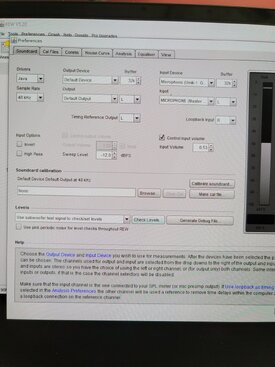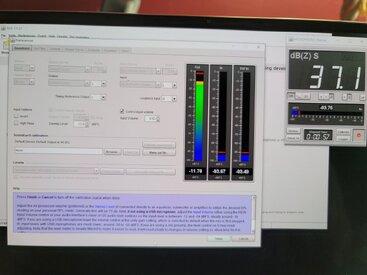windows 10 system running REW 5.20 with UMIK1. I cannot get any true SPL readings while playing test tones. The SPL meter reads the sound level of the room, in my case around 37DB. If I speak or play music in the room the SPL meter shows the increased volume of the room. Running basically default settings in REW ( Java , UMIK1 microphone). I first tried hooked up to my Marantz 7013 and then just tried running output to my laptop speakers. same results. Looking for help as I must have something configured wrong.
-
AUDIO VIDEO PROCESSING, SETUP & ENVIRONMENTOfficial REW (Room EQ Wizard) Support Forum Audiolense User Forum Calibration Equipment Auto-EQ Platforms / Immersive Audio Codecs Video Display Technologies / Calibration AV System Setup and Support Listening Room / Home Theater Build Projects Room Acoustics and Treatments AV Showcase Movies / Music / TV / Streaming
-
AUDIO VIDEO DISCUSSION / EQUIPMENTHome Theater / Audio and Video - Misc Topics Essence For Hi Res Audio AV Equipment Advice and Pricing Awesome Deals and Budget AV Equipment AV Receivers / Processors / Amps UHD / Blu-ray / CD Players / Streaming Devices Two Channel Hi-Fi Equipment DIY Audio Projects Computer Systems - HTPC / Gaming HD and UHD Flat Screen Displays Projectors and Projection Screens AV Accessories Buy - Sell - Trade
Navigation
Install the app
How to install the app on iOS
Follow along with the video below to see how to install our site as a web app on your home screen.
Note: This feature may not be available in some browsers.
More options
You are using an out of date browser. It may not display this or other websites correctly.
You should upgrade or use an alternative browser.
You should upgrade or use an alternative browser.
No SPL reading when sending out test tones. SPL readings fine when playing other sounds in room (tv, talking, etc) . USB UMIK1
- Thread starter gpershall
- Start date
After further investigation it looks like there is something in my laptop (HP Spectre X360) that may be causing the issue. Connected the UMIK1 to my Surface Pro7 and ran REW and the SPL meter and sound performs ok. Thought I would try the REW SPL meter using the built in MIC on the HP and get the same problem as when the UMIK1 was connected... GRRR.
John Mulcahy
REW Author
- Joined
- Apr 3, 2017
- Posts
- 8,637
Are you saying you get input OK but cannot generate output? What do your REW soundcard preferences look like?
Soundcard prefs. Java driver, output default device (laptop speakers), Input device UMIK1 positioned next to laptop speakers, control input vol checked , input vol .053 , everything else default. Clicking check levels . Output volume graph reads -12, in and ref in reads -93. SPL meter reads 37 DB . Phone SPL meter reading next to UMIK1 reads 53 DB.
John Mulcahy
REW Author
- Joined
- Apr 3, 2017
- Posts
- 8,637
To be clear, do you hear the test tone when doing check levels or not?
Can you post a screenshot of your soundcard preferences?
Do you really mean .053 for input volume or should that read 0.53?
A UMIK-1 is not capable of producing an input level as low as -93 dBFS, it's internal self-noise is much higher than that, so either the data isn't from the UMIK-1, or the UMIK-1 isn't producing data, or something is stopping the data being received (e.g. privacy permissions not allowing mic access for apps).
Can you post a screenshot of your soundcard preferences?
Do you really mean .053 for input volume or should that read 0.53?
A UMIK-1 is not capable of producing an input level as low as -93 dBFS, it's internal self-noise is much higher than that, so either the data isn't from the UMIK-1, or the UMIK-1 isn't producing data, or something is stopping the data being received (e.g. privacy permissions not allowing mic access for apps).
Yes I hear a loud test tone. the input vol was 0.53 my bad. Another strange thing is while playing a test tone and the SPL meter is reading 37DB I can talk into the mike and I see the SPL jump up to 70 to 80. Also I an a raw newby to REW .
Attachments
John Mulcahy
REW Author
- Joined
- Apr 3, 2017
- Posts
- 8,637
That gives the impression the data is actually coming from the built-in mic. You might see more reaction if you changed the level check to use the speaker cal signal as the internal mic probably has a fairly sharp low end roll-off and so likely won't react to the sub cal signal. Quite how data can come from the internal mic when the UMIK has been selected I have no idea. Try selecting the actual output device rather than leaving the settings as default and make sure the sample rate of the default format of the output in its Windows audio properties is 48 kHz, same as the UMIK-1. Alternatively install FlexASIO, use the ASIO driver option and make the selections in the control panel REW shows for FlexASIO.
As a final item, please zip and attach the REW log files folder (C:\Users\<your username>\REW) in case REW has logged anything that might explain what is going on.
As a final item, please zip and attach the REW log files folder (C:\Users\<your username>\REW) in case REW has logged anything that might explain what is going on.
This is the contents of the only log file that had data.
Jun 07, 2021 4:43:50 PM roomeqwizard.RoomEQ_Wizard main
INFO: REW V5.20 running JRE 1.8.0_202 64-bit on Windows 10, en, US, windows-1252 at 96 DPI
Jun 07, 2021 4:43:51 PM roomeqwizard.RoomEQ_Wizard$5 run
INFO: 11th Gen Intel(R) Core(TM) i7-1165G7 @ 2.80GHz
Jun 07, 2021 4:43:54 PM com.synthbot.jasiohost.AsioDriver <clinit>
INFO: Loaded jasiohost64.dll
I went into the windows settings and disabled the internal mike and get the same results.
I have tried to run with ASIO4ALL but could not see the UMIK1. I will try and find FlexASIO and give it a try.
Jun 07, 2021 4:43:50 PM roomeqwizard.RoomEQ_Wizard main
INFO: REW V5.20 running JRE 1.8.0_202 64-bit on Windows 10, en, US, windows-1252 at 96 DPI
Jun 07, 2021 4:43:51 PM roomeqwizard.RoomEQ_Wizard$5 run
INFO: 11th Gen Intel(R) Core(TM) i7-1165G7 @ 2.80GHz
Jun 07, 2021 4:43:54 PM com.synthbot.jasiohost.AsioDriver <clinit>
INFO: Loaded jasiohost64.dll
I went into the windows settings and disabled the internal mike and get the same results.
I have tried to run with ASIO4ALL but could not see the UMIK1. I will try and find FlexASIO and give it a try.
Got this problem figured out. Was sure it was the laptop so returned to BESTBUY and got a new one.. WELL.... same problem. Got to thinking it has to be something in the software or config of the microphone's. Got to poking around and there is a setting under System, sound, input, then select the correct mic (UMIK1), device properties, additional device properties, advanced, then under signal enhancements uncheck the box enable audio enhancements. BINGO REW is displaying the correct SPL readings and able to take measurements. I am assuming that with this box checked the software was thinking the frequency tones were noise and attenuating them.. Spent an hour last week with HP tech support and they had no clue what was causing the problem.
Popular tags
20th century fox
4k blu-ray
4k uhd
4k ultrahd
action
adventure
animated
animation
bass
blu-ray
calibration
comedy
comics
denon
dirac
dirac live
disney
dolby atmos
drama
fantasy
hdmi 2.1
home theater
horror
kaleidescape
klipsch
lionsgate
marantz
movies
onkyo
paramount
pioneer
rew
romance
sci-fi
scream factory
shout factory
sony
stormaudio
subwoofer
svs
terror
thriller
uhd
ultrahd
ultrahd 4k
universal
value electronics
warner
warner brothers
well go usa