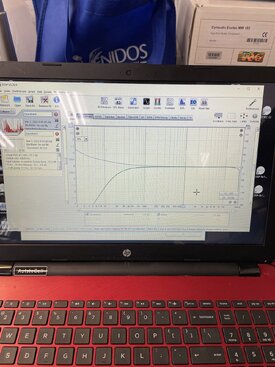Andrew Slater
Member
Thread Starter
- Joined
- Jul 6, 2017
- Posts
- 65
More
- Preamp, Processor or Receiver
- toslink into Dirac Live box, & 3 minidsp 2X4 HDs
- Main Amp
- Focal 4 ch bridged to HLCDs
- Additional Amp
- 2 JL audio 600/4 bridged mid midbass
- Other Amp
- jl audio HD1200/1 Sub
- Universal / Blu-ray / CD Player
- clairion NX706 96k Nav Screen
- Front Speakers
- HE Horns, Mids, Midbass bEYMA, b&C
I tried calibration of my sound card. The octa capture is supposed to be a flat hi res sound card. My measurements look awful. Something wromg???
ASIO 48k loopback on ch8, audio out on ch 3-4 did all the pre setup to -12dbfs on in and outs with 1k
Any help much apricated, the response is ugly and phase is just wrong. something is wrong @John Mulcahy Any ideas. Thank you so much!
Andrew
ASIO 48k loopback on ch8, audio out on ch 3-4 did all the pre setup to -12dbfs on in and outs with 1k
Any help much apricated, the response is ugly and phase is just wrong. something is wrong @John Mulcahy Any ideas. Thank you so much!
Andrew