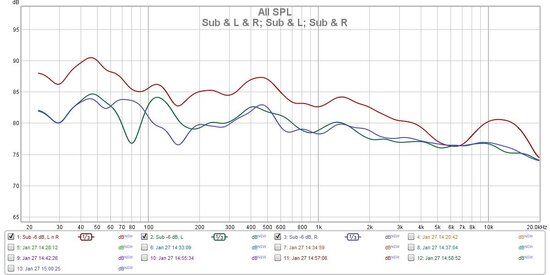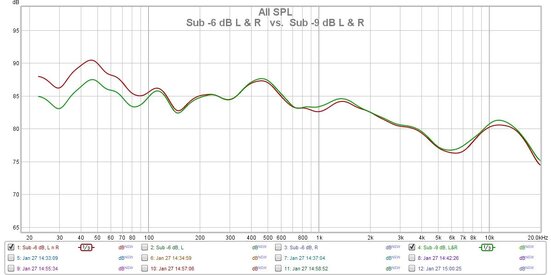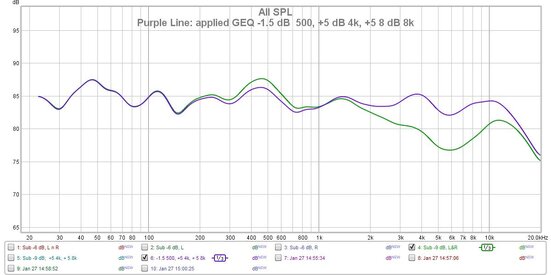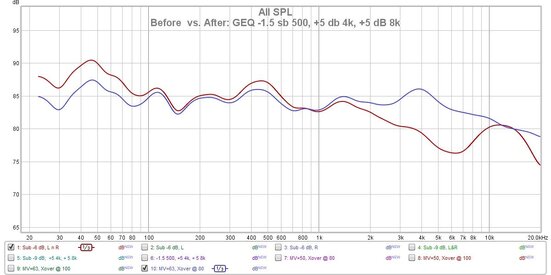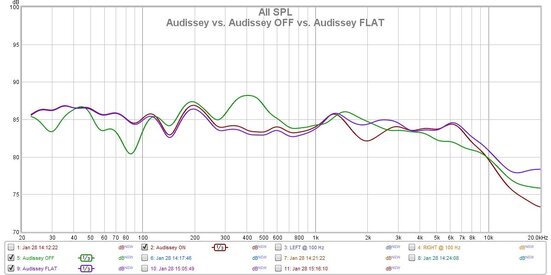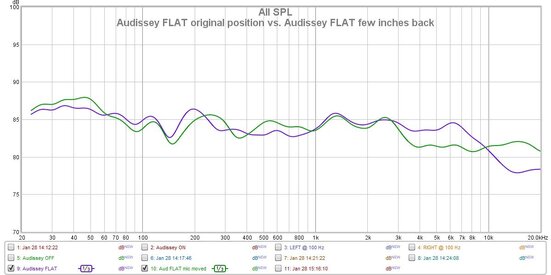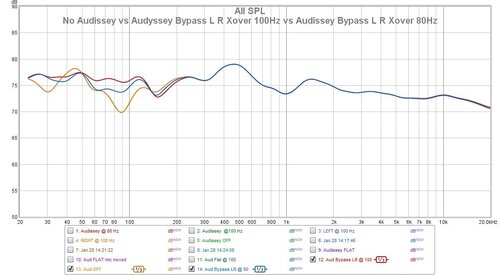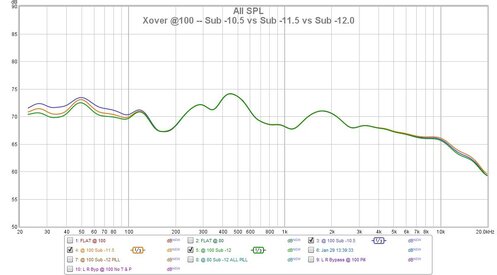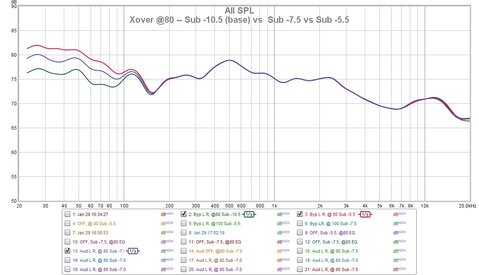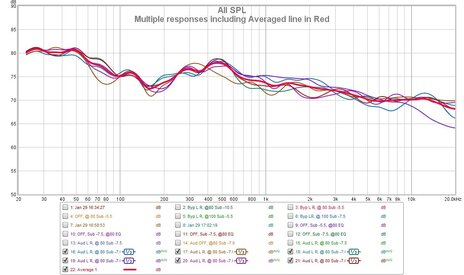Hi all,
My first post here. I am excited about my first measurements with REW. I live in a small apartment and perhaps my measurements would not make sense but let me describe what I did.
Firstly, I calibrated my speakers with the built in AVR sounds. Then, I fired up SPL meter and used pink noise to get where the SPL shows 75 dB. Now onto the measurements.
I measured both my front speakers with my sub as well as did separate measurements with just the sub and the left speaker and the sub and the right speaker (see the first image attached - the three separate lines). Two things I saw was a bump in the bass and also the individual speaker measurements showed much flatter (although lower dB) than the combined speakers with the sub which produced a huge dip in the high frequency range.
To solve the bass bump I simply reduced my subwoofer with 3 dB, so technically the SPL meter would measure 72 dB if I played it only by itself. Nevertheless, that reduced some for the bass bump (see the second image).
Next, I dealt with the high frequencies using the AVR's built-in GEQ: -1.5 db @ 500, +5 dB @ 4k, +5 dB @ 8k. That managed to raise up the high frequency measurement (see the third image).
Lastly, I took a capture of the Before & After to contrast the as-is and the improvement I made (see the fourth image). Now that I look at it, I probably should have applied some boost at the 16k band as well..
I know you are not supposed to apply EQ beyond 200-300 Hz but I decided just to experiment. Did I do an improvement or am I better off to remove the GEQ on the high frequencies. Perhaps the chart showing an improvement is not an improvement? As far as listening -- I do notice more pronounced vocals and cymbals, etc. as one would expect. I just cannot say if it is more correct than before. Hoping for some feedback and guidance from the knowledgeable folks on here.
My first post here. I am excited about my first measurements with REW. I live in a small apartment and perhaps my measurements would not make sense but let me describe what I did.
Firstly, I calibrated my speakers with the built in AVR sounds. Then, I fired up SPL meter and used pink noise to get where the SPL shows 75 dB. Now onto the measurements.
I measured both my front speakers with my sub as well as did separate measurements with just the sub and the left speaker and the sub and the right speaker (see the first image attached - the three separate lines). Two things I saw was a bump in the bass and also the individual speaker measurements showed much flatter (although lower dB) than the combined speakers with the sub which produced a huge dip in the high frequency range.
To solve the bass bump I simply reduced my subwoofer with 3 dB, so technically the SPL meter would measure 72 dB if I played it only by itself. Nevertheless, that reduced some for the bass bump (see the second image).
Next, I dealt with the high frequencies using the AVR's built-in GEQ: -1.5 db @ 500, +5 dB @ 4k, +5 dB @ 8k. That managed to raise up the high frequency measurement (see the third image).
Lastly, I took a capture of the Before & After to contrast the as-is and the improvement I made (see the fourth image). Now that I look at it, I probably should have applied some boost at the 16k band as well..
I know you are not supposed to apply EQ beyond 200-300 Hz but I decided just to experiment. Did I do an improvement or am I better off to remove the GEQ on the high frequencies. Perhaps the chart showing an improvement is not an improvement? As far as listening -- I do notice more pronounced vocals and cymbals, etc. as one would expect. I just cannot say if it is more correct than before. Hoping for some feedback and guidance from the knowledgeable folks on here.