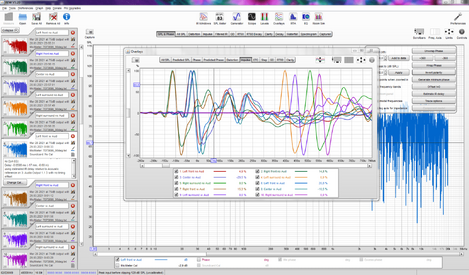marter
Registered
Thread Starter
- Joined
- Feb 17, 2021
- Posts
- 6
More
- Preamp, Processor or Receiver
- Denon AVR-X3600H
- Universal / Blu-ray / CD Player
- Panasonic UB420
- Front Speakers
- Elac UB52
- Center Channel Speaker
- Elac UC52
- Surround Speakers
- Elac DB52
- Front Height Speakers
- NHT SuperZero
- Rear Height Speakers
- NHT SuperZero
- Subwoofers
- SVS 25-31 PCi
- Video Display Device
- LG 65NANO90UNA
- Remote Control
- Logitech Harmony 665
- Other Equipment
- Linn Axis turntable
Got my first set of measurements (actually my 2nd, but first was set to 0.0dB and didn't include the sub) using 75dB based on the Sound meter in REW and I'd appreciate any comments. I'm just scratching the surface here and interested to learn how to interpret and leverage REW. If I need to change any of my process please comment.
I'm surprised at the impact that Audyssey has on these measurements. I took a set (single sweep for each speaker at the MLP, with the sub on) both with and without Audyssey. I have Audyssey configured to limit corrections to 300Hz and below, so why are the "with Audyssey" readings not falling off after 7kHz like the "no Audyssey" sweeps?
So any comments on the issues I'm seeing? If this was your room what would you be doing?
Thanks in advance.
Edit: Also, how can I get REW to see my Atmos height speakers? I'm assuming it has to do with my laptop audio settings? I tried setting my laptop (hp Spectre X360 w/ Win 10) to Dolby Atmos but it won't stick, just reverts back to 5.1 Surround. Any tricks?
NOTE: See post #4 for updated mdat file
I'm surprised at the impact that Audyssey has on these measurements. I took a set (single sweep for each speaker at the MLP, with the sub on) both with and without Audyssey. I have Audyssey configured to limit corrections to 300Hz and below, so why are the "with Audyssey" readings not falling off after 7kHz like the "no Audyssey" sweeps?
So any comments on the issues I'm seeing? If this was your room what would you be doing?
Thanks in advance.
Edit: Also, how can I get REW to see my Atmos height speakers? I'm assuming it has to do with my laptop audio settings? I tried setting my laptop (hp Spectre X360 w/ Win 10) to Dolby Atmos but it won't stick, just reverts back to 5.1 Surround. Any tricks?
NOTE: See post #4 for updated mdat file
Attachments
Last edited: