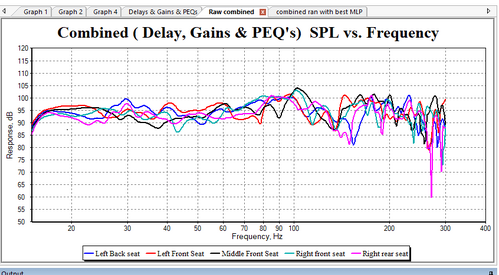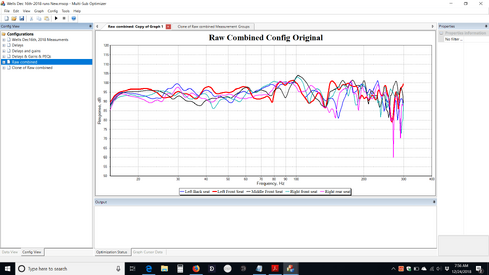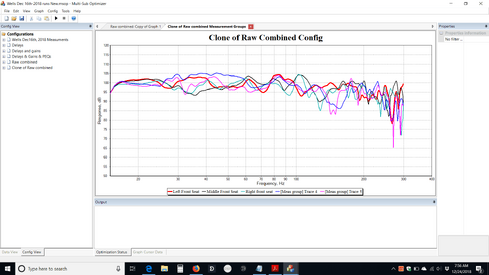Sharing my experience with MSO for anyone not familiar with it. More information can be found at the authors website http://andyc.diy-audio-engineering.org/mso/html/
There's also a support thread started by AndyC the author/creator on AVS forum which is a pretty good read. The purpose of the program is to reduce seat to seat variation in the base frequencies and, if you want to or can with your set-up, integrate either mains or center with subs.
Like me, you may find the program has a bit of a learning curve to use effectively, but I thought it time well spent in pursuit of better bass. Also to use the program you'll need a dsp capable of handling PEQ filters, delays, and gains, in my case miniDSP 2x4HD, REW, a calibrated mic, and the ability to take measurements with either a loopback or acoustic reference.
I got to playing with it, (my idea of fun i guess) when a post hurricane Irma brown out fried by living room receiver. I had 2 SVS PB-2000 in the main room for music and movie watching (I have a hard time calling it a theater because of its size. 12.5'L x 11'W x 10'H. Maybe HTIB?) and while I and others have found it to work with two subs, Andy C recommends 3 or more. So I pulled the cheap $100 10" sub out of the living room and put it in there with the 2 SVS.
Next, take measurements with REW. Export the data from REW to txt file. Import to MSO. Configure MSO for your situation and then let MSO spend an hr or so trying to figure out the best combo of gains, delays, and PEQ filters to attain the goal of matching the response at each of your seats. In my case, the 3 seats on the sofa.
So for example here's the raw data for the left sub (Sub 1) by itself at each seat (Position). You can see how much variability there is from on seat to the next as well as the horrible response normally found in small rooms. The sofa is 89" accros. So about 26" - 28" between measurements positions. The graph is unsmoothed.

Now after MSO has done its magic and the MSO filters have been exported and imported into the miniDSP along with setting MSO's recommended gains and delays I redid the measurements in REW to confirm MSO's anticipated results. Again the graph is unsmoothed. And it shows the response at each seat with the 3 subs being used.

There is a range of 2db for each seat (No Smoothing). One seat (the read one, typical one for movie watching) has about 1.5db higher spl in this range. Pretty cool indeed. Its also possible to adjust to a house curve.
So the cheap subwoofer is back in the living room and I've added a Rythmik L12 to the room permanently (or at least for now!)
There's also a support thread started by AndyC the author/creator on AVS forum which is a pretty good read. The purpose of the program is to reduce seat to seat variation in the base frequencies and, if you want to or can with your set-up, integrate either mains or center with subs.
Like me, you may find the program has a bit of a learning curve to use effectively, but I thought it time well spent in pursuit of better bass. Also to use the program you'll need a dsp capable of handling PEQ filters, delays, and gains, in my case miniDSP 2x4HD, REW, a calibrated mic, and the ability to take measurements with either a loopback or acoustic reference.
I got to playing with it, (my idea of fun i guess) when a post hurricane Irma brown out fried by living room receiver. I had 2 SVS PB-2000 in the main room for music and movie watching (I have a hard time calling it a theater because of its size. 12.5'L x 11'W x 10'H. Maybe HTIB?) and while I and others have found it to work with two subs, Andy C recommends 3 or more. So I pulled the cheap $100 10" sub out of the living room and put it in there with the 2 SVS.
Next, take measurements with REW. Export the data from REW to txt file. Import to MSO. Configure MSO for your situation and then let MSO spend an hr or so trying to figure out the best combo of gains, delays, and PEQ filters to attain the goal of matching the response at each of your seats. In my case, the 3 seats on the sofa.
So for example here's the raw data for the left sub (Sub 1) by itself at each seat (Position). You can see how much variability there is from on seat to the next as well as the horrible response normally found in small rooms. The sofa is 89" accros. So about 26" - 28" between measurements positions. The graph is unsmoothed.

Now after MSO has done its magic and the MSO filters have been exported and imported into the miniDSP along with setting MSO's recommended gains and delays I redid the measurements in REW to confirm MSO's anticipated results. Again the graph is unsmoothed. And it shows the response at each seat with the 3 subs being used.

There is a range of 2db for each seat (No Smoothing). One seat (the read one, typical one for movie watching) has about 1.5db higher spl in this range. Pretty cool indeed. Its also possible to adjust to a house curve.
So the cheap subwoofer is back in the living room and I've added a Rythmik L12 to the room permanently (or at least for now!)







 ). So I do suggest to RTFM
). So I do suggest to RTFM  thoroughly
thoroughly  .
.