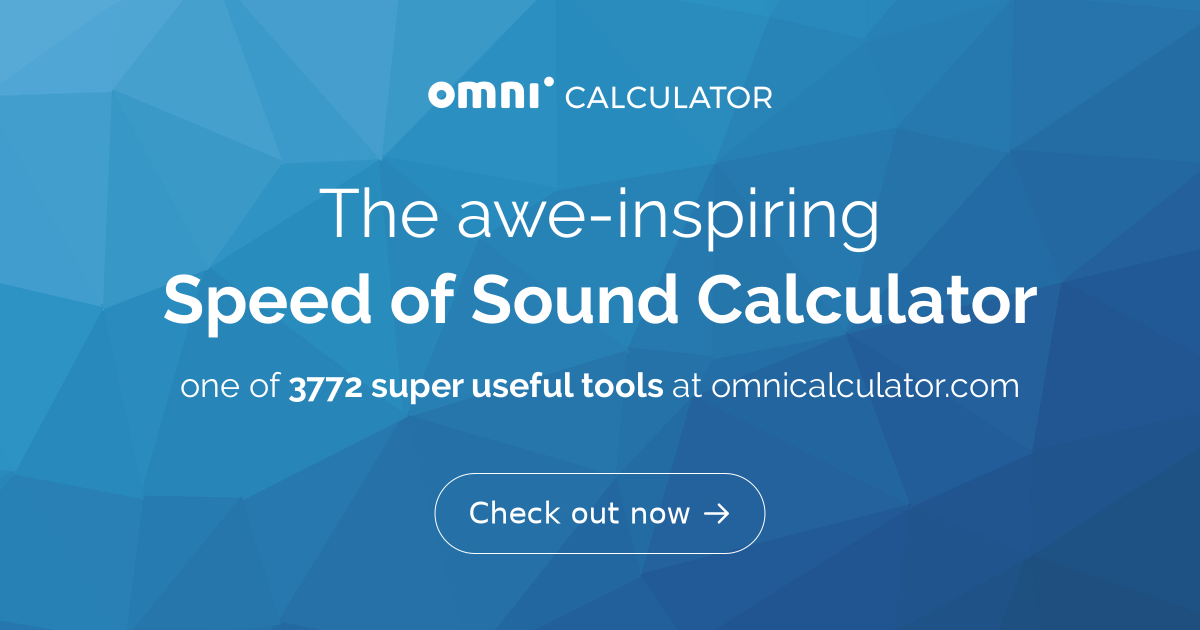Nordo
Member
More
- Preamp, Processor or Receiver
- Crappy Samsung HW-Q950T Soundbar
- Universal / Blu-ray / CD Player
- Panasonic BD35; Panasonic DP-UB820
- Streaming Equipment
- TP-Link Archer AX55 and Hisense 65Q8
- Streaming Subscriptions
- Netflix
- Front Height Speakers
- -
- Rear Height Speakers
- -
- Video Display Device
- Hisense 65Q8
I have used Kimmo's REW guide for all my driver testing measurements, but as he (understandably) has an aversion to USB mics, his guide only includes instructions for loopback reference, which makes it hard for me to realise what settings/instructions are relevant when using acoustic timing reference.That guide is fine for complete speakers, however for individual drivers for design purpose, timing reference needs to be included to combine the measurements of multiple drivers. There’s a perfectly good guide written by the VituixCAD developer here, Nordo just needs to figure out the difference between acoustic timing reference and loopback reference so he can follow the guide using his USB mic.