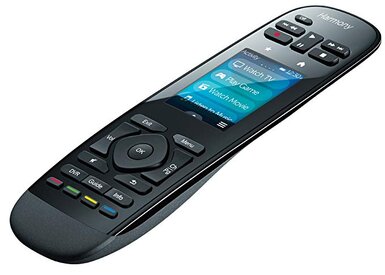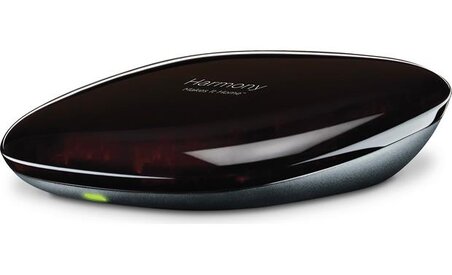A Quick Take On the Logitech Harmony Ultimate One Remote Control and the Harmony Hub
Price as tested;
Logitech Harmony Ultimate One – MSRP $250 – Amazon $102.89
Logitech Harmony Hub – MSRP $100 - Amazon $56.95
Adapter (Set of 2) 3.5mm to 2.5mm – Amazon $5.19
Inteset four emitter IR array – Amazon $8.95
Logitech Harmony Ultimate One – MSRP $250 – Amazon $102.89
Logitech Harmony Hub – MSRP $100 - Amazon $56.95
Adapter (Set of 2) 3.5mm to 2.5mm – Amazon $5.19
Inteset four emitter IR array – Amazon $8.95
The Scenario
Seven years ago, I spec’ed and installed home theater and family room systems for a friend and neighbor in her new house.
For convenience the theater featured a one-remote system by Universal Remote Control (URC) using the then new-ish MX-450 ($230) controller and MRF-350 ($180) RF System Controller that continues to work well to this day.
When I suggested the same type of control solution for the family room she said no…. too expensive!
Well, last week she called and asked me if she could get a one remote solution for the family room that would replace the now five remotes lying on the coffee table :-) She also wanted the same one-button on and one-button off (macros) convenience I had installed for her in the theater room. I told her I would look into it.
Her equipment is housed in a large piece of furniture in the family room and consists of a Denon Receiver, Samsung Blu-Ray, Arris Cable box/DVR, Apple TV 4thGen and a 65” Sharp LCD TV that I had installed on the wall for her.
I looked at available solutions from URC and other sources and decided this time it would be from Logitech to keep the price reasonable and the functionality where it needed to be.
The Decision
I settled on the Logitech Harmony Ultimate One and the Harmony Hub and flexing my Amazon Prime muscle placed an order and two days later was looking it over.
The Ultimate One and the Hub are two separate systems that offer through closed door or interrupted line of sight operability when used together. With the Hub you can use a tablet or smartphone app for control as well.
The Harmony Ultimate One will control up to a total of 15 AV devices and home automation devices (such as lighting, timers and so on). Any combination of devices can be controlled using macros. The Harmony Hub can do the same with IR repeater functionality and wireless connection to the Ultimate One. The Harmony Hub also adds control by any Smartphone or tablet with the Harmony Control app loaded on it.
The first order of business was registering both the Harmony Ultimate One and the Harmony Hub by opening an account on Logitech. This proved to be a bit cumbersome but was eventually completed with a bit of fuss. The next step was download and install the My Harmonyapp on my MacBook (or PC). The Ultimate One and the Harmony Hub are programed using the My Harmony app through the internet and then downloaded to the devices via USB into the controllers themselves or in the case of the Harmony Hub can be sync’ed wirelessly once the Remote and Hub are “paired”.
Programming the Harmony Ultimate One;
1. I started the My Harmony app and logged in to my account after setting it up. Connecting the Harmony Ultimate One via the supplied USB Micro to standard USB was easy enough through the port hidden behind a small flap at the base of the remote.
2. Once you log in the welcome screen confirms your ID with a “Welcome, Thomas” (in my case, of course). Select the box “Add a Remote” and you are off to the races. Since I had already connected the Ultimate One remote it was a simple matter of selecting the correct model. If you have not connected your remote the app will go no further.
3. You will get a graphic of your selected and connected device with some choices beside the picture of your device. These choices are how you set up your remote and should be followed in descending order unless you are doing some changing or tweaking.
a. “Your Devices” – Have the make and model number available for each device ready!
b. “Your Activities” – These are the macros that will give you that “One-Button” start power.
c. “Change or Fix what a Button Does” – Tweaks and Changes to the Harmony standard button action layout
d. “Your Favorite Channels” – Add a vendor specific channel list or modify as needed the “Favorites Channel” display
b. “Your Activities” – These are the macros that will give you that “One-Button” start power.
c. “Change or Fix what a Button Does” – Tweaks and Changes to the Harmony standard button action layout
d. “Your Favorite Channels” – Add a vendor specific channel list or modify as needed the “Favorites Channel” display
4. Select “Your Devices” and add each device that needs to be controlled by the remote as needed along with the necessary control information (such as input on the TV and so on). The list of included IR control codes is extensive and I had no problem locating both manufacture and model number for all five devices and loading them into the app.
5. Once your devices are loaded exit “Your Devices” and select “Your Activities”. “Your Activities” is the Harmony code word for Macro and there is a lot of power here including a “Custom” activity that allows you to pretty much do anything with any of the devices loaded. Each “Activity” is programmed using your list of “Devices”. Simply add your “Activity” and select the devices that will be used to accomplish that particular “Activity”. Once selected the remote takes care of the rest.
While I selected “Watch TV” for the cable programming, “Watch Movie” for the Blu-Ray, you can change this to read “Watch Blu-Ray” if that makes more sense to you, and lastly “Watch Apple TV” for the Apple TV. There is no limits to the “Activities” you can set up but I suspect the laws of diminishing returns will eventually set in if you get too fractured setting up too many macros…. Exit and proceed to the next step.
6. Modify your buttons or touch screen actions on the remote as needed by selecting “Change or Fix what a Button Does”. For simplicities sake I did not modify any of the buttons leaving the action choices up to the Harmony pre-programmed selections.
7. Moving to “Your Favorite Channels” provided a neat surprise. Once you enter your country and Zip/Postal code Logitech provides a list of service providers in your area and their channel lineups. You can easily select up to 50 favorites to include in the list. That list is displayed by tiny buttons in color on the touch screen display. If there is a logo associated with the selection then that is part of the button displayed. I don’t know just how complete this is but it worked well for my area (Dallas).
8. Once all of the above is complete simply go to the “Sync” tab and you will upload all of your selections and setting to Harmony Ultimate One.
9. I stopped at that point and tested everything using the IR blaster on the remote. After a few minor corrections and re-syncing with the My Harmony web storage bin I was happy that it was working and moved on to the programming of the Harmony Hub.
Harmony Hub Notes
As I perused the instructions of both devices looking for a way to pair the two I became a bit frustrated. Although all the descriptions and literature indicate that the Ultimate One can use the Harmony Hub as a IR repeater there is nothing in the printed instructions of either that tell you how to do it! I had to Goggle the instructions and finally found them on the Logitech website. I also found that if I proceeded with the My Harmony setup adding the Hub as a new remote I would have eventually been able to pair the two. Instead I wasted time by connecting the Hub directly to the computer and adding it to my device list. This worked but it is a bit awkward when it can all be done wirelessly.
In the end I paired the two by pressing the pairing button on the back of the HUB and then pressing and holding the Menu and MUTE buttons simultaneously on the remote. This also gave the opportunity to wirelessly “Sync” the two devices loading all of the same information from the Ultimate One remote to the Hub.
Once paired you should connect the Hub via Wi-Fi to your network and the Ultimate One will resync and follow suite.
Once I finished that I discovered the supplied IR “blaster” wasn’t much of a “blaster”. The Hub itself is a IR emitter, and seems to be a fairly good one, but the second plug-in blaster supplied is rather weak-kneed. Since the Hub actually has provisions for two IR emitter outputs I ordered another generic four IR emitter array and a 3.5mm to 2.5mm adapter and waited the obligatory Amazon Prime two days for arrival. Once received I was able to successfully add the emitters over the IR receiver eyes on all of the components and this worked very well after turning on the IR emitters in the Hub settings.
Yes, to get this to actually work you have to go into the settings, this can be done on either the Ultimate One or on the My Harmony app (or even the Harmony Control app on your smartphone or tablet) and tell the HUB to use all IR emitter outputs for each device. If you don’t do this it will default to the Ultimate One IR Blaster only and the Hub IR emitters will be disabled leaving you with no control of the components behind closed doors or out of the line of sight.
Once you make any change on the Ultimate One remote control it will automatically sync those changes to the paired Hub.
Downsides, if they can be considered as such are;
1. Unless bought as a package with the remote and the Hub already paired the instructions supplied are a bit ambiguous and weak in this area. Once paired the system seems stable enough and the units sync any changes back and forth over Wi-Fi to each other when something changes.
2. Only one IR “Blaster” is supplied with the HUB even though there are provisions for two. Happily the Hub itself functions as another IR emitter and there are plenty of cheap IR emitters available that the Hub will drive. You may have to purchase an adapter as most third party IR emitters are terminated with a 3.5mm plug and the input to the Hub is 2.5mm.
3. The supplied IR Blaster is weak. If you want to add a second Logitech OEM IR Blaster (not recommended) it will cost around $40 bucks (Crazy!)
4. The soft buttons for the “Favorite Channels” are tiny. Younger eyes than mine may be able to see the things but I had issues. The only saving grace is the graphic for the button includes a logo if available and that helps….
5. Some may still consider the total cost a bit high…
Summary
All-in-all the combination of the Harmony Ultimate One and the Harmony Hub works well. There is a kind of stumbling learning curve involved in setting up the devices to work together but once those issues are resolved it works as it should. The Harmony IR database appears extensive and should accommodate almost any device you should want to install.
If you are into the digital assistant sort of thing the Hub can work with Alexa :-) I did not try this function as I did not have Alexa available to me.
If you are looking for something that has very good functionality, works with equipment that is out of the line of sight, gives you one-button macro support, and adds smartphone/tablet support to your remote control solution, the combination of the Logitech Harmony Ultimate One Remote and the Harmony Hub is well worth considering. I know of very few other solutions that do so much for the modest amount of dough you will need to spend. My friend is happy with the solution and that was the goal :-)
Happy Watching and Listening!