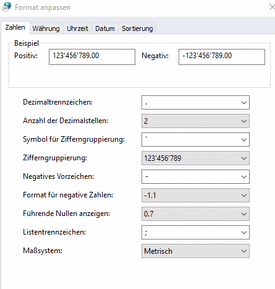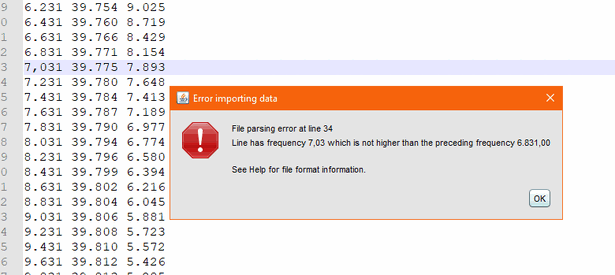Even though I have my geman win10 setup tu use the decimal point rather than the german comma, REW seems to ignore this in number fields, both with display and with data input. It has always been like this, it seems. For me, no problem to use the comma during normal operation.
But now I'm running into problems when importing .cal files which have the decimal point in the numbers but the importer expects a comma. Since up to now I usually did soundcard calibration, notch filter correction etc on the fly (where there are no problems) I never ran into that issue before.
I wouldn't mind hardcoding the number format to the international format, probably no-one will miss that dreaded comma.... even better would be a local setting in REW itself, in preferences, "cal-file" tab.
But now I'm running into problems when importing .cal files which have the decimal point in the numbers but the importer expects a comma. Since up to now I usually did soundcard calibration, notch filter correction etc on the fly (where there are no problems) I never ran into that issue before.
I wouldn't mind hardcoding the number format to the international format, probably no-one will miss that dreaded comma.... even better would be a local setting in REW itself, in preferences, "cal-file" tab.