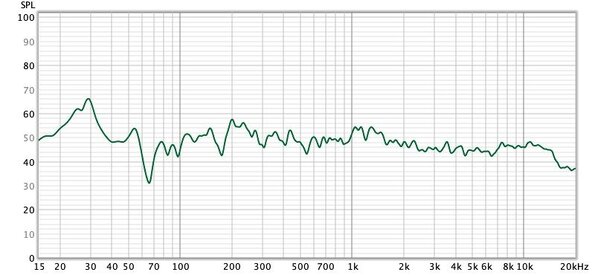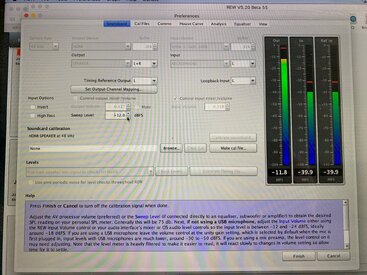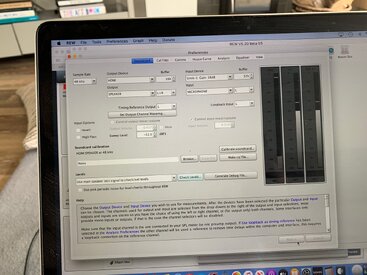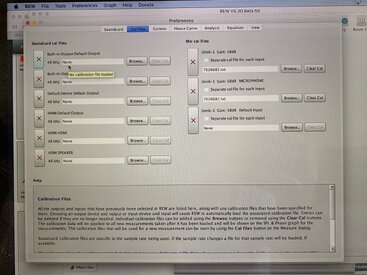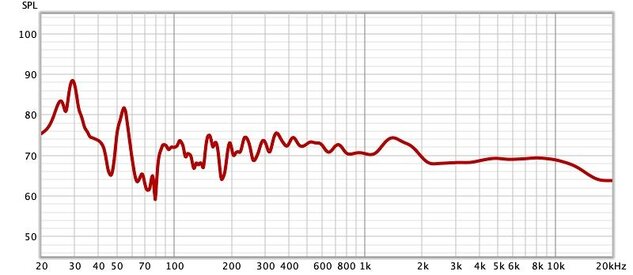Edgeyboy69
Registered
Thread Starter
- Joined
- Feb 2, 2019
- Posts
- 14
Hi, I'm relatively new to REW and have renewed interest in understanding what's going on with my 2 channel system. I am using a UMIK-1, HDMI out of a MacBook pro to a Devialet D Premier using it's HDMI input.
I've obviously done something wrong or changed something, as when I take the measurement(s), the SPL is low (not at 75db).
If I turn up the volume to match when using the generator to match the incoming signal it gets way too loud to the extent I'm worried it'll damage the speakers (B&W 802D3's). 50db is realistic maximum. From memory, it was ok on previous attempts.
What am I missing? Thank you for any input / help. Much appreciated.
I've obviously done something wrong or changed something, as when I take the measurement(s), the SPL is low (not at 75db).
If I turn up the volume to match when using the generator to match the incoming signal it gets way too loud to the extent I'm worried it'll damage the speakers (B&W 802D3's). 50db is realistic maximum. From memory, it was ok on previous attempts.
What am I missing? Thank you for any input / help. Much appreciated.