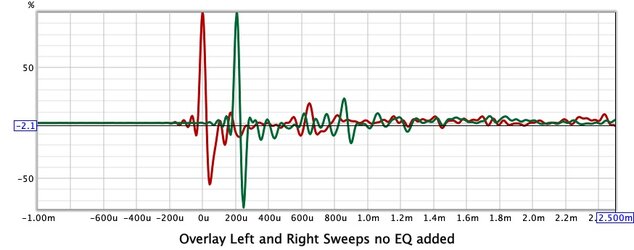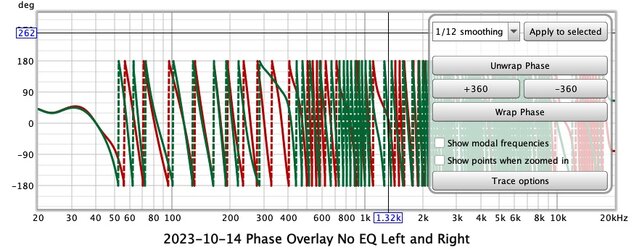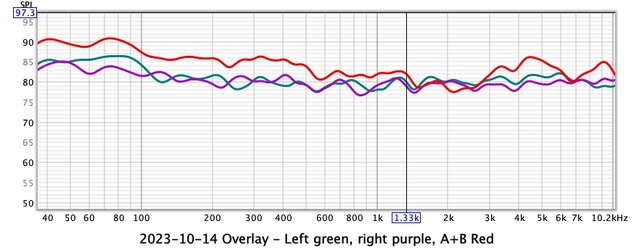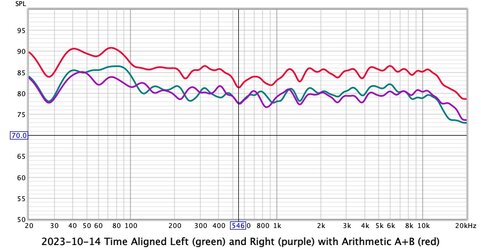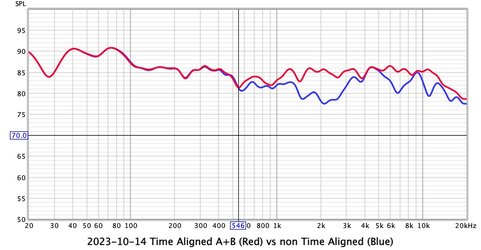An REW noob here, but read the help files and watched enough tutorial videos to be dangerous.
I’ve successfully measured (individually) my left and right speakers, computed calibration filters, and loaded those filters into my RME-ADI-2 DAC. Then remeasured each speaker individually. Great result!
My question relates to now measuring the combined response of both speakers. When I do this the new measurement (right+left) bears little resemblance to what I was expecting. I assumed it should be reasonably similar to the average of the right and left individual measurements, with an overall level boost. Instead, the combined measurement introduced multiple new peaks which weren’t in either of the individual measurements. I would also say that those individual measurements were quite similar, with no significant difference in frequency peaks or dips. (My room is quite symmetrical).
Hoping for some clarification here. For now I’m ignoring the combined measurement and the result sounds quite good. But, you know, audiophile nervosa.
Appreciate any comments!
I’ve successfully measured (individually) my left and right speakers, computed calibration filters, and loaded those filters into my RME-ADI-2 DAC. Then remeasured each speaker individually. Great result!
My question relates to now measuring the combined response of both speakers. When I do this the new measurement (right+left) bears little resemblance to what I was expecting. I assumed it should be reasonably similar to the average of the right and left individual measurements, with an overall level boost. Instead, the combined measurement introduced multiple new peaks which weren’t in either of the individual measurements. I would also say that those individual measurements were quite similar, with no significant difference in frequency peaks or dips. (My room is quite symmetrical).
Hoping for some clarification here. For now I’m ignoring the combined measurement and the result sounds quite good. But, you know, audiophile nervosa.
Appreciate any comments!