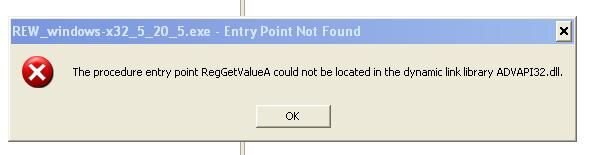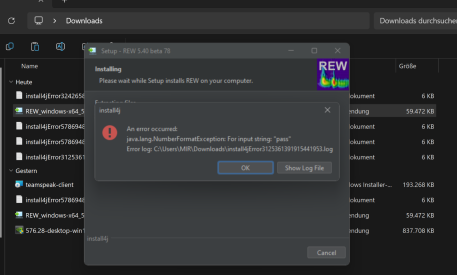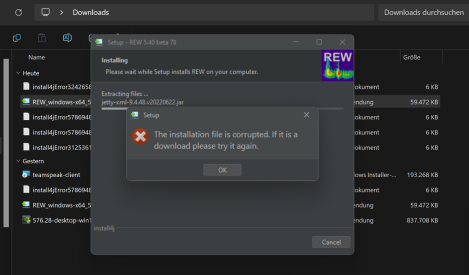John Mulcahy
REW Author
Thread Starter
- Joined
- Apr 3, 2017
- Posts
- 9,061
When installing REW on Windows XP, Vista, 7, 8 or 8.1 you may encounter a somewhat cryptic error message: "The program can't start because api-ms-win-core-timezone-l1-1-0.dll is missing from your computer. Try reinstalling the program to fix this problem.". This is caused by the Java runtime using components from the Windows Universal C Runtime which are not present on older Windows installations. To fix it see this Microsoft knowledge base article, KB2999226 or for 32-bit Windows XP use the Visual C++ Redistributable Runtimes AIO Repack v19 2019-04-24.

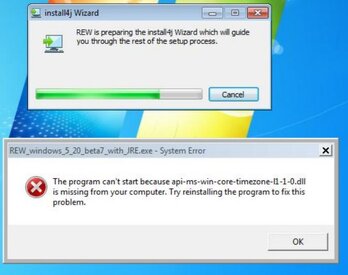
Last edited: