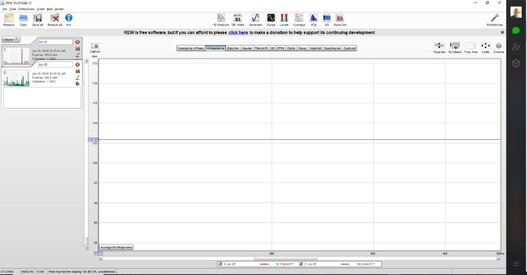Simon Curran
New Member
Thread Starter
- Joined
- Apr 22, 2018
- Posts
- 7
I feel like I'm missing something basic. I'm an Electrical Engineer with lots of technician and audio experience. But with the recommended setup, I'm not able to really get any readings from the Impedance measurements. Nothing shows up. I'm slightly suspicious it's related to different sampling rates between inputs and outputs? Basically it's looking like an open circuit in my measurements but I'm using a 2 ohm speaker.
Thanks everyone!
Thanks everyone!