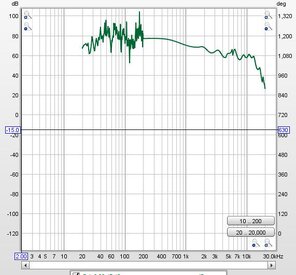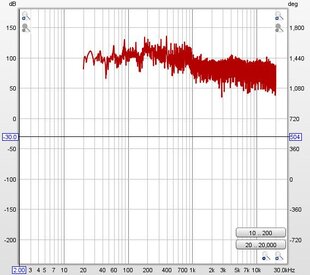No, it is not precisely accurate. But at least something. How do the manufacturers make the FR graphs of IEMs they sell?
This is actually getting at the issue I was trying to explain, and what has been a big lesson for me. When you say, “at least it’s soemthjng.” You are really getting at the common idea that it may not be exactly right but you can at least compare. That implies that the measurement is consistently in error. But it’s not and that’s the problem.
Imagine you want to track how fast a car is using a radar gun. But imagine that depending on the shape of the car you get a different reading. So the gun gives an erroneous reading that appears randomly wrong. Maybe you find out, as I’ve said here, that the shape is what causes the error, because cars are complex shapes, it’s not possible to correct for the shape error. That is what’s going on here. Because of the way the IEM interacts with the head and ear canal, there is no way to know ahead of time what kind of error it will get when you stick it into a non-accurate ear. So you can’t correct it.
Brent Butterworth has done a good job addressing the issues and his article is a good read. He also shows measurements compared to his rig which is basically a bare minimum of what is accurate.
https://www.soundstagesolo.com/inde...-death-of-headphone-measurement-or-its-savior
He uses this:
https://www.gras.dk/products/ear-simulator-kit/product/737-43ag
And the top labs would actually use this:
https://www.gras.dk/products/head-torso-simulators-kemar
https://www.gras.dk/products/product/722-43BB
This is the basic coupler you need to simulate and ear canal. That metal coupler is deceptive. It’s not just a metal tube. It’s dimensions are precise and inside it has a labeyth like chamber that creates resonances that match those or your ear, skull, cheek, etc. It doesn’t create chest resonances which are what he torso simulator adds and that primarily impacts lower frequencies.
So you can do what you are trying to do, but it’s important to know that the results will have a number of errors that can make even comparing the headphones to each other a problem. Depending on how they react to the non-standard loading. Worse yet, you really can’t use them to judge good or bad because you can’t actually see what is going on when they are loaded in your ear.
Sadly the price of entry is $5000 and it just goes up from there.