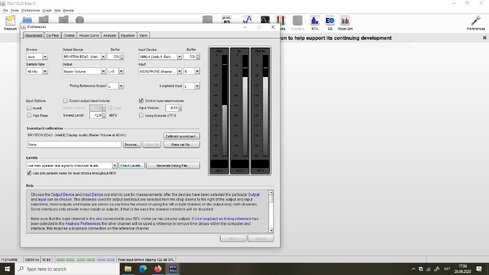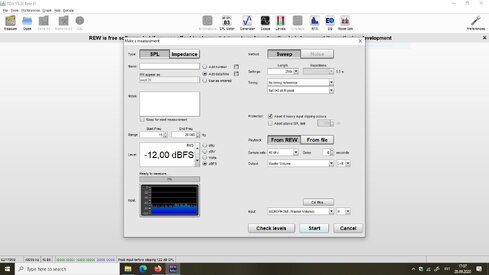Salakavald
Registered
Thread Starter
- Joined
- Sep 25, 2020
- Posts
- 5
Hi,
I am trying to use UMIK-1 microphone with windows 10 and have I have two quetsions:
1) can i use hdmi cable for the loop back? (connected with dac)
2) when I am trying to do measurements then I can do it only with L (left) speaker or with L + R together and everything works fine (both speakers are working then). When I am putting output to R then it dose not work (no sound).
Could anyone reveal what is the problem here?
Thx,
Sven
I am trying to use UMIK-1 microphone with windows 10 and have I have two quetsions:
1) can i use hdmi cable for the loop back? (connected with dac)
2) when I am trying to do measurements then I can do it only with L (left) speaker or with L + R together and everything works fine (both speakers are working then). When I am putting output to R then it dose not work (no sound).
Could anyone reveal what is the problem here?
Thx,
Sven