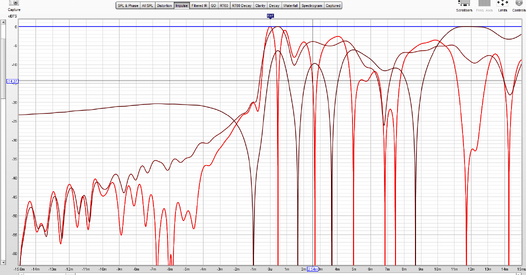I've come back to REW after about a 3 month absence and am stuck - as the 'Measure' function isn't giving me a FR graph, the way it used to. :-((
So I'm hoping someone can advise me where I've gone wrong.
Here is my 'Measure' window:

'Check levels' has been done - and the answer back was "Level OK'.
Note that the sweep is set to a max of 1kHz only as, in my 4-way active system, I currently only have the sub amps and woofer amps switched on. (I am trying to get the delay between the L sub and the L woofer, so I can ensure I set the delay inside my miniDSP plug-in to the correct value.)
So then I clicked on 'Start'. Previously, after the timing reference 'cheep' and then the sweep ... the FR graph appeared on the screen.
This time, however, I hear the 'cheep' - but then it just hangs. After a few seconds, I see this:

All I am able to do is press 'Cancel' - to end up with a blank screen??
Can anyone advise? My version of REW is 5.20 Beta 47.
Thanks,
Andy
So I'm hoping someone can advise me where I've gone wrong.
Here is my 'Measure' window:
'Check levels' has been done - and the answer back was "Level OK'.
Note that the sweep is set to a max of 1kHz only as, in my 4-way active system, I currently only have the sub amps and woofer amps switched on. (I am trying to get the delay between the L sub and the L woofer, so I can ensure I set the delay inside my miniDSP plug-in to the correct value.)
So then I clicked on 'Start'. Previously, after the timing reference 'cheep' and then the sweep ... the FR graph appeared on the screen.
This time, however, I hear the 'cheep' - but then it just hangs. After a few seconds, I see this:
All I am able to do is press 'Cancel' - to end up with a blank screen??
Can anyone advise? My version of REW is 5.20 Beta 47.
Thanks,
Andy