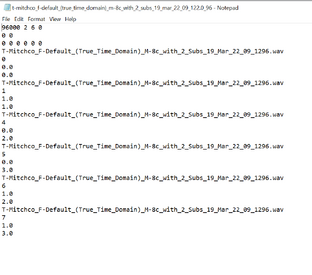I’m using, with great success, Audiolense + Convolver to deal with x/o and room equalization. The reason for the post is that I’m looking to trial using Roon for convolution and am having untold problems which I am sure others will have addressed. Situation




- Speaker set-up is FL and FR set-up as “small” with bass routed to two Subwoofers (see first picture)
- Just using 2.0 sources with Roon has been set-up to enable 5.1 with channel mapping (see second picture)
- Original configuration from AL has a format 960000 2 4 0 (see below) and fails
- Editing the configuration to have 96000 2 6 0 (see below) also fails