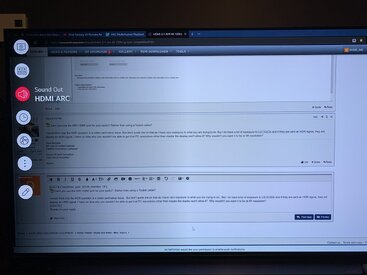dude_045
Registered
Thread Starter
- Joined
- Apr 9, 2020
- Posts
- 2
More
- Preamp, Processor or Receiver
- Denon AVR S720W
- Front Speakers
- HTD
- Center Channel Speaker
- HTD
- Surround Speakers
- PSB
- Surround Back Speakers
- HTD
- Subwoofers
- Polkaudio
- Video Display Device
- LG CX55PUA
Hi there, I'm new here on this forum. I recently, like 3 days ago, got my new LG CX55PUA. I really like this display, since I'm a PC gamer I really appreciate it's features. 4K, 120hz, HDR, Dolby Vision, G-Sync compatible, 1 ms gray-to-gray, low input latency, VRR, HDMI 2.1, etc. My problem is that I have a nice little 7.1 surround sound setup paired to a Denon AVR S720W and a bit like I was expected not all the features seems to work altogether. The thing is that I cannot connect my PC via hdmi to the receiver and have a 120hz with g-sync, I must connect directly the PC into the display. It works at a 120hz but not G-sync so there's a lot of tearing and I obviously don't want to use V-sync cause the low input latency and vrr on this tv would be a waste. For right now I plan on using a Toslink cable to connect my pc to my denon receiver, which is a downgrade cause I won't have dolby atmos enabled and I'm not quite sure if I will get 7.1 compatible. I think Toslink is 5.1 compatible, I may be wrong about that. I also doesn't seem to be able to get HDR while using "PC" resolution(see picture), HDR works only if I choose "Ultra HD/HD/SD" resolution. This is in the Nvidia control panel. When the PC is connected to the AVR through HDMI the max resolution in "PC" resolution is 1024X768. So the thing I would like to know is if an AVR with hdmi 2.1 at 4k 120hz (which I think doesn't exist yet) would work with all the features I was previously talking about (4K, HDR, G-Sync, Dolby atmos) when connected through the AVR? Any ideas or suggestions?








 Can't you use the ARC HDMI port for your audio? Rather than using a Toslink cable?
Can't you use the ARC HDMI port for your audio? Rather than using a Toslink cable?