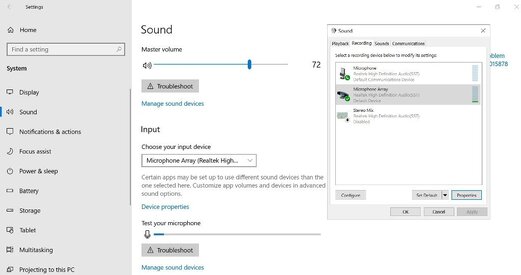MusicManLen
Active Member
Thread Starter
- Joined
- May 9, 2023
- Posts
- 124
More
- Preamp, Processor or Receiver
- Marantz AV8805A
- Main Amp
- Proceed HPA3
- Additional Amp
- Emotiva XPA-6 Gen3
- Universal / Blu-ray / CD Player
- Oppo UDP203
- Front Speakers
- GoldenEar Triton One.R
- Center Channel Speaker
- GoldenEar SuperCenter Reference
- Surround Speakers
- GoldenEar Triton One.R
- Front Height Speakers
- Klipsch PRO-18RC 8" Ceiling Speaker
- Rear Height Speakers
- Klipsch PRO-18RC 8" Ceiling Speaker
- Subwoofers
- Dual SVS SB16
- Screen
- Screen Innovations 5 Motorized
- Video Display Device
- JVC RS2000
- Remote Control
- Lexicon
I recently changed my (5) floorstanding speakers to Goldenear Triton One.R and Goldenear Center Reference and when I tried to run Audyssey XT32 with the embedded version in my Marantz Processor as well as the Audyssey MultEQ editor app neither would work with the GoldenEar speakers. Prior to changing to the GoldenEar speakers both the embedded version and the editor app worked fine. I am thinking the Audyssey is getting confused because the GoldenEar Triton One.R have built in subs which may be causing the issue.
I am running a LFE output to the front L&R speakers and also have dual SVS SB16's in the system. I tried disconnecting the LFE going to the front L&R speakers and just running the (2) SVS subs but Audyssey still would not work. Audyssey will get stuck in 1st position or it will just give error message and stops.
My current Marantz Processor has dual subwoofer outputs but the Marantz AV10 has (4) independant subwoofer outputs. I wonder if the Marantz AV10 with (4) subwoofer outputs would be a better fit with Audyssey and my GoldenEar Speakers?
Perhaps others out there have had similar compatibility problems with GoldenEar and Audyssey and I would welcome some feedback.
Thank you
I am running a LFE output to the front L&R speakers and also have dual SVS SB16's in the system. I tried disconnecting the LFE going to the front L&R speakers and just running the (2) SVS subs but Audyssey still would not work. Audyssey will get stuck in 1st position or it will just give error message and stops.
My current Marantz Processor has dual subwoofer outputs but the Marantz AV10 has (4) independant subwoofer outputs. I wonder if the Marantz AV10 with (4) subwoofer outputs would be a better fit with Audyssey and my GoldenEar Speakers?
Perhaps others out there have had similar compatibility problems with GoldenEar and Audyssey and I would welcome some feedback.
Thank you
Last edited: