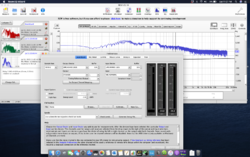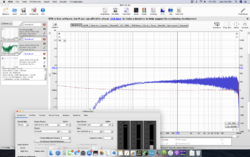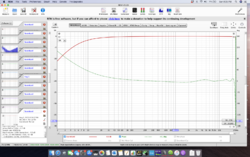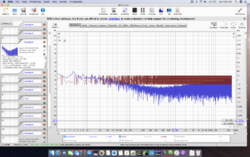Hi All! I have been trying to get REW setup for some time now. There seems to be a problem that when I take a measurement, my computer uses my internal mic not the desired external mic. What am I doing wrong? I will post a picture of screen, and I am using Behringer UMC404HD as a soundcard.
-
AUDIO VIDEO PROCESSING, SETUP & ENVIRONMENTOfficial REW (Room EQ Wizard) Support Forum Audiolense User Forum Calibration Equipment Auto-EQ Platforms / Immersive Audio Codecs Video Display Technologies / Calibration AV System Setup and Support Listening Room / Home Theater Build Projects Room Acoustics and Treatments AV Showcase Movies / Music / TV / Streaming
-
AUDIO VIDEO DISCUSSION / EQUIPMENTHome Theater / Audio and Video - Misc Topics AV Equipment Advice and Pricing Awesome Deals and Budget AV Equipment AV Receivers / Processors / Amps UHD / Blu-ray / CD Players / Streaming Devices Two Channel Hi-Fi Equipment DIY Audio Projects Computer Systems - HTPC / Gaming HD and UHD Flat Screen Displays Projectors and Projection Screens AV Accessories Buy - Sell - Trade
You are using an out of date browser. It may not display this or other websites correctly.
You should upgrade or use an alternative browser.
You should upgrade or use an alternative browser.
Update to the latest RC candidate.
Open /Applications/Utilities/Audio MIDI Setup.app and select your input and output devices along with their sample rates and bit depths. The sample rate setting for the device must match the sample rate setting in REW otherwise odd things will happen.
What mic are you using? UMIK-1 USB mic or one connected to the UMC404HD?
If you are using a mic connected to the UMC404HD, you have to select the channel on the UMC404HD that the mic is connected to as the Input. You also have to make sure that any internal signal routing on the device is set correctly to capture the signal from the mic.
Open /Applications/Utilities/Audio MIDI Setup.app and select your input and output devices along with their sample rates and bit depths. The sample rate setting for the device must match the sample rate setting in REW otherwise odd things will happen.
What mic are you using? UMIK-1 USB mic or one connected to the UMC404HD?
If you are using a mic connected to the UMC404HD, you have to select the channel on the UMC404HD that the mic is connected to as the Input. You also have to make sure that any internal signal routing on the device is set correctly to capture the signal from the mic.
Yeah I actually updated REW right after I made the post. That seemed to have fixed it. But now I am getting inconsistent results with calibrating the Soundcard. I am going to spend some time with the getting started guide for REW then I will revert back to here if I still need help.
Also, Yes I am using an external mic on the UMC404HD.
The problem with the calibrating the soundcard is that it wants to calibrate with only using the mic not the loop back. I've tried switching the inputs and I've unplugged the mic. So if you have any suggestions then I would greatly appreciate them.
Also, Yes I am using an external mic on the UMC404HD.
The problem with the calibrating the soundcard is that it wants to calibrate with only using the mic not the loop back. I've tried switching the inputs and I've unplugged the mic. So if you have any suggestions then I would greatly appreciate them.
Attachments
Your best bet is to try to loop the main outputs to inputs 1 and 2 using XLR or TRS balanced cables. The input should be set to Line mode. The phantom power should be off. If there is any internal loopback on the device it should be off. The input levels should be set to unity (0dB) gain. Turn the headphones monitor level all the way down.
In the REW prefs, your output should be L+R with the Ref for timing set to the channel that you're not currently calibrating.
In the REW prefs, your output should be L+R with the Ref for timing set to the channel that you're not currently calibrating.
John Mulcahy
REW Author
- Joined
- Apr 3, 2017
- Messages
- 7,349
Don't be misled by the labelling, "Microphone" just means audio input.
Why is there such a vast difference in soundcard measurements when I turn my soundcard mix button from Playback to Inputs
I'll attach a screen shot do you think this is a reasonable calibration?
This is when the mix knob is to playback.
I'll attach a screen shot do you think this is a reasonable calibration?
This is when the mix knob is to playback.
Attachments
Why is there such a vast difference in soundcard measurements when I turn my soundcard mix button from Playback to Inputs
I'll attach a screen shot do you think this is a reasonable calibration?
This is when the mix knob is to playback.
That looks perfectly normal. The response is flat to within 0.7 dB from 20 Hz - 20 KHz. You probably can't expect more than that from what would be a 'budget' audio interface.
John Mulcahy
REW Author
- Joined
- Apr 3, 2017
- Messages
- 7,349
If you have the mix knob anywhere except fully to playback then some of the input is being fed back to the output, creating a loop, so the output contains both the REW test signal and delayed copies of the response which all get mixed into what is captured, producing what is technically referred to as "a mess"Why is there such a vast difference in soundcard measurements when I turn my soundcard mix button from Playback to Inputs
Thanks to @John Mulcahy, for catching the bit that I forgot to include about the mix control. He is technically correct in referring to it as "a mess". This should be a good thread to reference UMC404HD users to now that @SamKLoop has this sorted.
Popular tags
20th century fox
4k blu-ray
4k uhd
4k ultrahd
action
adventure
animated
animation
anime
bass
blu-ray
calibration
classic
comedy
comics
denon
dirac live
disney
dolby atmos
drama
fantasy
hdmi 2.1
horror
kaleidescape
klipsch
lionsgate
marantz
onkyo
paramount
pioneer
rew
romance
sci-fi
scream factory
shout factory
sony
stormaudio
subwoofer
superhero
svs
terror
thriller
uhd
ultrahd
ultrahd 4k
universal
value electronics
warner
warner brothers
well go usa