In terms of EQ filters and headroom required as calculated by REW, in this example set of filters where the max filter gain is 10 dB, but the "Headroom reqd" as quoted by REW is only 2.1 dB, does that mean this is a very safe set of filters in terms of preserving headroom? Do the filters with gains and cuts being so close to each other act as if there isn't really a 10 dB of gain due to how the filters interact with each other? I'm just trying to get a handle on what this "Headroom reqd" is telling me in an example like this.

-
AUDIO VIDEO PROCESSING, SETUP & ENVIRONMENTOfficial REW (Room EQ Wizard) Support Forum Audiolense User Forum Calibration Equipment Auto-EQ Platforms / Immersive Audio Codecs Video Display Technologies / Calibration AV System Setup and Support Listening Room / Home Theater Build Projects Room Acoustics and Treatments AV Showcase Movies / Music / TV / Streaming
-
AUDIO VIDEO DISCUSSION / EQUIPMENTHome Theater / Audio and Video - Misc Topics Essence For Hi Res Audio AV Equipment Advice and Pricing Awesome Deals and Budget AV Equipment AV Receivers / Processors / Amps UHD / Blu-ray / CD Players / Streaming Devices Two Channel Hi-Fi Equipment DIY Audio Projects Computer Systems - HTPC / Gaming HD and UHD Flat Screen Displays Projectors and Projection Screens AV Accessories Buy - Sell - Trade
Navigation
Install the app
How to install the app on iOS
Follow along with the video below to see how to install our site as a web app on your home screen.
Note: This feature may not be available in some browsers.
More options
You are using an out of date browser. It may not display this or other websites correctly.
You should upgrade or use an alternative browser.
You should upgrade or use an alternative browser.
EQ Filters - Headroom reqd - Interpretation?
- Thread starter ctsv510
- Start date
John Mulcahy
REW Author
- Joined
- Apr 3, 2017
- Posts
- 9,061
The headroom figure shows the overall effect of the filters, it is the highest level the combined filter response gets to. Individual filter gains don't really matter, it is the overall effect that counts.
Wayne A. Pflughaupt
Moderator
More
- Preamp, Processor or Receiver
- Yamaha CX-A5000 A/V Preamp / Processor
- Main Amp
- Yamaha RX-Z9 AV Receiver (as multichannel amp)
- Universal / Blu-ray / CD Player
- Denon DCT-3313 UDCI Universal Disc Player
- Streaming Equipment
- Roku Express
- Front Speakers
- Canton Karat 920
- Front Wide Speakers
- Realistic Minimus 7 (front EFX speakers)
- Center Channel Speaker
- Canton Karat 920
- Surround Speakers
- Canton Plus D
- Surround Back Speakers
- Yamaha YDP2006 Digital Parametric EQ (front mains)
- Front Height Speakers
- Yamaha YDP2006 Digital Parametric EQ (surrounds)
- Rear Height Speakers
- Yamaha YDP2006 Digital Parametric EQ (sub)
- Subwoofers
- Hsu ULS-15 MKII
- Other Speakers
- Adcom ACE-515 (for power management)
- Screen
- Pioneer PDP-6010FD 60" Plasma TV
- Video Display Device
- Yamaha DT-2 (digital clock display)
- Remote Control
- Stock Yamaha Remote
- Other Equipment
- Audio Control R130 Real Time Analyzer
Highly doubtful that all those filters are actually needed. For instance, #3 and #4 are so close together they virtually cancel each other out. #2 is probably too small to be audible. If this is for a subwoofer, #7 - #10 will possibly be blown out by the main speakers once they’re added.
Might take the time to wade through this:
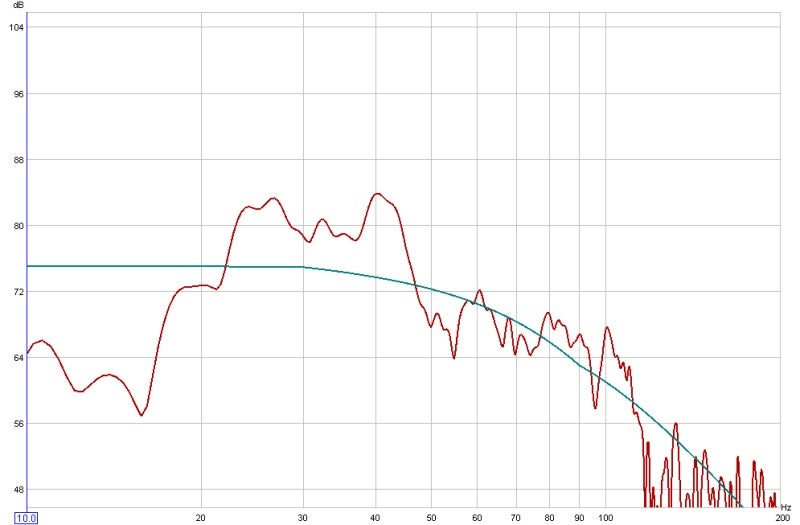
 www.hometheatershack.com
www.hometheatershack.com
Regards,
Wayne
Might take the time to wade through this:
On Minimal EQ, Target Levels, and a Hard-Knee House...
Minimal EQ, Target Levels, and a Hard-Knee House Curve It’s time to re-think the way we equalize Better late to the game than never It’s been a little over a year since Sonnie dragged me into the 21st century, convincing me to start using REW and the Behringer DSP-1124 digital parametric...
Regards,
Wayne
I’m not actually using that set of filters, it was just an example for my general question. I did read through your link and will keep that information in consideration as I continue to experiment. I’ve actually come across a lot of your writing on the internet and you knowledge has certainly helped me learn.
In this room I’m 100% movie listening and as you indicate, over-EQing doesn’t much matter unless you’re listening to music and want the most accurate response.
What I don’t understand is what “ polluting your subwoofer with all that extraneous processing” really means in real terms. How do extra filters cause a problem for a subwoofer processing a signal? And if you use an auto eq EQ system like Audyssey, but then make addition changes through a manual DSP like a 2x4 HD, is that considered butchery vs surgery?
If you’re using an auto-eq system like Audyssey, you don’t have control over what and how many filters it’s going to use to eq to its standard flat sub response, or to align to a house curve you direct through the MultiEQ editor app. What do suggest for working with this? Excluding subwoofer EQ by Audyssey and instead only manual eq via another DSP device so you can limit the number of filters used?
In this room I’m 100% movie listening and as you indicate, over-EQing doesn’t much matter unless you’re listening to music and want the most accurate response.
What I don’t understand is what “ polluting your subwoofer with all that extraneous processing” really means in real terms. How do extra filters cause a problem for a subwoofer processing a signal? And if you use an auto eq EQ system like Audyssey, but then make addition changes through a manual DSP like a 2x4 HD, is that considered butchery vs surgery?
If you’re using an auto-eq system like Audyssey, you don’t have control over what and how many filters it’s going to use to eq to its standard flat sub response, or to align to a house curve you direct through the MultiEQ editor app. What do suggest for working with this? Excluding subwoofer EQ by Audyssey and instead only manual eq via another DSP device so you can limit the number of filters used?
Wayne A. Pflughaupt
Moderator
More
- Preamp, Processor or Receiver
- Yamaha CX-A5000 A/V Preamp / Processor
- Main Amp
- Yamaha RX-Z9 AV Receiver (as multichannel amp)
- Universal / Blu-ray / CD Player
- Denon DCT-3313 UDCI Universal Disc Player
- Streaming Equipment
- Roku Express
- Front Speakers
- Canton Karat 920
- Front Wide Speakers
- Realistic Minimus 7 (front EFX speakers)
- Center Channel Speaker
- Canton Karat 920
- Surround Speakers
- Canton Plus D
- Surround Back Speakers
- Yamaha YDP2006 Digital Parametric EQ (front mains)
- Front Height Speakers
- Yamaha YDP2006 Digital Parametric EQ (surrounds)
- Rear Height Speakers
- Yamaha YDP2006 Digital Parametric EQ (sub)
- Subwoofers
- Hsu ULS-15 MKII
- Other Speakers
- Adcom ACE-515 (for power management)
- Screen
- Pioneer PDP-6010FD 60" Plasma TV
- Video Display Device
- Yamaha DT-2 (digital clock display)
- Remote Control
- Stock Yamaha Remote
- Other Equipment
- Audio Control R130 Real Time Analyzer
By “processing” I was referring to upstream equalizer filters that take place in front of the subwoofer. A subwoofer doesn’t process a signal. It merely amplifies what it receives from upstream components. (Granted, some subs do have their own built-in equalizers, but that processing would also occur in front of the amplifier section.) The point of the passage was to address inconsequential filters (examples of the type were given): If you can’t hear an improvement from them, what’s the point of using them at all?What I don’t understand is what “ polluting your subwoofer with all that extraneous processing” really means in real terms. How do extra filters cause a problem for a subwoofer processing a signal?
Hard to say, as I’ve never used Audyssey or its equivalents. You’d just have to play it by ear, and I mean that literally.And if you use an auto eq EQ system like Audyssey, but then make addition changes through a manual DSP like a 2x4 HD, is that considered butchery vs surgery?
You really can’t compare DSP equalizing from a platform like Audyssey with manual EQ from an outboard equalizer. They are two different animals. The former generates a completely different type of filters. Some Audyssey versions seem to do better with the subs than others, from what I hear. But certainly, if you aren’t happy with the results then by all means do manual EQ.If you’re using an auto-eq system like Audyssey, you don’t have control over what and how many filters it’s going to use to eq to its standard flat sub response, or to align to a house curve you direct through the MultiEQ editor app. What do suggest for working with this? Excluding subwoofer EQ by Audyssey and instead only manual eq via another DSP device so you can limit the number of filters used?
Regards,
Wayne
The headroom figure shows the overall effect of the filters, it is the highest level the combined filter response gets to. Individual filter gains don't really matter, it is the overall effect that counts.
Hi @John Mulcahy
I'm using parametric EQ in the 'EQ Filters' screen.
I'm looking to export a filter response as impulse response WAV - I know how to do it.
But at the moment my 'headroom required' is 6dB and I apply this headroom in my convolver later.
What's the easier way to apply to negative gain of 6dB , so it is "baked in" to the impulse responses that REW generated, so that I don't need to apply this gain in my convolver ?
I will probably forget to apply this gain in convolver and enjoy some clipping :-)
At the moment I'm not really using any target - I only import the FR of the raw measurement and just using parametric EQ manually and that works fine for me. I just want to solve the headroom gain thing to make it "baked in" to the WAV files
Thanks again
John Mulcahy
REW Author
- Joined
- Apr 3, 2017
- Posts
- 9,061
You could apply a gain adjustment in something like Audacity if your convolver doesn't deal with that automatically.
You could apply a gain adjustment in something like Audacity if your convolver doesn't deal with that automatically.
None of the convolvers i use do it automatically but all have a place/knob/field to manually adjust gain.
Would be really cool to be able to do this in REW ! (feature request !?)
Especially on the "EQ Filters" screen where it's showing you "Headroom reqd" - would be nice to click a button to apply that gain (or enter a value) to apply to all the PEQ gain values and voila !
John Mulcahy
REW Author
- Joined
- Apr 3, 2017
- Posts
- 9,061
That would have a completely different effect, level adjustment is not the same as changing filter gains. Scaling would need to be applied when generating the filter IR, I'll add it to the feature request list.would be nice to click a button to apply that gain (or enter a value) to apply to all the PEQ gain values and voila !
That would have a completely different effect, level adjustment is not the same as changing filter gains. Scaling would need to be applied when generating the filter IR, I'll add it to the feature request list.
Thanks John !
Popular tags
20th century fox
4k blu-ray
4k uhd
4k ultrahd
action
adventure
animated
animation
bass
blu-ray
calibration
comedy
comics
denon
dirac
dirac live
disney
dolby atmos
drama
fantasy
hdmi 2.1
home theater
horror
kaleidescape
klipsch
lionsgate
marantz
movies
onkyo
paramount
pioneer
rew
romance
sci-fi
scream factory
shout factory
sony
stormaudio
subwoofer
svs
terror
thriller
uhd
ultrahd
ultrahd 4k
universal
value electronics
warner
warner brothers
well go usa














