mechman
AV Addict
More
- Preamp, Processor or Receiver
- Pioneer VSX-832
- Streaming Subscriptions
- HBO Max, YouTubeTV, Hulu, Netflix, Disney+
- Front Speakers
- Definitive Technology Studio Monitor 55s
- Center Channel Speaker
- Definitive Technology CS8040
- Surround Back Speakers
- Definitive Technology DI6.5R
- Other Speakers
- Apple TV 4K
- Video Display Device
- LG OLED65C7P
- Remote Control
- Logitech Harmony 650
About a year ago Epson had loaned me a 5040UBe projector for a review. Unfortunately, my hockey coaching and the fact that this was old technology got in the way of me writing up a review on it. However during my short time with the 5040 I did come to appreciate it's qualities and decided in the end to purchase one and replace my older 3010 Epson. While I don't intend to write up a review on this projector. I do intend to journal my calibration process with it here. To start off I figured I would go over the dangers of copying other people's settings.
There are various settings posted on other forums and elsewhere that you can use to "adjust" your image. There is an actual pdf file at AVS with settings from several users. And there are various ones posted that went with reviews. I figured I'd do a quick check with these various settings on my Epson 5040UBe that currently has ~400 hours on the bulb.
HarperVision SDR
Average DeltaE of 17.3
HarperVision HDR
Average DeltaE of 19.6
Random Review HDR Settings
Average DeltaE of 17
Random Review 2 HDR Settings
Average DeltaE of 18.5
Out Of The Box Settings (OOTB)
Average DeltaE of 15.1
Oledurt v1
Average DeltaE of 14.29
Oledurt v2
Average DeltaE of 10.89
Oledurt Digital Cinema
Average DeltaE of 12.36
My Calibrated HDR Settings
Average DeltaE of 1.86
One thing that I never verified was whether each of these individual settings were operating under the most current firmware for the 5040. My projector was operating under the most current firmware as that was how it was shipped. The firmware update back in January of 2018 contained significant improvements to the HDR capabilities of the Epson 5040
To summarize what has been said on many occasions and on my different forums, copying other people's settings is rarely a good idea.
Color Volume
Color Volume is a measure used to determine how much color from a specific standard a display is capable of demonstrating. The Epson 5040UBE is capable of displaying:
There are various settings posted on other forums and elsewhere that you can use to "adjust" your image. There is an actual pdf file at AVS with settings from several users. And there are various ones posted that went with reviews. I figured I'd do a quick check with these various settings on my Epson 5040UBe that currently has ~400 hours on the bulb.
HarperVision SDR
Average DeltaE of 17.3
HarperVision HDR
Average DeltaE of 19.6
Random Review HDR Settings
Average DeltaE of 17
Random Review 2 HDR Settings
Average DeltaE of 18.5
Out Of The Box Settings (OOTB)
Average DeltaE of 15.1
Oledurt v1
Average DeltaE of 14.29
Oledurt v2
Average DeltaE of 10.89
Oledurt Digital Cinema
Average DeltaE of 12.36
My Calibrated HDR Settings
Average DeltaE of 1.86
One thing that I never verified was whether each of these individual settings were operating under the most current firmware for the 5040. My projector was operating under the most current firmware as that was how it was shipped. The firmware update back in January of 2018 contained significant improvements to the HDR capabilities of the Epson 5040
To summarize what has been said on many occasions and on my different forums, copying other people's settings is rarely a good idea.
Color Volume
Color Volume is a measure used to determine how much color from a specific standard a display is capable of demonstrating. The Epson 5040UBE is capable of displaying:







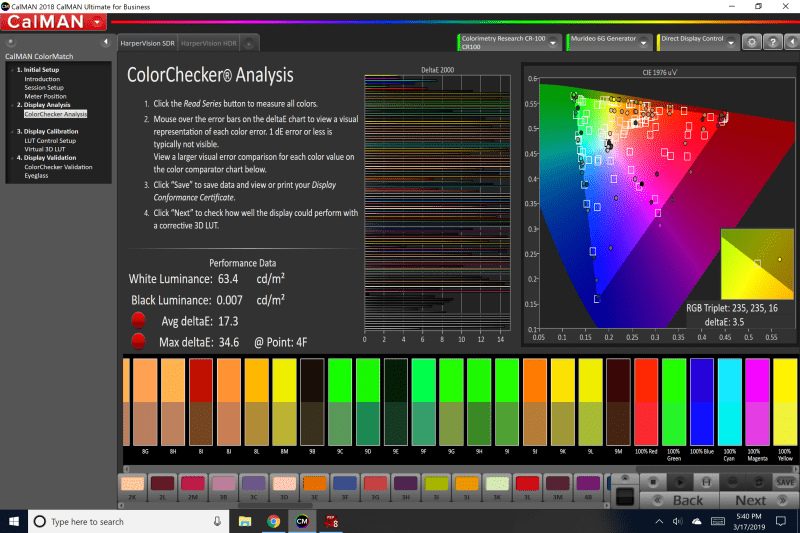
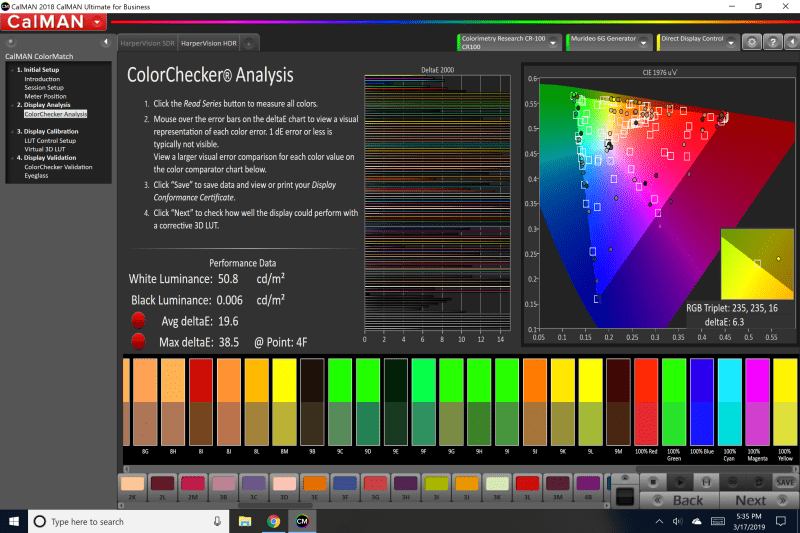
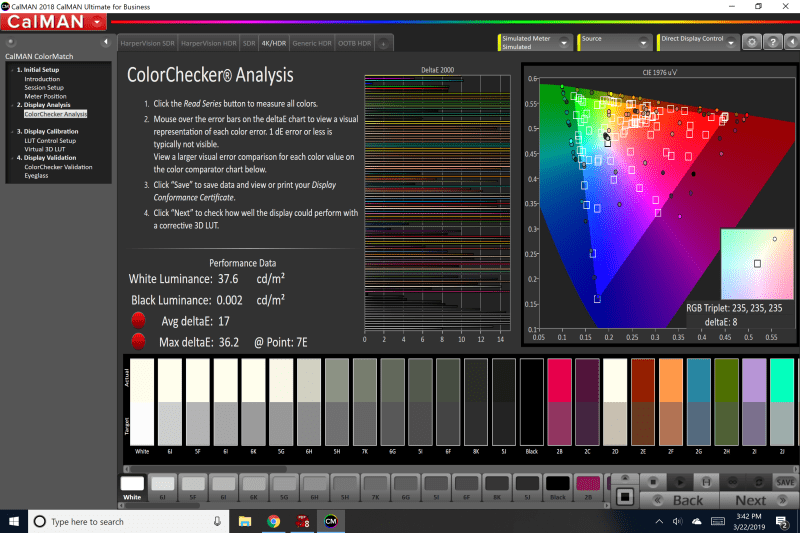
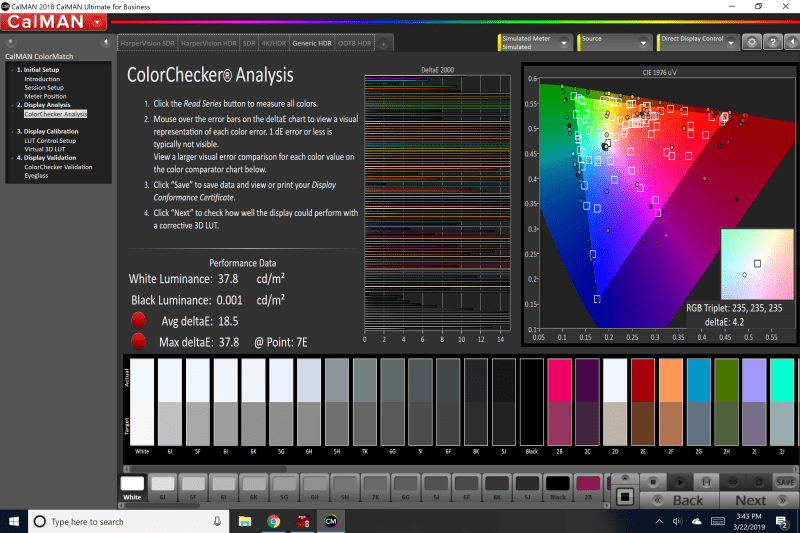
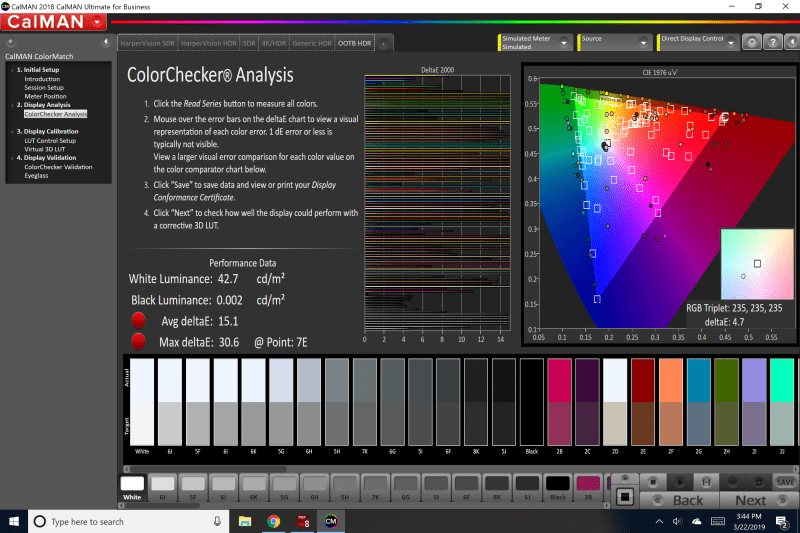
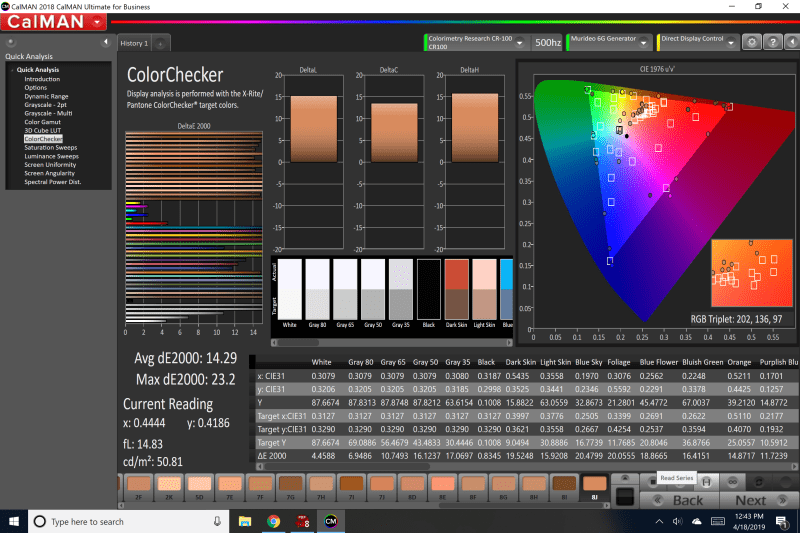
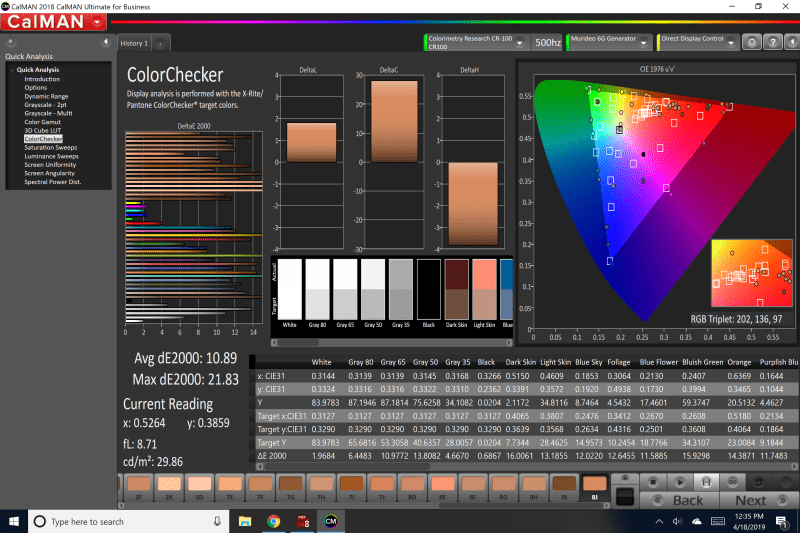
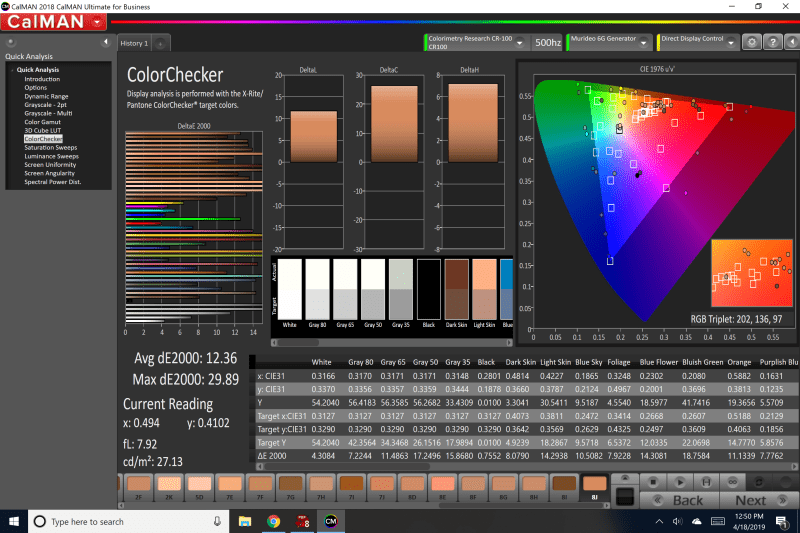

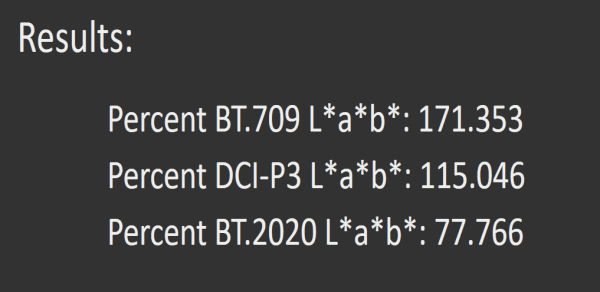
 If that is Harpervision's settings from AVS then I applaud that.
If that is Harpervision's settings from AVS then I applaud that. If I still had the 5040 I would post them up here but I have since upgraded to the 5050 so I can't as I never wrote them down or took a pic of them. Next time I fire up CalMAN I can look and see if I plugged them into the saved session.
If I still had the 5040 I would post them up here but I have since upgraded to the 5050 so I can't as I never wrote them down or took a pic of them. Next time I fire up CalMAN I can look and see if I plugged them into the saved session.