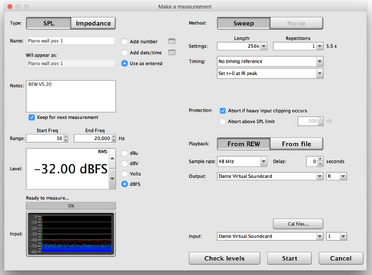BrechtDeMan
Registered
Thread Starter
- Joined
- Oct 9, 2020
- Posts
- 5
Couldn't find this issue on here but apologies if I missed something obvious.
Had been using v5.10 for a while, then downloaded v5.20 the other day. Every measurement with this version is weird, the spectrogram shows it nicely but of course this dramatically affects the other "views" too.
V5.10:

V5.20, repeat measurement with identical setup and parameters as far as I can tell:

Kindly let me know what other info is useful to troubleshoot this.
As an aside, is there a way to make the .mdat open in earlier versions?
Thanks!
Had been using v5.10 for a while, then downloaded v5.20 the other day. Every measurement with this version is weird, the spectrogram shows it nicely but of course this dramatically affects the other "views" too.
V5.10:
V5.20, repeat measurement with identical setup and parameters as far as I can tell:
Kindly let me know what other info is useful to troubleshoot this.
As an aside, is there a way to make the .mdat open in earlier versions?
Thanks!
Last edited: