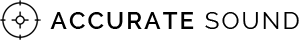ForgeusAudio
Registered
Thread Starter
- Joined
- Jan 6, 2021
- Posts
- 4
I have a project I'm working on to replace an aging Marantz Pre/pro and HTPC. My current plan is to build a new HTPC that takes over both functions.
Current setup:
Kodi HTPC --hdmi--> Marantz AV7005 Pre/Pro --balanced audio--> Outlaw Audio 7500 Amp/Custom Rythmik subs (2)
Potential setup:
Kodi HTPC --USB--> Okto DSP8 Pro --balanced audio --> Outlaw Audio 7500 Amp/Custom Rythmik subs (2) [later the amp will be replaced with a custom Hypex NCXXXMP setup]
The Kodi HTPC I'm using now is Linux based and I'd like to stay with that as the interface is really good and the OS allows a true appliance feel. The primary use is a home theater with a 5.2 setup. I do listen to stereo audio too, but primary use is home theater.
Looking around I found Dirac and Acourate that can do the DSP/auto EQ function, however both seem to be Windows only. I don't mind having a Windows system to do the initial measurement but would like to stay away from Windows for the HTPC.
Is this possible? Can I do the measurement on one system and then do playback from another? I see there are convolvers for Linux, but just because it is called a convolver that doesn't mean it would work with the files generated by Dirac or Acourate. Logically, there must be a linux based solution as I just don't see MiniDsp using a Windows OS in their Dirac based systems.
Current setup:
Kodi HTPC --hdmi--> Marantz AV7005 Pre/Pro --balanced audio--> Outlaw Audio 7500 Amp/Custom Rythmik subs (2)
Potential setup:
Kodi HTPC --USB--> Okto DSP8 Pro --balanced audio --> Outlaw Audio 7500 Amp/Custom Rythmik subs (2) [later the amp will be replaced with a custom Hypex NCXXXMP setup]
The Kodi HTPC I'm using now is Linux based and I'd like to stay with that as the interface is really good and the OS allows a true appliance feel. The primary use is a home theater with a 5.2 setup. I do listen to stereo audio too, but primary use is home theater.
Looking around I found Dirac and Acourate that can do the DSP/auto EQ function, however both seem to be Windows only. I don't mind having a Windows system to do the initial measurement but would like to stay away from Windows for the HTPC.
Is this possible? Can I do the measurement on one system and then do playback from another? I see there are convolvers for Linux, but just because it is called a convolver that doesn't mean it would work with the files generated by Dirac or Acourate. Logically, there must be a linux based solution as I just don't see MiniDsp using a Windows OS in their Dirac based systems.