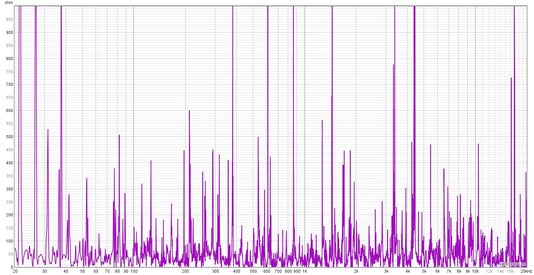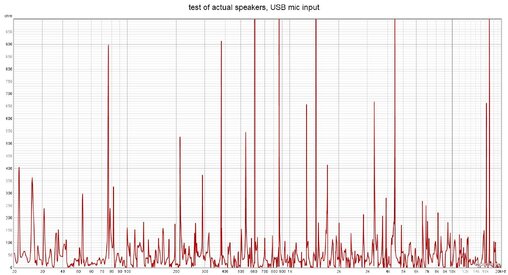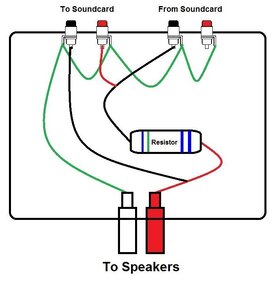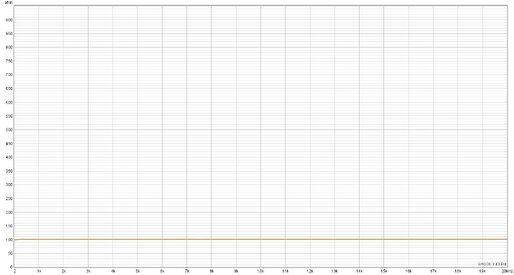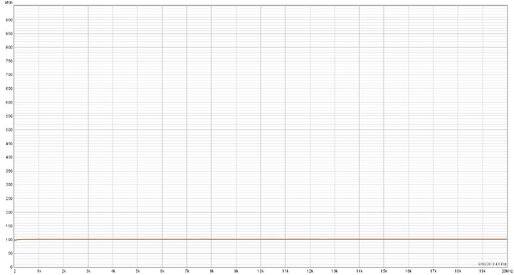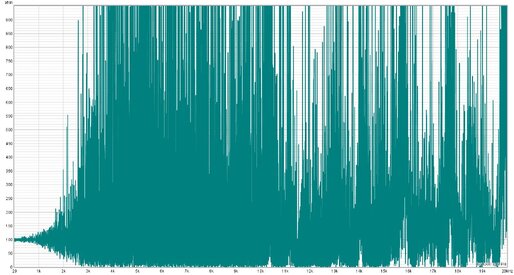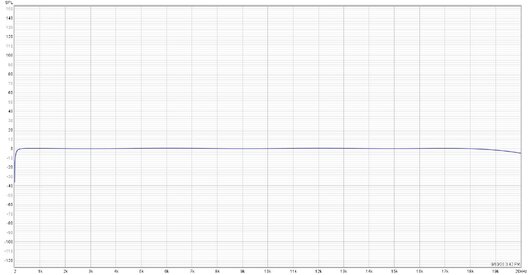Hi all,
I'm trying to use REW to characterize speaker drivers, using the cable and method described in this video
(
), with follow up for the new Beta in this video
I think I have everything built and configured (mostly) correctly, but I'm getting crazy output graphs when I run measurements.
I get similar results on both my desktop PC, with an Audigy RX sound card, and my laptop, with built-in sound.
I'm running Beta 60 on both machines.
The first attached graphic is attempting to take free air measurements of a small driver on my desk, using the cable. The 2nd image is of my desktop speaker setup, recorded via my USB desktop mic (not calibrated I know, just trying to troubleshoot).
Any idea what I'm doing wrong?
I can post images of settings or anything you think will help pinpoint were I've gone astray.
Thanks in advance for any advice. I can't wait to dig into this software, it looks like so much fun!
Edit: Yikes! I didn't expect it to embed the videos, sorry about that! I wouldn't let me link them, since it looked like spam I guess?
I'm trying to use REW to characterize speaker drivers, using the cable and method described in this video
(
I get similar results on both my desktop PC, with an Audigy RX sound card, and my laptop, with built-in sound.
I'm running Beta 60 on both machines.
The first attached graphic is attempting to take free air measurements of a small driver on my desk, using the cable. The 2nd image is of my desktop speaker setup, recorded via my USB desktop mic (not calibrated I know, just trying to troubleshoot).
Any idea what I'm doing wrong?
I can post images of settings or anything you think will help pinpoint were I've gone astray.
Thanks in advance for any advice. I can't wait to dig into this software, it looks like so much fun!
Edit: Yikes! I didn't expect it to embed the videos, sorry about that! I wouldn't let me link them, since it looked like spam I guess?