Hello,
First of all thanks a lot for this awesome software tool!
How to make absolute "noise density" measurements of uncorrelated noise in REW?

In the Jaaa "doku" i found.
/kokkinizita.linuxaudio.org/papers/jaaa-pres
If I change the FFT size of cause the noise floor changes
How can i see the "FFT gain" or the fft bucket with?
How can i see the true dB/Hz value independent from FFT size, and window?
I have seen that i can set the scale to V/√Hz. This is FFT size, and window independent i assume!?
What happens if i use this in the RTA mode?


The V/√Hz changes an order of magnitude by changing from FFT to RTA this can’t be right?!
This is maybe even a Feature request...
Can i set the scale to dBV/√Hz or dBFS/√Hz pleases.
First of all thanks a lot for this awesome software tool!
How to make absolute "noise density" measurements of uncorrelated noise in REW?
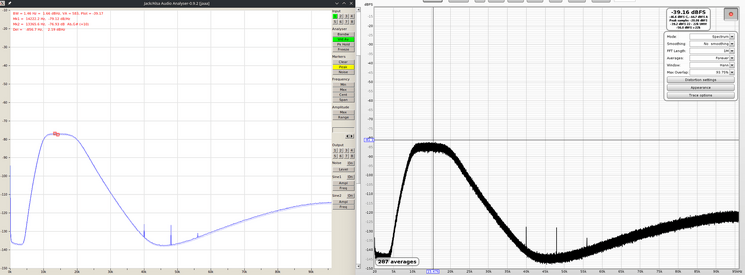
In the Jaaa "doku" i found.
/kokkinizita.linuxaudio.org/papers/jaaa-pres
Correct signal level display requires peak value
Correct noise level display requires average value
JAAA displays two traces in this case.
If I change the FFT size of cause the noise floor changes
How can i see the "FFT gain" or the fft bucket with?
How can i see the true dB/Hz value independent from FFT size, and window?
I have seen that i can set the scale to V/√Hz. This is FFT size, and window independent i assume!?
What happens if i use this in the RTA mode?
The V/√Hz changes an order of magnitude by changing from FFT to RTA this can’t be right?!
This is maybe even a Feature request...
Can i set the scale to dBV/√Hz or dBFS/√Hz pleases.














