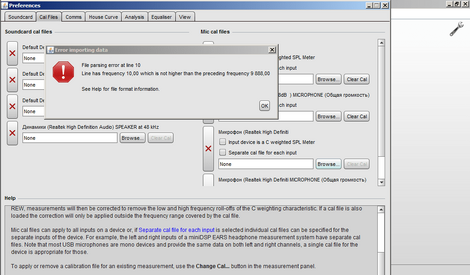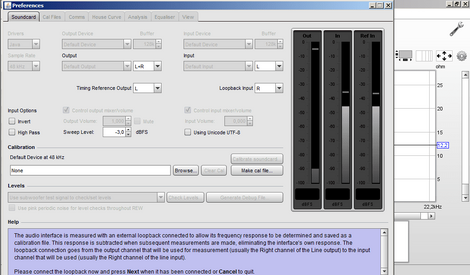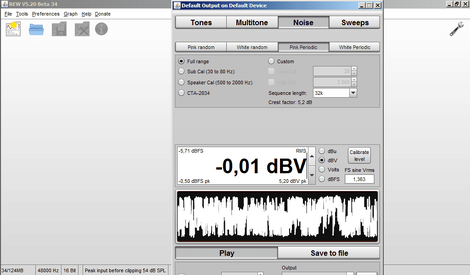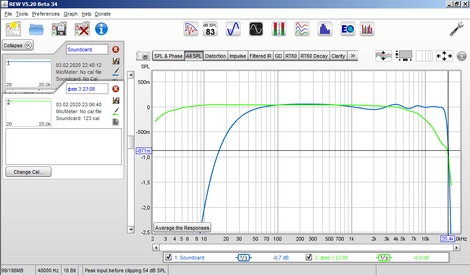Hello John.
My REW stopped accepting old calibration files, and I can’t make new ones - the screen is small. Can I make hot keys for controlling YES / NO (Enter / ESC), or transfer existing ones to the working field of the screen?
My REW stopped accepting old calibration files, and I can’t make new ones - the screen is small. Can I make hot keys for controlling YES / NO (Enter / ESC), or transfer existing ones to the working field of the screen?
Attachments
Last edited: