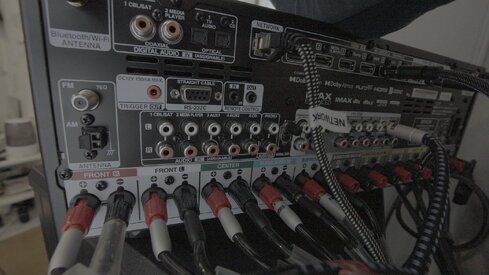Hello everyone.
First post here after spending the whole morning reading and watching videos about how to create the loopback when calibrating my soundcard during the initial setup of REW. I'm posting because I'm still none the wiser.
I am using Denon AVR-X3800H receiver which is connected to my Mac Pro via HDMI.
Once I have successfully calibrated my soundcard, I will be using a UMIK-1 microphone connected to my Mac via USB to run measurements in REW.
As I understand it, in order to create a loopback on my Denon receiver, I need to attach a cable going from a particular output to a particular input on my receiver.
But which output and which input on the receiver do I use?
I've attached a photo of the back of my receiver for reference. It's currently set up for a 5.1 surround configuration. Sorry the photo is not absolutely clear. Because of the way the receiver is positioned in my room, it's a struggle to take a photo of its back. But hopefully it will be enough of a reference.
First post here after spending the whole morning reading and watching videos about how to create the loopback when calibrating my soundcard during the initial setup of REW. I'm posting because I'm still none the wiser.
I am using Denon AVR-X3800H receiver which is connected to my Mac Pro via HDMI.
Once I have successfully calibrated my soundcard, I will be using a UMIK-1 microphone connected to my Mac via USB to run measurements in REW.
As I understand it, in order to create a loopback on my Denon receiver, I need to attach a cable going from a particular output to a particular input on my receiver.
But which output and which input on the receiver do I use?
I've attached a photo of the back of my receiver for reference. It's currently set up for a 5.1 surround configuration. Sorry the photo is not absolutely clear. Because of the way the receiver is positioned in my room, it's a struggle to take a photo of its back. But hopefully it will be enough of a reference.