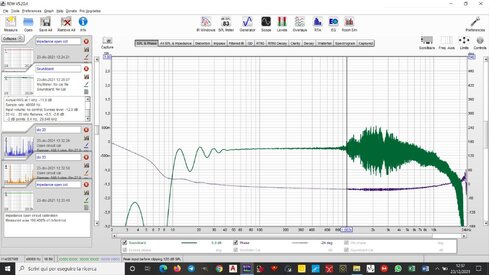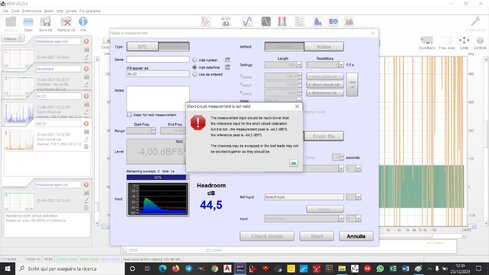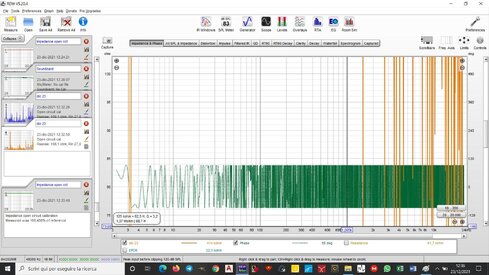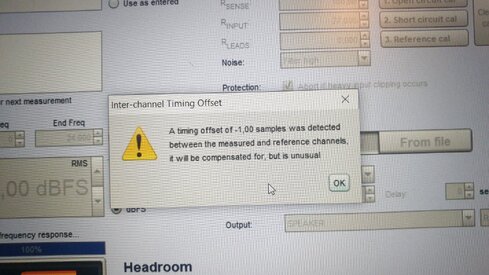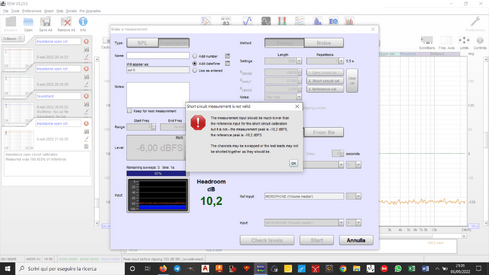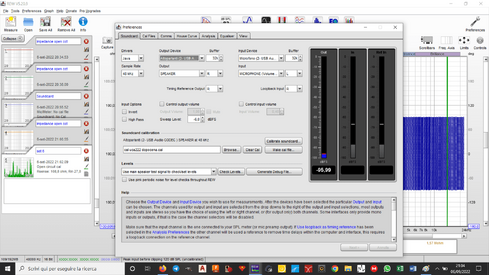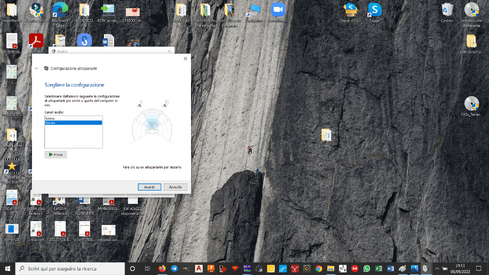Hello everyone, I am a new member and I need your help. I installed rew on my notebook which has no microphone input, so I bought a Behringer uca222 external card to be able to make impedance measurements, but I have many problems:
1- after the sound card calibration, the resulting graph is what you see in figure 1. extremely noisy after 1 khz.
2- if I try to do the calibration in 3 steps (open circuit, short circuit and reference cal) at step 2 the error you see in photo 2 always appears. I can't understand how to make it read the difference in level between the value detected and the reference one (which I don't understand what it is)
3- if I also try to make an impedance measurement on a loudspeaker, I have a result as in figure 3. Which has no similarity with an impedance measurement.
Could I tell you that:
- connections are correct, no short or missing mass. I use a 110 ohm carbon resistor, but even with a 90 ohm MOX nothing changes.
- use of the headphones output of the UCA222
- I have disabled the default input and output of the computer to transit exclusively through the UCA222.
Other I don't know what to tell you. Please help me.
Thank you all.
Mauro
1- after the sound card calibration, the resulting graph is what you see in figure 1. extremely noisy after 1 khz.
2- if I try to do the calibration in 3 steps (open circuit, short circuit and reference cal) at step 2 the error you see in photo 2 always appears. I can't understand how to make it read the difference in level between the value detected and the reference one (which I don't understand what it is)
3- if I also try to make an impedance measurement on a loudspeaker, I have a result as in figure 3. Which has no similarity with an impedance measurement.
Could I tell you that:
- connections are correct, no short or missing mass. I use a 110 ohm carbon resistor, but even with a 90 ohm MOX nothing changes.
- use of the headphones output of the UCA222
- I have disabled the default input and output of the computer to transit exclusively through the UCA222.
Other I don't know what to tell you. Please help me.
Thank you all.
Mauro