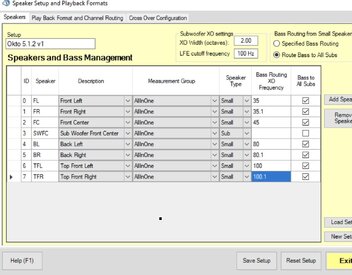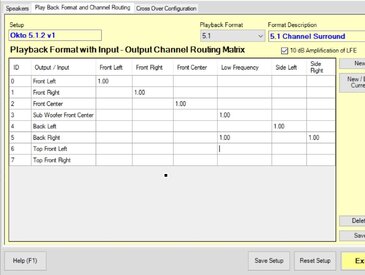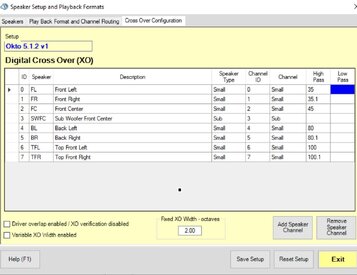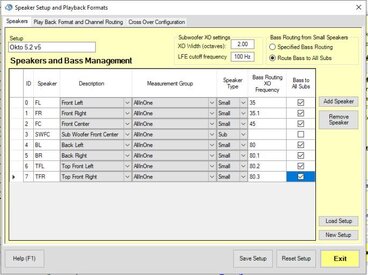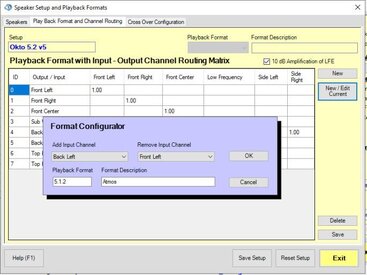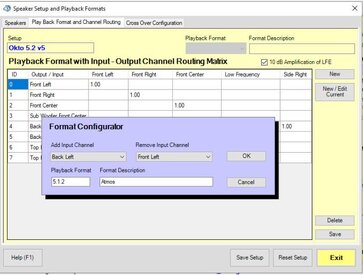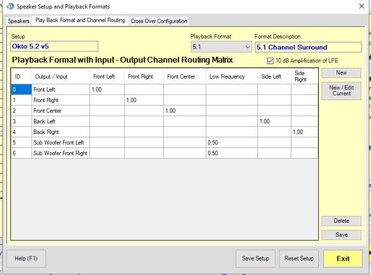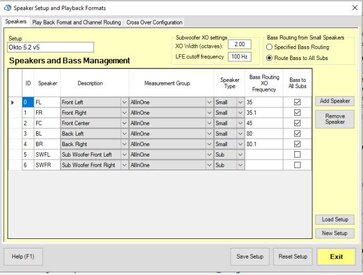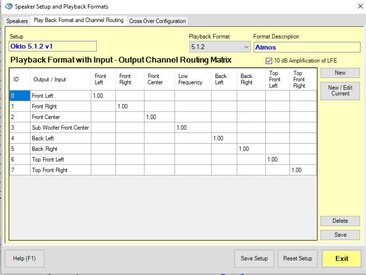jrobbins50
Member
Thread Starter
- Joined
- Oct 4, 2018
- Posts
- 181
Hello, Bernt and others. I have now successfully set up my main system to play lossy Dolby Atmos through Apple Music and lossless Dolby TrueHD files through the Dolby Reference Player. My setup is 5.1.2, to fit within the eight available channels on my Okto dac8pro.
I am having difficulty with the Speaker Setup and Playback Formats function in AL. As you can see in the screenshots, things seem right for the Speakers and Bass Management and the Crossover Configuration dialogs. It’s the Playback Format and Channel Routing that makes no sense. Specifically, why are Side Left and Side Right appearing, whereas Back Left, Back Right, Top Front Left and Top Front Right do not? I note that the only playback formats available in the drop down are 2.0 and 5.1, the latter of which I selected here.
Insight appreciated. Thanks. JCR
I am having difficulty with the Speaker Setup and Playback Formats function in AL. As you can see in the screenshots, things seem right for the Speakers and Bass Management and the Crossover Configuration dialogs. It’s the Playback Format and Channel Routing that makes no sense. Specifically, why are Side Left and Side Right appearing, whereas Back Left, Back Right, Top Front Left and Top Front Right do not? I note that the only playback formats available in the drop down are 2.0 and 5.1, the latter of which I selected here.
Insight appreciated. Thanks. JCR