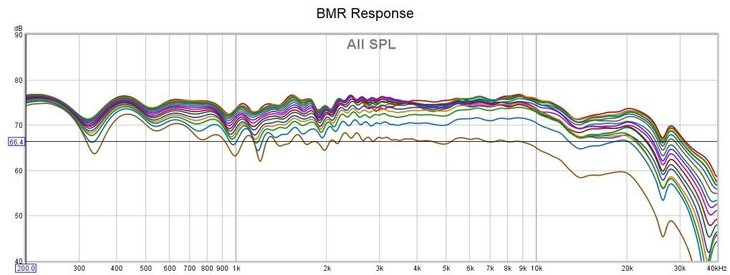You are probably talking about windowing. It is possible to add windows in REW. However it is not a free lunch. First, you have to take measurements that have the minimum of early room interactions, because you can’t window those out without loosing too much resolution. Then you can investigate the impulse and find the first big reflection and set the window to cut off after that point. In my living room I can obtian about 15-17hz resolution that is close to accurate.
Otherwise you need to measure outside.
When you use this technique the results are only accurate down to about 300-500hz or So. You can extend this by absorbing the floor and ceiling bounce, which in most rooms is the first major early reflection, and generally clearing the room of reflective surfaces.
I did just this yesterday and am attaching the results here:
View attachment 12671
This has been confirmed against both outdoor and NRC anechoic results and is generally correct.
Now as for more sophisticated ways of doing this using actual scanning. If you know of software for $1000 that can do that, let me know! As far as I know, only folks like Klippel have commercialized this. It’s know as sound field expansion and uses a transformation of spherical harmonics. It’s a complex mathematical analysis of data that REW cannot do. Matlab can do it and some Matlab functions for this exists. None of this is $1000 or cheap.
Earl Geddes has developed a DIY system for this and has shared how he does it on DIY audio. Someone over there was trying to recreate this. However as far as I know it was never released in a shareable format.
I have ultimately decided it’s easier to take the speakers outside and measure on a tall stand. I’ve also looked into building a small anechoic chamber in a shed. All of this has seemed easier for me than trying to recreate what Klippel is doing.
In the above measurements, I’ll be using that data to create a hemispherical response for that speaker. I will use a software program to do something similar. It interpolates the missing polar data giving me 1 degree or better resolution even though the source data is 5 degree or wider. I will be using nearfield measurements of the loudspeaker taken on the floor (groundplain) and splicing together. This should make it accurate to below 100hz within reason. However what I’m doing won’t be quite on par with Klippel or Geddes.