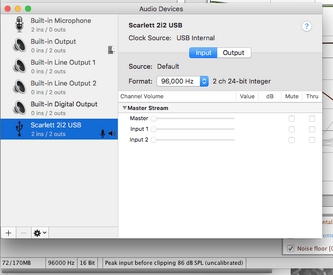I've been running some stepped sine, swept and other tests on electronics lately and while I'm getting what I expect most of the time, something came up today that I don't quite understand. Perhaps I'm setting something wrong. This is with beta 29 and Mac OS 10.13.6.
One of the tests I'm trying to work on is a DAC level linearity measurement; setting the signal generator input to various levels and then checking the output to see where the value departs from a 1:1 ratio to determine how many bits are effectively linear. I'm using the spectrum display, 64-bit FFT and setting the signal generator to output 24-bit data. I calibrate so that my 0 dB reference is just shy of clipping, before the distortion starts to rise. When I get to -96 dBFS, all is well and I can see that the DAC is beginning to depart from ideal. However, the moment I drop below -96 (which is 16 bits equivalent) the signal abruptly drops out. I looked at the scope, and as I lower the level, the waveform of course shows more of its discrete nature, until at -96 the signal is very nearly a square wave, not even close to the stepped sine which I would expect from a 24-bit quantized sine. Sure enough, if I lower the signal slightly more, the waveform becomes a straight line and the spectrum disappears.
I have the signal generator set to 24-bit and the behavior is the same with or without dither. To my eyes it looks like what I'm actually getting is only a 16-bit quantized wave. See the attached image - REW thinks it's in 16 bit mode despite Audio MIDI setup being configured for 96/24 in and out and the signal generator being set to 24 bit. I can't find anywhere else in REW to change the bit depth, but maybe I've missed it...
One of the tests I'm trying to work on is a DAC level linearity measurement; setting the signal generator input to various levels and then checking the output to see where the value departs from a 1:1 ratio to determine how many bits are effectively linear. I'm using the spectrum display, 64-bit FFT and setting the signal generator to output 24-bit data. I calibrate so that my 0 dB reference is just shy of clipping, before the distortion starts to rise. When I get to -96 dBFS, all is well and I can see that the DAC is beginning to depart from ideal. However, the moment I drop below -96 (which is 16 bits equivalent) the signal abruptly drops out. I looked at the scope, and as I lower the level, the waveform of course shows more of its discrete nature, until at -96 the signal is very nearly a square wave, not even close to the stepped sine which I would expect from a 24-bit quantized sine. Sure enough, if I lower the signal slightly more, the waveform becomes a straight line and the spectrum disappears.
I have the signal generator set to 24-bit and the behavior is the same with or without dither. To my eyes it looks like what I'm actually getting is only a 16-bit quantized wave. See the attached image - REW thinks it's in 16 bit mode despite Audio MIDI setup being configured for 96/24 in and out and the signal generator being set to 24 bit. I can't find anywhere else in REW to change the bit depth, but maybe I've missed it...