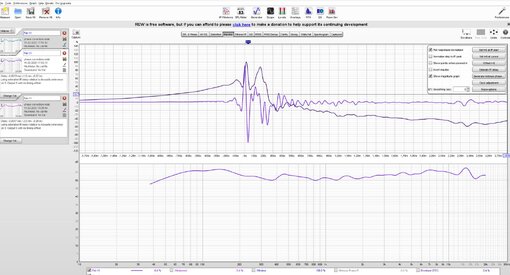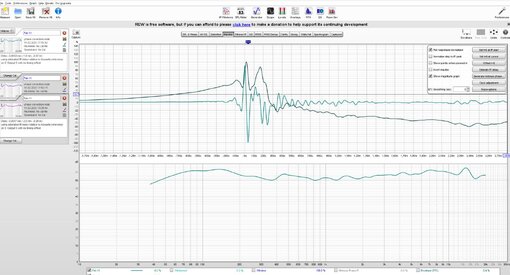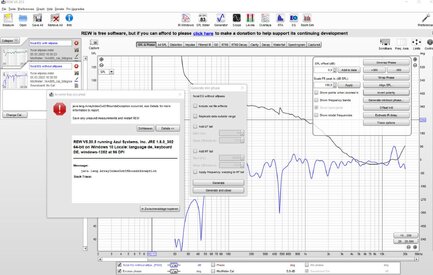user44455555
Registered
Thread Starter
- Joined
- Jan 16, 2021
- Posts
- 167
I try phase correct a speaker but see in screenshot the excess phase change alot and there is nothing change on measure. microphone, speaker and level same. impulse response start look near same but lots changes in excess phase. what can do to get better measure results ?. the min phase look in all measures same