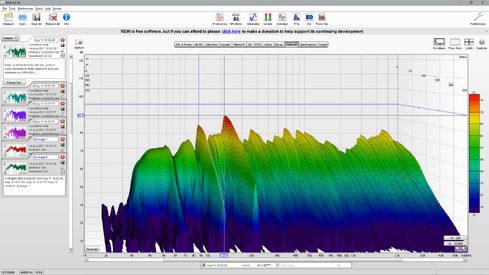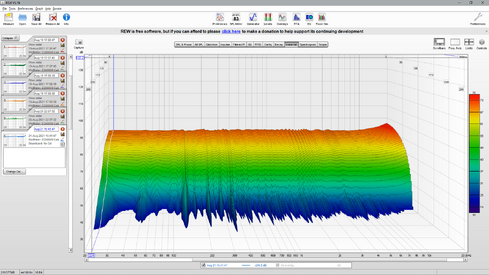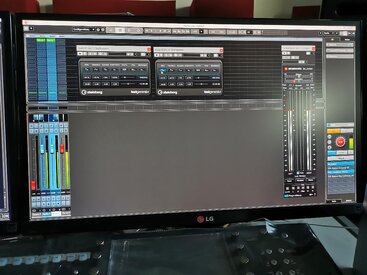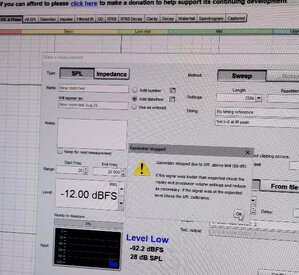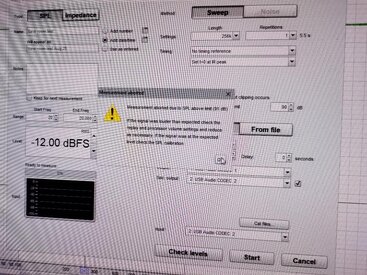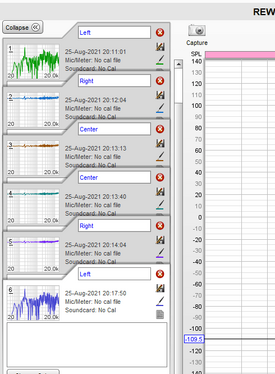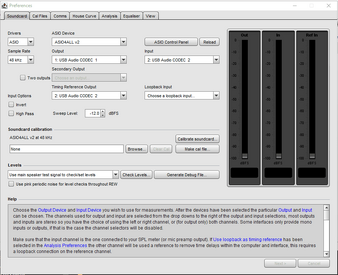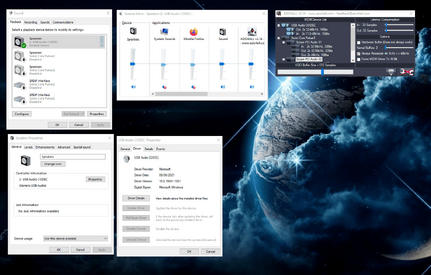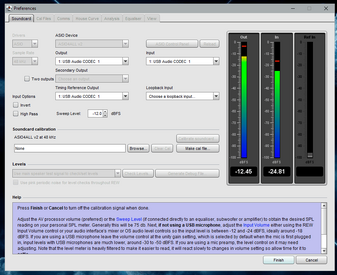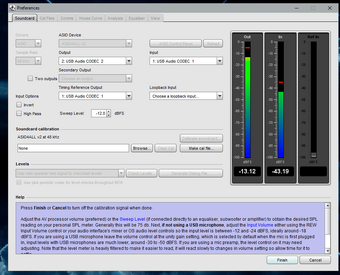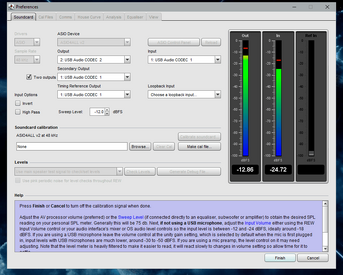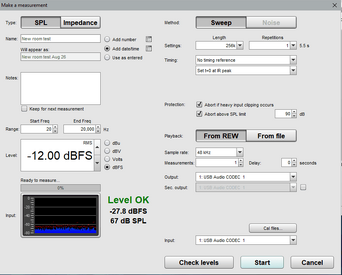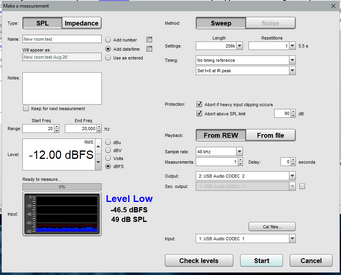Timebandit2
Registered
Thread Starter
- Joined
- Feb 14, 2020
- Posts
- 27
More
- Main Amp
- Powered speakers
- Streaming Subscriptions
- Z10 Mixing desk
- Front Speakers
- Presonus Sceptre
Hello there
Just moved rooms and trying out different speakers in my studio and i'm getting these readings. before and after putting in my GIK panels and absorbers.
These particular speakers go down to about 40, theyre Presonus Sceptres horn loaded concentric. There's no calibration on the PC input in this istance as im using a small analog mixer connecetd via USB for convinience, the only other available inputs to the PC are 16 channels of adat optical or TDIF.
For some reasons there's no roll offs any more as the bass should fall away and the high end looks like its going on a journey with Elon Musk!
It Does't seem natural, it looks like it's being calibrated for a sub but its not, I must have done something odd in the preferences, or other settings and cant see what it is as REW is not something I use every day!
If any one can help i'd very much appreciate it.
Thanks in advance!
Just moved rooms and trying out different speakers in my studio and i'm getting these readings. before and after putting in my GIK panels and absorbers.
These particular speakers go down to about 40, theyre Presonus Sceptres horn loaded concentric. There's no calibration on the PC input in this istance as im using a small analog mixer connecetd via USB for convinience, the only other available inputs to the PC are 16 channels of adat optical or TDIF.
For some reasons there's no roll offs any more as the bass should fall away and the high end looks like its going on a journey with Elon Musk!
It Does't seem natural, it looks like it's being calibrated for a sub but its not, I must have done something odd in the preferences, or other settings and cant see what it is as REW is not something I use every day!
If any one can help i'd very much appreciate it.
Thanks in advance!