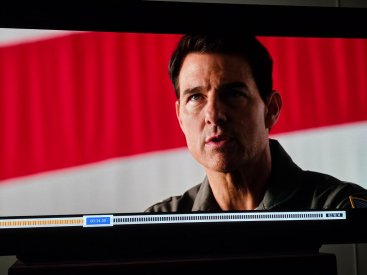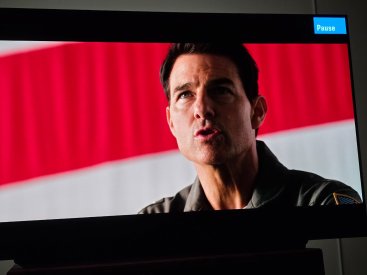- Manufacturer & Model
- Kaleidescape Strato M and Strato V Movie Players
- MSRP
- $1,995 - $3,995
- Highlights
- High-bitrate playback up to 100 Mbps+, 2K and 4K HDR support, Near-DCP-level fidelity, SSD-based playback with zero buffering, Plays lossless studio-grade video files, Uncompressed multi-mix studio audio including theatrical near-field mixes, Bit-perfect delivery with zero jitter, Compatible with Dolby Atmos, DTS:X, Dynamic metadata preservation for accurate tone mapping, Auto-updates with improved masters when available, Full integration with luxury home control systems.
- Summary
- This feature dives into why a high-bitrate 2K video can look better than low-bitrate 4K—and how Kaleidescape proves it. Through their Strato M and Strato V players, Kaleidescape delivers reference-level video and audio. From superior Dolby Vision rendering to bit-perfect solid-state delivery and dynamic-range-rich audio mixes, the platform caters to enthusiasts who prioritize quality over compression. If you're chasing the most cinematic home experience available—whether in 2K or 4K—Kaleidescape is the name to know.
Editor's Note: AV NIRVANA is thrilled to have Jon Thompson appear as a guest writer, leveraging his extensive AV knowledge to explore the significance of Kaleidescape's Strato platform.
Jon is an accomplished producer and video technology expert whose 35-year career spans iconic franchises, acclaimed documentaries, and groundbreaking global cinematic innovations. With credits including Star Wars, Indiana Jones, and the Grierson Award-winning The Bengali Detective, Jon has collaborated with major studios such as Disney, Warner Bros., Lucasfilm, and the BBC. His deep technical expertise made him a founding force in the digital cinema revolution, working with DCI, the ASC, UK Film Council, and BFI to set the future course of film production and distribution. As a senior production lead at Disney since 2013, Jon has overseen complex logistics for blockbuster films while also spearheading advancements in AI-driven filmmaking. He’s been invited to lecture at prestigious institutions including NYU, UCLA, NFTS, and Harvard, and is a proud member of BAFTA, SMPTE, and the British Society of Cinematographers. Known for his creative insight and technical precision, Jon is widely respected as a visionary in both the art and science of cinema.
Click here to join more than 64,400 users following Jon on the social media platform X.
Introduction
In today’s streaming-dominated entertainment landscape, few buzzwords carry as much weight as "4K." With its promise of ultra-sharp resolution and cinematic quality, it's become a shorthand for "premium." But what if we've been sold on the wrong metric? What if the real key to jaw-dropping video isn't just resolution, but bitrate, mastering, and delivery hardware?
Over the past decade, consumers have been inundated with marketing that emphasizes pixel count as the end-all, be-all of video quality. From "Full HD" to "4K Ultra HD," the race to higher numbers has often come at the expense of meaningful improvements. The irony is that while resolution has quadrupled, the average bitrate of content has plummeted, especially with the rise of streaming platforms. In reality, it’s not just about how many pixels are on the screen—it’s about what’s inside those pixels.
This is the story of why a meticulously mastered 2K video at a high bitrate can offer a far superior viewing experience than a compressed, low-bitrate 4K stream. And no one proves this more convincingly so far than Kaleidescape, whose Strato M and Strato V systems are redefining what "cinema at home" really means.
The Bitrate Battle: Resolution Isn’t Everything
At a glance, 4K (3840 x 2160 pixels) appears to be the gold standard. It offers four times the pixel count of Full HD (1920 x 1080), and on paper, it sounds like a no-brainer. But resolution only tells part of the story.
Imagine blowing up a low-quality image—you get more pixels, sure, but they’re filled with compressed, degraded information. Streaming platforms often deliver 4K content at a bitrate of 15 to 25 Mbps. That’s a tiny pipe for a massive amount of data, leading to banding, artifacts, and dull shadow detail.
In contrast, a 2K video mastered and delivered at 85 Mbps or more ensures that every pixel is rich with data, preserving texture, gradients, and motion clarity.
Deep Dive: Color Depth, Chroma, and Compression
Bitrate isn't the only technical metric that matters. Consider the roles of color depth, chroma subsampling, and compression.
- Color Depth: Many 4K streams use 8-bit or 10-bit color depth. High-end systems like Kaleidescape can handle 12-bit Dolby Vision masters and present them with 13-bit dynamic interpretation.
- Chroma Subsampling: Streaming often uses 4:2:0, which discards color information. Kaleidescape supports 4:2:2, preserving significantly more detail.
- Compression Artifacts: These range from banding in skies to smearing in dark scenes. They’re nearly nonexistent in high-bitrate sources.
The Kaleidescape Strato M: Built for Digital Cinema Professionals
The Strato M isn’t built for casual streaming. It’s designed for reference-grade screening rooms, luxury home cinemas, and high-end installations. It supports 2K output with file sizes that rival digital cinema packages (DCPs) in fidelity.
This system reads from ultra-fast solid-state drives—no spinning disc, no buffering, no jitter. It outputs pure, unadulterated data with perfect timing and precision. In tests, the Strato M outperformed every streaming service, presenting images with smooth motion and tonality, natural film grain, rich blacks, and highlight detail.
And the kicker? It held its own against 4K Blu-ray—and in some scenes, it looked better.
The Strato V: 4K Mastered to Perfection
Then there’s the Strato V, capable of playing full 4K at bitrates beyond UHD Blu-ray's max (100 Mbps), offering the kind of image fidelity you’d expect from a colorist’s grading suite.
Unlike most discs that deliver 10-bit Dolby Vision (a TV-focused standard), Kaleidescape titles utilize Dolby Vision in a manner that approaches 13-bit dynamic rendering. That means more subtle gradients, lifelike shadows, and vibrant midtones.
Why That Matters:
- Many 4K Blu-rays were mastered for compatibility, not cinema-quality delivery.
- Most streaming services compress the Dolby metadata to fit their pipelines.
- Kaleidescape plays the actual studio-grade file, uncompressed and as close to the theatrical master as possible.
Side-by-Side Testing: The Kaleidescape Advantage
In real-world A/B tests, Strato M (2K) beat all streaming sources for clarity, color accuracy, and motion, while Strato V (4K) outshone 4K discs in texture retention, dynamic range, and spatial depth.
What was more surprising? Even the sound on both Kaleidescape units crushed disc playback. Dialogue was clearer, ambient sounds were more defined, and dynamics had greater impact. Why? Because Kaleidescape selects from multiple studio-delivered mixes. Where discs often use a generic TV-friendly mix, Kaleidescape might use a near-theatrical mix with minimal compression. And, as I mentioned earlier, the platform’s solid-state playback eliminates mechanical jitter, disc read noise, and timing errors that often degrade an audio signal.
Dolby Vision: Spec vs. Reality
Most consumers think Dolby Vision equals “top quality,” but most discs only use 10-bit color, which is designed for TV programs, not high-end movies and cinema. In reality, few discs push into the 12-bit Dolby Vision Cinema envelope.
Kaleidescape’s version of Dolby Vision can render masters at near 13-bit dynamic resolution. When paired with high-end displays, this reveals subtleties most viewers have never seen.
Dynamic metadata, the backbone of Dolby Vision, adjusts tone mapping on a scene-by-scene basis. But how well that works depends on both the source and the display. Kaleidescape’s platform ensures that the metadata is preserved and interpreted with maximum fidelity, offering consistent results across a wide range of high-end systems. This means that scenes don’t just look good—they look precisely as the colorist intended.
ICtCp: The Hidden Power Behind Dolby Vision Color on the Strato V
The version of Dolby Vision used by Kaleidescape leverages a cutting-edge color space known as ICtCp, explicitly designed for High Dynamic Range (HDR) and Wide Color Gamut (WCG). Unlike traditional color models such as YCbCr, ICtCp offers a host of benefits:
- Greater perceptual uniformity
- Higher color accuracy across brightness levels
- Better performance with PQ (Perceptual Quantizer) transfer function used in Dolby Vision
- I: Intensity (similar to luminance, but more perceptually accurate)
- Ct and Cp: Chrominance channels that provide vivid, lifelike color detail
Why ICtCp Appears to Increase Bit Depth
Although ICtCp doesn’t technically increase bit depth, it greatly enhances the perception of smoothness and detail, making a 10-bit video look nearly as refined as a true 12-bit signal.
Here's why:
1. Perceptual Uniformity: ICtCp aligns better with how the human eye perceives changes in brightness and color. It spreads tonal transitions more evenly, reducing the visibility of banding or harsh gradients.
2. Efficient Compression: Because ICtCp encodes visual data more cleanly, it preserves more detail during compression, making scenes look cleaner and more refined at lower bitrates.
3. Less Cross-Channel Contamination: Unlike YCbCr, ICtCp cleanly separates intensity from color, which minimizes visual artifacts like color shifting and posterization, further reinforcing the feel of higher quality.
4. Optimized HDR Performance: Paired with Dolby's PQ curve, ICtCp ensures better tone mapping, especially in scenes with complex brightness ramps. It captures subtle brightness differences more gracefully, giving the impression of a higher bit-depth display pipeline.
In real-world viewing, these benefits translate into smoother shadows, richer midtones, and cleaner highlights—exactly what you’d expect from a premium HDR experience.
Controlling the Mastering Pipeline
Moving the discussion back to Kaleidescape, one of its biggest advantages is control. Unlike streaming services, it doesn’t transcode to match your connection, and unlike disc producers, it’s not limited by physical media specs.
Kaleidescape gets masters direct from the studio, selects the best video and audio tracks, and preserves them with minimal (or zero) compromise. They also have the ability to upgrade titles as better masters become available, a process that’s handled through free downloads rather than new physical discs or reissues.
The Psychology of Perception: Why Bitrate Feels Better
There’s a reason people say Kaleidescape "just feels more cinematic.” The human eye is far more sensitive to motion smoothness, shadow detail, and color gradients than it is to raw resolution. Our response to contrast, motion fidelity, and saturation causes subtle inconsistencies introduced by compression—like mosquito noise or texture smearing— to pull us out of a story. That’s why a well-mastered 2K image with rich bit depth and no compression feels more immersive than a 4K stream that looks brittle.
Sound That Tells the Truth
Demo sessions have shown the Strato M and V to deliver a next-level sonic experience. Audio feels wider, more dynamic, and more alive, dialogue is clear without being harsh, and musical cues bloom with nuance.
Those characteristics aren’t marketing fluff. They’re born from precise engineering. As I stated earlier, the platform’s solid-state nature and bit-perfect files eliminate jitter and signal degradation. Also, most importantly, Kaleidescape sources studio-preferred high dynamic range mixes that retain cinematic dynamic range.
One often-overlooked factor in home audio is dynamic range compression (DRC). The theatrical audio mix— the version played in cinemas—is mixed with a wide dynamic range in mind. It’s designed for controlled environments, large speaker arrays, and audiences prepared for booming explosions and whisper-quiet dialogue.
However, in the home, this kind of mix often proves impractical. Viewers typically watch movies in living rooms, on soundbars or TVs, and in conditions where sudden volume shifts can be disruptive. For this reason, most Blu-rays and streaming platforms use a home entertainment mix that compresses the dynamic range, raising the level of quiet sounds and lowering peaks. This ensures dialogue clarity, but at the cost of nuance, atmosphere, and impact.
Where Kaleidescape shines is in its access to multiple versions of the audio mix. Studios often provide:
- A theatrical reference mix in a near-field format as well as wide-field (not the theatrical cinema mix, but very close).
- A home-friendly, compressed mix.
- A soundbar-optimized version (not as common).
This approach strikes a balance between sound effects, music, and dialogue, practically mirroring the theatrical experience. Compared to a typical Blu-ray or stream, Kaleidescape’s audio delivers greater spatial realism, more emotional punch in the score, and subtle ambient cues that bring the world of the film to life.
With a great mix and flawless delivery, sound doesn’t just support the picture—it becomes part of the picture.
Case Studies: Audio Differences in Action
Dune (2021)
In Denis Villeneuve’s Dune, the theatrical mix is a symphony of sound design, ranging from the whispering Bene Gesserit voices to the thunderous roars of the sandworms. On streaming platforms, these dynamics are noticeably flattened, reducing the impact of key scenes. Kaleidescape preserves the full dynamic spectrum, making the soundscape as unsettling and monumental as it was in the theater.
Interstellar (2014)
Christopher Nolan’s films are notorious for pushing the limits of dynamic range. Interstellar features near-silent dialogue passages followed by explosive space rumbles. The Blu-ray compresses some of these shifts, but the Kaleidescape version stays true to the theatrical intent, offering both the silence of deep space and the roar of rocket engines without compromise.
Mad Max: Fury Road (2015)
This film is pure sonic chaos in the best way. The compressed audio mix on streaming reduces the impact of the layered engine sounds and percussion-heavy score. Kaleidescape’s version delivers a relentless audio assault, with crystal-clear dialogue and spatial precision—even in the film’s most frenetic sequences.
La La Land (2016)
This musical benefits immensely from a wide dynamic range. On many home systems, the mix feels flat, especially during quiet piano moments or dynamic jazz breaks. Kaleidescape's faithful presentation restores the musical nuance, letting crescendos soar and emotional lows resonate.
Back to Black (2024)
The biopic Back to Black, chronicling Amy Winehouse’s life and music, lives and dies on the intimacy and dynamics of its sound mix. In the 4K disc version, the music is somewhat boxed-in, clear but lacking that studio presence. On Kaleidescape, the soundtrack breathes: live performances feel visceral, background music has depth, and the moments of silence around Amy’s vocals are given weight. The contrast between stage power and personal fragility comes alive through the preservation of dynamic detail.
On the UK 4K disc release, foley and spot effects were noticeably lifted by dynamic range compression in the sourced mix; they were painful to listen to. The version used on Kaleidescape was very close to the theatrical mix.
To summarize, these examples show how dynamic range affects not just how we hear films, but how we feel them. With Kaleidescape, that emotional connection is fully intact.
Conclusion
With storage becoming increasingly affordable and video technology advancing, Kaleidescape is well-positioned to grow with the industry. They’re not just a player—they’re a platform that I suspect might eventually offer access to true 12-bit video, variable frame rates, and lossless video codecs.
If you find yourself stuck on the Strato M’s “2K” label, don’t forget that most people can’t tell the difference between 2K and 4K at typical seating distances. But everyone can see banding, macroblocking, washed-out colors, and crushed blacks. That’s why you need to stay focused on what matters most: Bitrate, mastering, audio fidelity, and delivery precision.
So far, Kaleidescape is the platform to get those elements right. That’s why their version of 2K looks better than most 4K sources, and why their 4K looks better than most of what’s on the market. To quote one Kaleidescape user: "After watching a film on Kaleidescape, going back to streaming is like eating instant noodles after dining at a Michelin-starred restaurant."
This isn’t about specs. It’s about experience. And once you’ve experienced it, there’s no going back.
AV NIRVANA is a member and reader-supported. If you enjoy the forum and the content we provide, consider purchasing Kaleidescape products through the links provided below. We may receive a small commission at no additional cost to you. Thanks for your support!
- Purchase the Strato E from Audio Advice: https://fave.co/3H2NZbp
- Purchase the Strato M from Audio Advice: https://fave.co/3EYjAdK
- Purchase the Strato C from Audio Advice: https://fave.co/3FgUo27
- Purchase the Strato V from Audio Advice: https://fave.co/3ZpjK4B
Strato E Specifications
Power Consumption
• Max: 13W
• Typical: 4.3W
• High Power Standby: 3.8W
• Low Power Standby: 0.50W
• External Power Adapter: 100–240VAC to 12VDC @ 5A, 60W (isolated ground, detachable line cord)
Video Output
• HDMI 2.1
• HDCP 2.3 copy protection
Video Display Formats
• Resolutions: 2160p60/50/30/25/24, 1080p60/50/24, 1080i60/50, 720p60/50, 576i, 576p, 480i, 480p
• Chroma Subsampling:
– 4:4:4 8-bit up to 2160p60
– 4:4:4 10/12-bit up to 2160p30
– 4:2:2 12-bit up to 2160p60
– 4:2:0 8/10/12-bit at 2160p50/60 only
• Color Spaces: BT.2020, BT.709, BT.601
• Aspect Ratios: 1.78:1 and 2.35:1 (CinemaScape), auto or user-selectable
• HDR Support: Dolby Vision (standard and low-latency), HDR10 (SMPTE ST 2084, 2086)
• Video Playback: Up to 4K; User Interface rendered in 2K
Audio Output
• HDMI 2.1 (combined with video)
Audio Formats – HDMI Output
• Dolby Atmos
• DTS:X
• Dolby TrueHD
• DTS-HD Master Audio
• Dolby Digital Plus
• DTS-HD High Resolution Audio
• Dolby Digital
• DTS Digital Surround
• Dolby MAT PCM
• Linear PCM (up to 7.1 channels, 96kHz/24-bit)
Network
• Gigabit Ethernet (1000 Base-T)
Additional Connections
• USB port (for disc cataloging)
Storage
• Standalone: Internal 480GB SSD (approx. 6 Kaleidescape high-bitrate movies)
• Grouped: Can access content stored on Terra servers via local network
Media Compatibility
• Supports downloads from Kaleidescape Movie Store: 4K Dolby Vision, 4K HDR10, 4K SDR, HD, and SD formats
• HD content availability and compatibility check via Kaleidescape store tools
Dimensions (W × H × D)
• 6.4 x 1.1 x 6.4 in (16.3 x 3 x 16.3 cm)
Weight
• 1.6 lbs (0.73 kg)
Kaleidescape Strato M Specifications
Power Consumption
• Max: 13W
• Typical: 4.3W
• High Power Standby: 3.8W
• Low Power Standby: 0.50W
• External Power Adapter: 100–240VAC to 12VDC @ 5A, 60W (detachable line cord)
Video Output
• HDMI 2.1
• HDCP 2.3 copy protection
Video Display Formats
• Resolutions: 1080p60/50/24, 1080i60/50, 720p60/50, 576i, 576p, 480i, 480p
• Chroma Subsampling: 4:4:4 8/10/12-bit, 4:2:2 12-bit
• Color Spaces: BT.2020, BT.709, BT.601
• Aspect Ratios: 1.78:1 and 2.35:1 (CinemaScape), auto or user-selectable
• HDR Support: Dolby Vision (standard and low-latency), HDR10 (SMPTE ST 2084, 2086)
• Video Playback: Up to 2K; User Interface rendered in 2K
Audio Output
• HDMI 2.1 (combined with video)
Audio Formats
• Dolby Atmos
• DTS:X
• Dolby TrueHD
• DTS-HD Master Audio
• Dolby Digital Plus
• DTS-HD High Resolution Audio
• Dolby Digital
• DTS Digital Surround
• Dolby MAT PCM
• Linear PCM (up to 7.1 channels, 96kHz/24-bit)
Network
• Gigabit Ethernet (1000 Base-T)
Additional Connections
• USB port (for disc cataloging)
Storage
• Standalone: Internal 480GB SSD (approx. 6 Kaleidescape high-bitrate movies)
• Grouped: Can access content stored on Terra servers via local network
Media Compatibility
• Supports downloads from Kaleidescape Movie Store: 4K Dolby Vision, 4K HDR10, 4K SDR, HD, and SD formats
• HD content availability and compatibility check via Kaleidescape store tools
Dimensions (W × H × D)
• 6.4 x 1.1 x 6.4 in (16.3 x 3 x 16.3 cm)
Weight
• 1.6 lbs (0.73 kg)
Kaleidescape Strato V Specifications
Power Consumption
• Max: 13W
• Typical: 4.9W
• High Power Standby: 3.8W
• Low Power Standby: 0.50W
• External Power Adapter: 100–240VAC to 12VDC @ 5A, 60W (isolated ground, detachable line cord)
Video Output
• HDMI 2.1
• HDCP 2.3 copy protection
Video Display Formats
• Resolutions: 2160p60/50/30/25/24, 1080p60/50/24, 1080i60/50, 720p60/50, 576i, 576p, 480i, 480p
• Chroma Subsampling:
– 4:4:4 8-bit up to 2160p60
– 4:4:4 10/12-bit up to 2160p30
– 4:2:2 12-bit up to 2160p60
– 4:2:0 8/10/12-bit at 2160p50/60 only
• Color Spaces: BT.2020, BT.709, BT.601
• Aspect Ratios: 1.78:1 and 2.35:1 (CinemaScape), auto or user-selectable
• HDR Support: Dolby Vision (standard and low-latency), HDR10 (SMPTE ST 2084, 2086)
• Video Playback: Up to 4K; User Interface rendered in 2K
Audio Outputs
• HDMI 2.1 (combined with video)
• Digital Coaxial (RCA)
• Optical (TOS-link)
Audio Formats – HDMI Output
• Dolby Atmos
• DTS:X
• Dolby TrueHD
• DTS-HD Master Audio
• Dolby Digital Plus
• DTS-HD High Resolution Audio
• Dolby Digital
• DTS Digital Surround
• Dolby MAT PCM
• Linear PCM (up to 7.1 channels, 96kHz/24-bit)
Audio Formats – Coaxial & TOS-link Outputs
• PCM (2-channel, up to 96kHz/24-bit)
Network
• Gigabit Ethernet (1000 Base-T)
Additional Connections
• USB port (for disc cataloging)
• Dual Chassis Ground connections
Storage
• Standalone: Internal 960GB SSD (approx. 10 Kaleidescape high-bitrate 4K movies)
• Grouped: Can access content stored on Terra servers via local network
Media Compatibility
• Supports downloads from Kaleidescape Movie Store: 4K Dolby Vision, 4K HDR10, 4K SDR, HD, and SD formats
• HD content availability and compatibility check via Kaleidescape store tools
Dimensions (W × H × D)
• 7.87 x 1.52 x 10.0 in (20.0 x 3.9 x 25.4 cm)
Weight
• 4.2 lbs (1.91 kg)
Kaleidescape Strato C Specifications
Power Consumption
• Max: 20W
• Typical: 17W
• High Power Standby: 12W
• Low Power Standby: 0.50W
• External Power Adapter: 100–240VAC to 12VDC @ 5A, 60W (isolated ground, detachable line cord)
Video Output
• HDMI 2.0a (labeled “VIDEO”)
• HDCP 2.2 copy protection
Video Display Formats
• Resolutions: 2160p60/50/30/25/24, 1080p60/50/24, 1080i60/50, 720p60/50, 576i, 576p, 480i, 480p
• Chroma Subsampling:
– 4:4:4 8-bit up to 2160p60
– 4:4:4 10/12-bit up to 2160p30
– 4:2:2 12-bit up to 2160p60
– 4:2:0 8/10/12-bit at 2160p50/60 only
• Color Spaces: BT.2020, BT.709, BT.601
• Aspect Ratios: 1.78:1 and 2.35:1 (CinemaScape), auto or user-selectable
• HDR Support: HDMI 2.0a with SMPTE ST 2084 EOTF and SMPTE ST 2086 metadata
• Video Playback: Up to 4K; User Interface rendered in 4K
Audio Outputs
• HDMI 2.0a (combined with video)
• HDMI 1.4 (audio-only on DIGITAL AUDIO connector)
• Digital Coaxial (RCA)
• Optical (TOS-link)
Audio Formats – HDMI Output
• Dolby Atmos
• DTS:X
• Dolby TrueHD
• DTS-HD Master Audio
• Dolby Digital Plus
• DTS-HD High Resolution Audio
• Dolby Digital
• DTS Digital Surround
• Dolby MAT PCM
• Linear PCM (up to 7.1 channels, 96kHz/24-bit)
Audio Formats – Coaxial & TOS-link Outputs
• PCM (2-channel, up to 96kHz/24-bit)
Network
• Gigabit Ethernet (1000 Base-T)
Additional Connections
• USB port (for disc cataloging)
• IR input (1/8-inch mini plug)
Storage
• No internal storage
• Accesses content stored on a Terra server or Strato player (with internal storage) via local network
Media Compatibility
• Supports downloads from Kaleidescape Movie Store, including high-bitrate 4K Ultra HD content in 10-bit color with or without HDR
• Movie quality meets or exceeds Blu-ray Disc and DVD standards
Dimensions (W × H × D)
• 7.87 x 1.52 x 10.0 in (20.0 x 3.9 x 25.4 cm)
Weight
• 4.2 lbs (1.91 kg)
Last edited by a moderator: