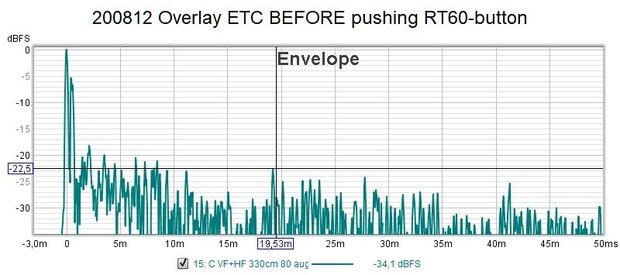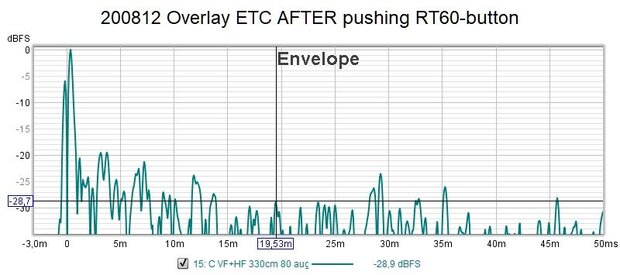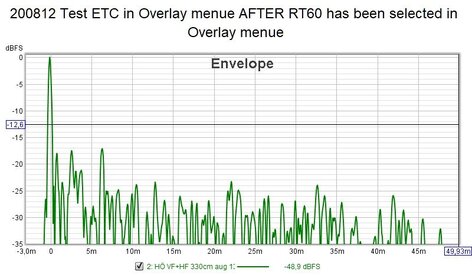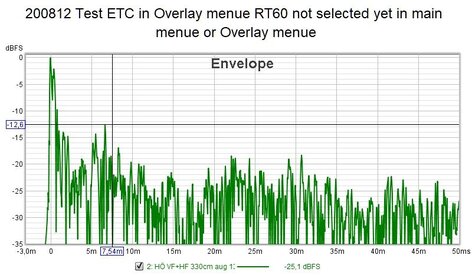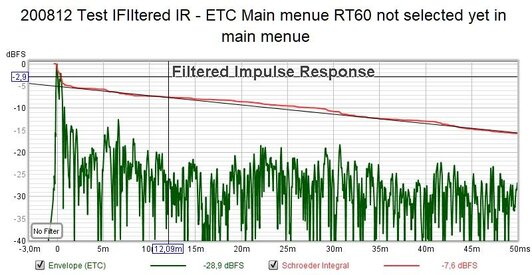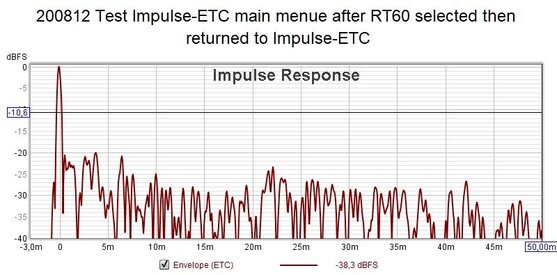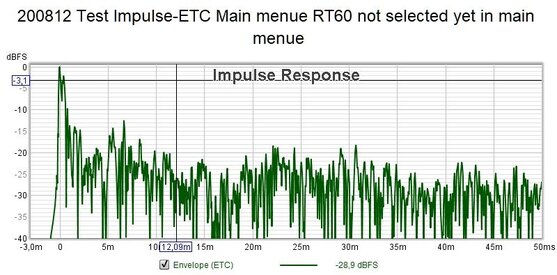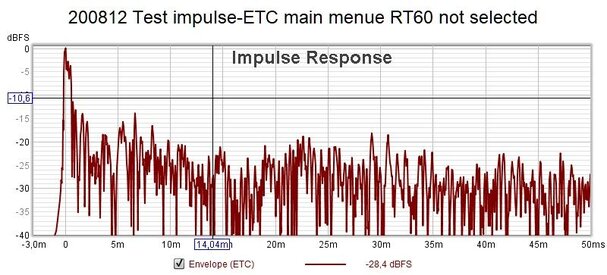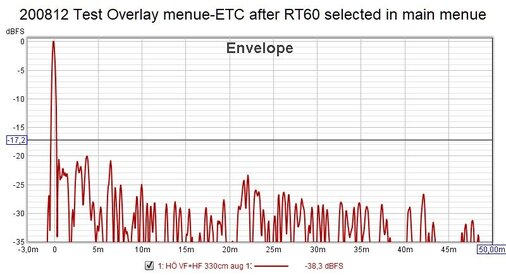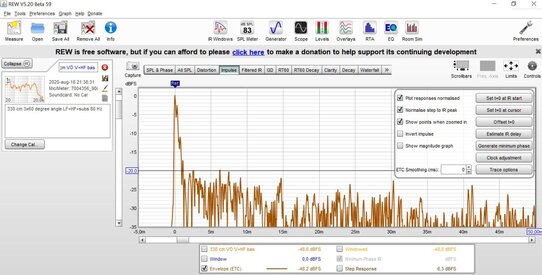The ETC-values for one and the same measurement show different figures depending on if I have also pushed the RT60-button or not. Sems strange to me. Is there a good explanation for why this happens and which value would be more true if one is chasing reflections?
If I save the measurements, closes down the program and opens it again, I get back to the original more "jagged" ETC-diagram -22,5 dB at 19,5 ms. Then if the RT-60 button is pushed and I go back to Overlay ETC I get the value -28,7 dB at 19,5 ms, just like before.
Another question: In a previous REW-version I could set Sweep Retitions to 3 or 5 etc. That button / option is now "greyd out". Where is the command to get that option back?
(REW V5.20 Beta 59 is used together with a UMIK-1 microphone)
If I save the measurements, closes down the program and opens it again, I get back to the original more "jagged" ETC-diagram -22,5 dB at 19,5 ms. Then if the RT-60 button is pushed and I go back to Overlay ETC I get the value -28,7 dB at 19,5 ms, just like before.
Another question: In a previous REW-version I could set Sweep Retitions to 3 or 5 etc. That button / option is now "greyd out". Where is the command to get that option back?
(REW V5.20 Beta 59 is used together with a UMIK-1 microphone)