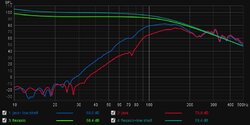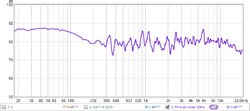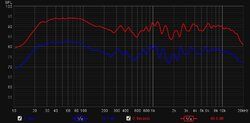bogdan benchea
New Member
Thread Starter
- Joined
- Aug 3, 2017
- Messages
- 12
Hi guys,have some difficulties with rew setup and measurements; bought a new notebook with windows 10, installed rew ,asio4all, made the settings for the soundcard,all good; was unable to made measurements because in the asio control panel, couldn’t activate the umik1,after that installed java and took some measurements with weird results,then installed flexasio and the measurements are more weirder. What am I doing wrong, can someone help?
Here is the graph with the measurements of my sealed subs, two with java and two with flexasio.
Here is the graph with the measurements of my sealed subs, two with java and two with flexasio.