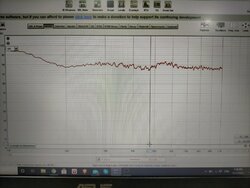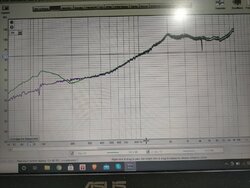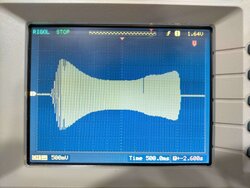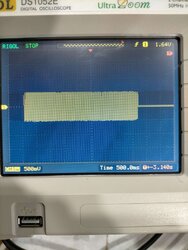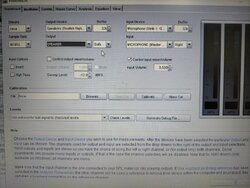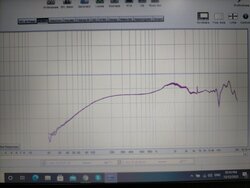Hi all.
I hope someone can answer this and tell me what is going on.
I am testing some scanspeak 10f/8424g00 midrange drivers, I have 5 drivers, 4 installed in enclosures and one on the bench. My first tests were all done 2 days ago using the one on the bench to get some free air measurements. Sweep range is 20 to 10000 The SPL graph matched the drivers almost perfectly on the bench and in the enclosure which to my suprise put a smile on my face as I knew I have done everything right. It was 2am so I packed up and come inside. Nothing was changed in the test environment, the speaker on the bench and the microphone have not moved, no change to the amplifier. I simply unplugged the laptop and come inside for the night.
Tonight when I went out I ran the same test sweep on the driver on the bench, to my suprise there is now a rise in amplitude from 60db to over 110db. I have another laptop with an older version of REW installed and it does the same thing. You can here the audible rise in the sweep to the point where I have to block my ears. This was not there the night before. I removed and reinstalled REW, no change. SO this appears to be pointing to the laptop but the fact it is doing it on both laptops has me perplexed.
My nice flat frequency response +/-2db from 300 to 4000 is now a pile of crap rising from 60db to over 110db.
What in gods name is going on?
I hope someone can answer this and tell me what is going on.
I am testing some scanspeak 10f/8424g00 midrange drivers, I have 5 drivers, 4 installed in enclosures and one on the bench. My first tests were all done 2 days ago using the one on the bench to get some free air measurements. Sweep range is 20 to 10000 The SPL graph matched the drivers almost perfectly on the bench and in the enclosure which to my suprise put a smile on my face as I knew I have done everything right. It was 2am so I packed up and come inside. Nothing was changed in the test environment, the speaker on the bench and the microphone have not moved, no change to the amplifier. I simply unplugged the laptop and come inside for the night.
Tonight when I went out I ran the same test sweep on the driver on the bench, to my suprise there is now a rise in amplitude from 60db to over 110db. I have another laptop with an older version of REW installed and it does the same thing. You can here the audible rise in the sweep to the point where I have to block my ears. This was not there the night before. I removed and reinstalled REW, no change. SO this appears to be pointing to the laptop but the fact it is doing it on both laptops has me perplexed.
My nice flat frequency response +/-2db from 300 to 4000 is now a pile of crap rising from 60db to over 110db.
What in gods name is going on?