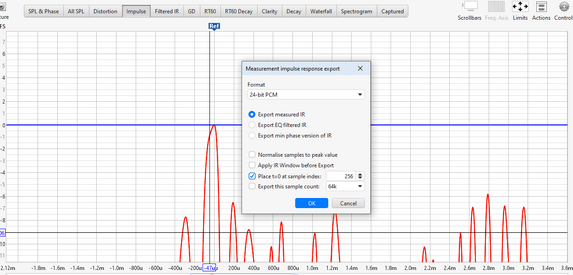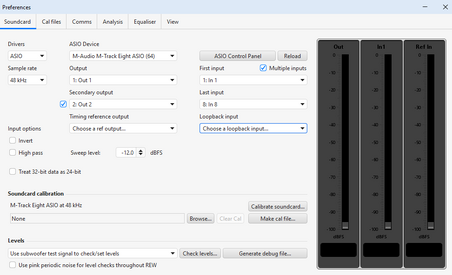I used REW to calculate impulse responses in a setup involving a single loudspeaker and mutliple microphones. I was hopping to be able to use the calculated IRs for applications such as delay-and-sum beamforming, which requires accurate knowledge of the time-difference of arrival between microphone channels. After trying out many different options,I still haven't managed to export IRs in a way the relative time delays between channels are preserved. The IRs are rather automaticall aligned with respect to the peak value which is of no use to me at all. I tried the minimum phase response option but this doesn't work neither. I would be really grateful is someone could recommend a solution to this issue.
-
AUDIO VIDEO PROCESSING, SETUP & ENVIRONMENTOfficial REW (Room EQ Wizard) Support Forum Audiolense User Forum Calibration Equipment Auto-EQ Platforms / Immersive Audio Codecs Video Display Technologies / Calibration AV System Setup and Support Listening Room / Home Theater Build Projects Room Acoustics and Treatments AV Showcase Movies / Music / TV / Streaming
-
AUDIO VIDEO DISCUSSION / EQUIPMENTHome Theater / Audio and Video - Misc Topics Essence For Hi Res Audio AV Equipment Advice and Pricing Awesome Deals and Budget AV Equipment AV Receivers / Processors / Amps UHD / Blu-ray / CD Players / Streaming Devices Two Channel Hi-Fi Equipment DIY Audio Projects Computer Systems - HTPC / Gaming HD and UHD Flat Screen Displays Projectors and Projection Screens AV Accessories Buy - Sell - Trade
Navigation
Install the app
How to install the app on iOS
Follow along with the video below to see how to install our site as a web app on your home screen.
Note: This feature may not be available in some browsers.
More options
You are using an out of date browser. It may not display this or other websites correctly.
You should upgrade or use an alternative browser.
You should upgrade or use an alternative browser.
REW Beta Release Time-of-flight information lost when exporting IRs
- Thread starter nstefan
- Start date
John Mulcahy
REW Author
- Joined
- Apr 3, 2017
- Posts
- 9,071
Did you use a timing reference when capturing the responses, or multi-input capture? If so you can use the approaches in the help:
The peak of the exported response occurs 1 second after the start unless the IR window has been applied or the option to place t=0 at a specified sample index is chosen. If the IR window has been applied the export starts at the first windowed sample and the peak location depends on the IR window settings, unless the option to place t=0 at a specified sample index is chosen. Either can be used to preserve relative timing for exported impulse responses that have been captured with a timing reference. If t=0 is placed at a specific index that preserves the timing, otherwise define IR windows for the responses that have the same window ref time and the same left window width - use rectangular windows if the data should not be altered by the window. The exported IR for each impulse will then start at the start of the left window, which will be at the same absolute time for each, so their relative timing will be preserved.
The peak of the exported response occurs 1 second after the start unless the IR window has been applied or the option to place t=0 at a specified sample index is chosen. If the IR window has been applied the export starts at the first windowed sample and the peak location depends on the IR window settings, unless the option to place t=0 at a specified sample index is chosen. Either can be used to preserve relative timing for exported impulse responses that have been captured with a timing reference. If t=0 is placed at a specific index that preserves the timing, otherwise define IR windows for the responses that have the same window ref time and the same left window width - use rectangular windows if the data should not be altered by the window. The exported IR for each impulse will then start at the start of the left window, which will be at the same absolute time for each, so their relative timing will be preserved.
Thank you very much for your fast response.
We purchased the Pro version for the needs of this work and used multi-input capture when measuring.
However,we did not choose a tiiming reference output....(you can see our soundcard settings in the atached figure)
I tried placing t=0 at specified sample index when exporting the IRs, but still, the relative time differences are lost and IRs align according to the peak value.
We are really hoping to find a solution on this because otherwise it would mean that we will have to repeat measurements that took severel days to obtain.
We purchased the Pro version for the needs of this work and used multi-input capture when measuring.
However,we did not choose a tiiming reference output....(you can see our soundcard settings in the atached figure)
I tried placing t=0 at specified sample index when exporting the IRs, but still, the relative time differences are lost and IRs align according to the peak value.
We are really hoping to find a solution on this because otherwise it would mean that we will have to repeat measurements that took severel days to obtain.
Attachments
John Mulcahy
REW Author
- Joined
- Apr 3, 2017
- Posts
- 9,071
Bad news, I'm afraid. If measurements are made with a timing reference (selected on the Measure dialog) relative timing of the individual inputs is preserved. If there is no timing reference each input is treated independently. There isn't a way to recover the original relative timing.
John Mulcahy
REW Author
- Joined
- Apr 3, 2017
- Posts
- 9,071
I have made a change for the next release to add an option on the Input selection dialog to "Preserve relative timing", which will be on by default. If that option is selected the relative timing of individual inputs will be preserved even when not measuring with a timing reference. Hopefully that should avoid anyone else getting caught by this in future.
Popular tags
20th century fox
4k blu-ray
4k uhd
4k ultrahd
action
adventure
animated
animation
bass
blu-ray
calibration
comedy
comics
denon
dirac
dirac live
disney
dolby atmos
drama
fantasy
hdmi 2.1
home theater
horror
kaleidescape
klipsch
lionsgate
marantz
movies
onkyo
paramount
pioneer
rew
romance
sci-fi
scream factory
shout factory
sony
stormaudio
subwoofer
svs
terror
thriller
uhd
ultrahd
ultrahd 4k
universal
value electronics
warner
warner brothers
well go usa