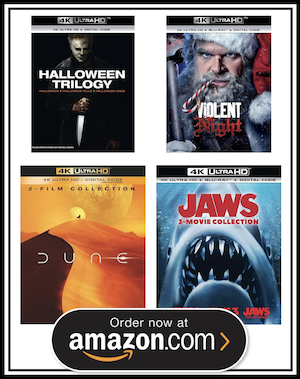Kevin Bray Sr.
Registered
Thread Starter
- Joined
- Apr 3, 2019
- Posts
- 5
More
- Preamp, Processor or Receiver
- Rotel 1580
- Front Speakers
- SVS Ultra Towers
- Center Channel Speaker
- SVS Ultra Center
- Surround Speakers
- SVS Ultra Surrounds
- Subwoofers
- SVS SB1000D
I've dedicated about 10 solid hour over the last two days and each time I attempt to measure various listening positions, I get the message that "The soundcard didn't provide any input data..."
Here is my set up
UMIK-1 going into MB pro
From MacBook pro I have HDMI going to an assigned HDMI input on my Rotel RAP1580 (only using audio)
I downloaded the xxx-xxxx_90deg.txt for the mic
I followed the instructions on the preferences page, BUT, when I select the MIC/Meter tab, I can go no further.
I can't get to where i can run tests in the MIC/Meter mode.
Any advice would be appreciated.
Here is my set up
UMIK-1 going into MB pro
From MacBook pro I have HDMI going to an assigned HDMI input on my Rotel RAP1580 (only using audio)
I downloaded the xxx-xxxx_90deg.txt for the mic
I followed the instructions on the preferences page, BUT, when I select the MIC/Meter tab, I can go no further.
I can't get to where i can run tests in the MIC/Meter mode.
Any advice would be appreciated.