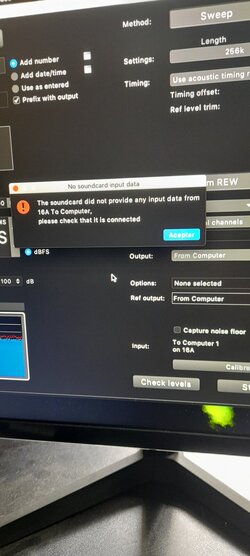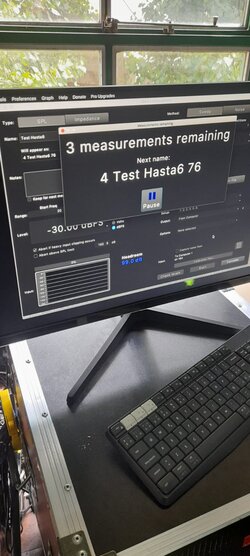-
AUDIO VIDEO PROCESSING, SETUP & ENVIRONMENTOfficial REW (Room EQ Wizard) Support Forum Audiolense User Forum Calibration Equipment Auto-EQ Platforms / Immersive Audio Codecs Video Display Technologies / Calibration AV System Setup and Support Listening Room / Home Theater Build Projects Room Acoustics and Treatments AV Showcase Movies / Music / TV / Streaming
-
AUDIO VIDEO DISCUSSION / EQUIPMENTHome Theater / Audio and Video - Misc Topics AV Equipment Advice and Pricing Awesome Deals and Budget AV Equipment AV Receivers / Processors / Amps UHD / Blu-ray / CD Players / Streaming Devices Two Channel Hi-Fi Equipment DIY Audio Projects Computer Systems - HTPC / Gaming HD and UHD Flat Screen Displays Projectors and Projection Screens AV Accessories Buy - Sell - Trade
You are using an out of date browser. It may not display this or other websites correctly.
You should upgrade or use an alternative browser.
You should upgrade or use an alternative browser.
John Mulcahy
REW Author
- Joined
- Apr 3, 2017
- Messages
- 7,326
It's a bit hard to see what is happening as your image only includes a small piece of the Measure dialog, it would be helpful to see all of it. When you say "when I have to measure more than 2 channels" what do you mean? A sequential channel measurement? A multiple input channel measurement?
Hello!
What I'm trying to do is measure 16 speakers sequentially, in this case I was testing with 6, but the same thing happens when I test with 2 or more speakers.
The screen is this (apologies for the angle of the photo)
When doing the measurement sweep, there is no input signal in the input box, but the signal enters the microphone (I can see it with the board controller)
What I'm trying to do is measure 16 speakers sequentially, in this case I was testing with 6, but the same thing happens when I test with 2 or more speakers.
The screen is this (apologies for the angle of the photo)
When doing the measurement sweep, there is no input signal in the input box, but the signal enters the microphone (I can see it with the board controller)
Attachments
John Mulcahy
REW Author
- Joined
- Apr 3, 2017
- Messages
- 7,326
The interface driver doesn't seem happy. Try setting some "between delay" for the measurements (same place you select the channels).
John Mulcahy
REW Author
- Joined
- Apr 3, 2017
- Messages
- 7,326
Getting no data means something isn't happy. I have no idea what or why, but a difference between individual measurements and sequential measurements is the time between them, so allowing some time may help.
John Mulcahy
REW Author
- Joined
- Apr 3, 2017
- Messages
- 7,326
Is it reliable when you make individual channel measurements? Might have to do them one at a time.
I ended up doing the measurements one by one, but I would need the practicality of sequentiality.
Speaking of practicality, is there a way to export all the impulses without the silence prior to the impulse? Configure something to export everything starting from the first spike.
Speaking of practicality, is there a way to export all the impulses without the silence prior to the impulse? Configure something to export everything starting from the first spike.
John Mulcahy
REW Author
- Joined
- Apr 3, 2017
- Messages
- 7,326
Sequential measurements are just a series of individual measurements, perhaps more time is needed between them?
You can choose to apply IR windows before export, in which case the export will start at the beginning of the left window, or to place t = 0 at a specific index in the file. If the measurements were made without a timing reference t=0 will be at the IR peak. It is nearly always necessary to have some data before the peak.

You can choose to apply IR windows before export, in which case the export will start at the beginning of the left window, or to place t = 0 at a specific index in the file. If the measurements were made without a timing reference t=0 will be at the IR peak. It is nearly always necessary to have some data before the peak.
John Mulcahy
REW Author
- Joined
- Apr 3, 2017
- Messages
- 7,326
OK, I have an idea of how to fix it. I'll send you a message through the Conversations system with a link to a test build.I add up to a minute and the same thing was still happening.
Popular tags
20th century fox
4k blu-ray
4k uhd
4k ultrahd
action
adventure
animated
animation
anime
bass
blu-ray
calibration
classic
comedy
comics
denon
dirac live
disney
dolby atmos
drama
fantasy
hdmi 2.1
horror
kaleidescape
klipsch
lionsgate
marantz
onkyo
paramount
pioneer
rew
romance
sci-fi
scream factory
shout factory
sony
stormaudio
subwoofer
superhero
svs
terror
thriller
uhd
ultrahd
ultrahd 4k
universal
value electronics
warner
warner brothers
well go usa