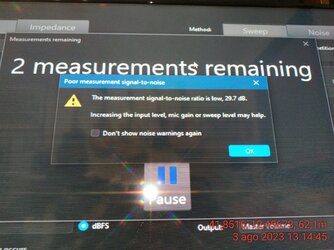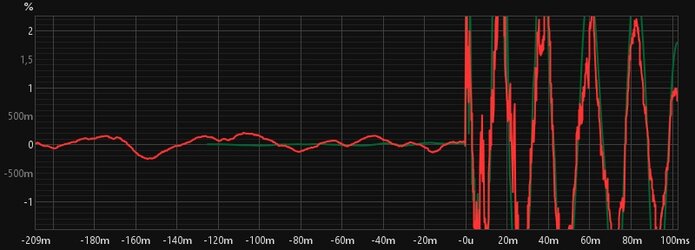grillotalpa
Registered
Thread Starter
- Joined
- Feb 10, 2018
- Messages
- 5
Hello everybody,
it has been some years i'm a happy user of REW for measuring and tuning my audio set;
i have a behringer ECM8000 connected to UPHORIA UM2 usb external audio I/F,
no problems till a couple of days ago, while measuring it started to give me messages regarding
the quality of the audio recorded as in fig 1 and if i try to increase the output volume it warns me there was a clipping .
I always used to set mike input volume knob on the I/F at max and output volume of my AVR at -30dB,
and check levels before measure are OK.
I tried to uninstall and reinstall REW 5.20.14 (tried stable version 5.20.13 too),
and at last tried even with another laptop but the results are always the same.
The poor audio result are visible in fig 2 in STEP function of overlays:
in red the recent measure, in green the measure taken months ago.
Have you got any ideas about what could have happened?
Could be a broken mic or audio I/F fault?
Thank you in advance.
it has been some years i'm a happy user of REW for measuring and tuning my audio set;
i have a behringer ECM8000 connected to UPHORIA UM2 usb external audio I/F,
no problems till a couple of days ago, while measuring it started to give me messages regarding
the quality of the audio recorded as in fig 1 and if i try to increase the output volume it warns me there was a clipping .
I always used to set mike input volume knob on the I/F at max and output volume of my AVR at -30dB,
and check levels before measure are OK.
I tried to uninstall and reinstall REW 5.20.14 (tried stable version 5.20.13 too),
and at last tried even with another laptop but the results are always the same.
The poor audio result are visible in fig 2 in STEP function of overlays:
in red the recent measure, in green the measure taken months ago.
Have you got any ideas about what could have happened?
Could be a broken mic or audio I/F fault?
Thank you in advance.