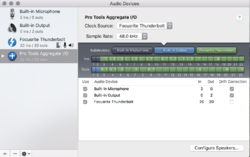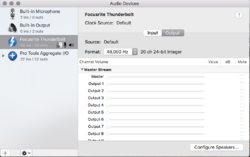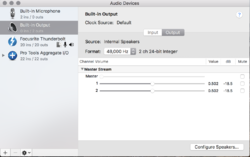donalddemon
Registered
Thread Starter
- Joined
- Nov 27, 2020
- Messages
- 8
I didn't want to further hijack the other thread I posted in so I just had a few general questions on the setup here, this is my first time using this software. I am testing my "control room" in my basement studio, which is a typical problematic small room dimensions; 13.5' long x 11' wide x 7' ceiling height. I have some broadband absorbers on the back wall and bass traps behind the monitors. I'm using a Focusrite Clarett 8pre interface into my 2018 iMac running High Sierra 10.13.6 and REW 5.20 beta, into Pro Tools 2019. My monitors are Neumann KH120's with no sub. I'm using 2 Behringer ECM8000's a friend gave me to test with.
I don't have an SPL meter and only used a phone app SPL, which I'm sure is not accurate at all. In fact, I just bypassed the SPL cal altogether. Should I look into getting one, does it make a big difference on accuracy?
I downloaded the ECM8000 cal file, though I understand they should be unique to each mic, I figure it's better that nothing. I was trying to calibrate the soundcard (interface?) and hooking up a connection from a line out to line in was giving me abnormally low input levels. Somehow, I came up with the configuration in the attached pic and it worked, though I have no clue how it's doing it or if that is right. My ECM8000 is on input 7 of my interface and I had input 6 as the in/out so I guess it was using the mic as the input rather than the interface output? It may have something to do with me doing something wrong in the Focusrite Control monitoring software, which has been confusing for me.
I was able to take a few measurements but only through the sweep and not the pink noise, still haven't figured out how to get that working yet. I don't know how accurate these are given that I am missing several seemingly important steps. Am I on the right track or is my setup wrong?

I don't have an SPL meter and only used a phone app SPL, which I'm sure is not accurate at all. In fact, I just bypassed the SPL cal altogether. Should I look into getting one, does it make a big difference on accuracy?
I downloaded the ECM8000 cal file, though I understand they should be unique to each mic, I figure it's better that nothing. I was trying to calibrate the soundcard (interface?) and hooking up a connection from a line out to line in was giving me abnormally low input levels. Somehow, I came up with the configuration in the attached pic and it worked, though I have no clue how it's doing it or if that is right. My ECM8000 is on input 7 of my interface and I had input 6 as the in/out so I guess it was using the mic as the input rather than the interface output? It may have something to do with me doing something wrong in the Focusrite Control monitoring software, which has been confusing for me.
I was able to take a few measurements but only through the sweep and not the pink noise, still haven't figured out how to get that working yet. I don't know how accurate these are given that I am missing several seemingly important steps. Am I on the right track or is my setup wrong?